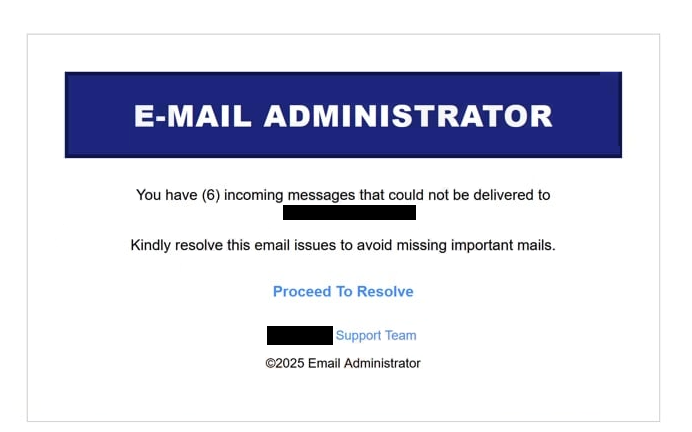Remove “E-mail Administrator” email
The “E-mail Administrator” email is part of a phishing campaign that tries to steal users’ email account login credentials. The email is disguised as a notification from the email service provider and falsely informs recipients that they have 6 incoming messages that could not be delivered to their inboxes. The email doesn’t provide more information, only requests that users resolve the issues to avoid missing emails. If users interact with the email and click on the provided link, they will be taken to a phishing site that asks them to log in to their email accounts. However, if users type in their credentials, they will be stolen and sent to the malicious actors operating this phishing campaign. This could result in users’ email accounts being hijacked.
This “E-mail Administrator” email alerts users about supposedly undelivered emails. It claims that the issue needs to be resolved to avoid missing important emails. The email prompts users to fix the issue by clicking the “Proceed to Resolve” button. However, clicking this button redirects them to a phishing website designed to closely mimic the email provider’s login page. If users input their login credentials on this fraudulent site, they inadvertently provide their information to cybercriminals operating the phishing campaign.
Email login credentials are highly valuable to hackers, as email accounts often have years’ worth of sensitive personal data and are linked to numerous other online accounts. If malicious actors can gain access to an email account, it enables them to exploit the information for purposes such as blackmail or unauthorized access to connected accounts. Users need to be very careful with their email login credentials, as they are highly sought-after by malicious actors.
The full “E-mail Administrator” phishing email is below:
Subject: System Notification:
E-MAIL ADMINISTRATOR
You have (6) incoming messages that could not be delivered to ********
Kindly resolve this email issues to avoid missing important mails.
Proceed To Resolve
******** Support Team
©2025 Email Administrator
Signs of a phishing email
Many phishing campaigns targeting home users tend to be very generic and less sophisticated. These campaigns target hundreds, if not thousands, of users with the same exact email. In contrast, more sophisticated phishing attempts are tailored to the targets, who are usually high-profile individuals or organizations. These personalized phishing emails can be highly convincing and may deceive even the most cautious users under the right circumstances. However, most users are unlikely to be primary targets of such targeted attacks. Therefore, understanding the common signs of phishing can help users effectively identify malicious emails.
The first step upon receiving an unsolicited email is to verify the sender’s email address, especially if the email requests that you do something, such as clicking a link or opening an attachment. Generic phishing emails are typically sent from blatantly fake accounts, making it relatively easy to identify them even at a glance. A quick search using a search engine can also confirm whether the email address matches the sender’s claimed identity. However, some cybercriminals use deceptive tactics, such as substituting letters (e.g., “rn” for “m”) or adding extra characters, to make their email addresses appear legitimate, so you should keep that in mind.
Another warning sign is poor grammar and spelling in emails that claim to be from reputable businesses, such as an email service provider. Many phishing emails are riddled with mistakes and awkward phrasing, which are uncommon in professional correspondence from legitimate senders. For example, while the “E-mail Administrator” email is very brief, it has several obvious mistakes in it, making it an obvious phishing attempt.
To not fall for any phishing attempts, users should take their time and avoid hastily clicking links or opening attachments. All unsolicited emails should be checked carefully, and attachments should be scanned with anti-malware software or tools like VirusTotal. Users should also consider whether the email’s contents even make sense.
Remove “E-mail Administrator” email
In case this “E-mail Administrator” email lands in your inbox, you can safely delete it without paying attention to its contents. If you have clicked on the link or typed in your login details on the phishing site, you need to change your password immediately, provided you still have access to your account. Make sure to check your account activity for any unusual logins. If you can’t access your account, try all available recovery options. If you can’t regain access to your account, you need to unlink that email address from any associated accounts to protect them against potential hijacking by malicious actors.
Site Disclaimer
WiperSoft.com is not sponsored, affiliated, linked to or owned by malware developers or distributors that are referred to in this article. The article does NOT endorse or promote malicious programs. The intention behind it is to present useful information that will help users to detect and eliminate malware from their computer by using WiperSoft and/or the manual removal guide.
The article should only be used for educational purposes. If you follow the instructions provided in the article, you agree to be bound by this disclaimer. We do not guarantee that the article will aid you in completely removing the malware from your PC. Malicious programs are constantly developing, which is why it is not always easy or possible to clean the computer by using only the manual removal guide.