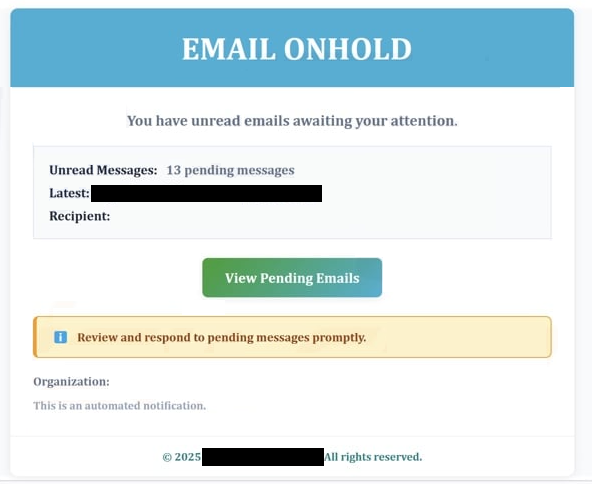Remove “Email onhold” email
The “Email On Hold” message is a phishing attempt designed to deceive users into revealing their email login credentials. According to the email, you have unread emails awaiting your attention, specifically 13 undelivered emails. The email prompts you to view the emails by clicking the included link/button. However, clicking the button redirects you to a phishing website that requests your email login details. Typing in your password on this phishing site will result in your password being stolen. This could lead to your account being hijacked by malicious actors.
The “Email onhold” email is a fairly obvious phishing attempt. According to the email, you have 13 pending emails that have not been delivered to your inbox. The email has a “View Pending Email” button to supposedly read these emails. However, clicking the button redirects you to a phishing website that imitates the Webmail login page. Entering credentials on this phishing site results in the information being stolen by cybercriminals, potentially allowing them to gain control of the account. If login credentials have already been entered on a phishing site, you need to change your password immediately.
Email accounts are frequent targets for cybercriminals as they often contain years of personal information, which can be used for various malicious activities. Moreover, email addresses are typically linked to various other accounts, potentially granting malicious actors access to connected accounts if they manage to access the email account.
You have to be extremely careful with your email account credentials. Always check a site’s URL before logging in, and become familiar with what phishing emails look like.
The full “Email onhold” email is below:
Subject: EMAIL ONHOLD
EMAIL ONHOLD
You have unread emails awaiting your attention.
Unread Messages: 13 pending messages
Latest: –
Recipient: –View Pending Emails
Review and respond to pending messages promptly.
Organization: –
This is an automated notification.© 2025 -. All rights reserved.
How to recognize a phishing/scam email?
The “Email onhold” phishing attempt is very obvious and generic, making it easy to identify as phishing or malicious. Unless you are specifically targeted by malicious actors, you are more likely to encounter generic malicious emails, which usually have signs like grammar or spelling mistakes. In the case of this particular “Email onhold” email, there is a mistake in the subject line, which is an immediate giveaway.
Whether an email is malicious can also be determined by the sender’s email address, which is why it’s one of the first things you should check when you receive an email asking you to do something (e.g., click on a link). Even if an email address looks legitimate, it is relatively simple to create a convincing one. If the email address appears random or consists of an unusual mix of letters and numbers, this is a clear warning sign of a malicious email. Legitimate companies will not contact customers using unprofessional email addresses. However, even if the address seems legitimate, you still need to perform a quick online search to verify its authenticity. We should also mention that in some cases, the email addresses may be spoofed to make it seem like the emails were sent from users’ own accounts when that is not actually the case.
Another factor to consider is how the email addresses you, which can provide clues about its legitimacy. This “Email onhold” message does not address you in any manner, which is an immediate red flag. A legitimate email provider will always address users by their names or, more specifically, the names associated with their accounts. Cybercriminals typically resort to using generic words like “User,” “Customer,” or “Member”, or omit the greeting altogether, since they often lack access to personal information.
Regarding links in emails, it is safest not to click on them altogether. If an email prompts you to resolve an account issue by clicking a link, it is better to access the account manually. For unsolicited email attachments, scan them with anti-malware software or check via VirusTotal before opening. While this level of caution may seem excessive, this will ensure you do not open malicious attachments.
Remove “Email onhold” email
If you have engaged with a phishing email, you have to secure your affected account immediately by changing your password. In this case, you need to change your email account’s password. What’s more, enable two-factor authentication to enhance your account’s security. If you are unable to access your account, use all available recovery options. Should access remain impossible, disconnect the compromised email address from any linked accounts to protect them from potential hijacking.
Site Disclaimer
WiperSoft.com is not sponsored, affiliated, linked to or owned by malware developers or distributors that are referred to in this article. The article does NOT endorse or promote malicious programs. The intention behind it is to present useful information that will help users to detect and eliminate malware from their computer by using WiperSoft and/or the manual removal guide.
The article should only be used for educational purposes. If you follow the instructions provided in the article, you agree to be bound by this disclaimer. We do not guarantee that the article will aid you in completely removing the malware from your PC. Malicious programs are constantly developing, which is why it is not always easy or possible to clean the computer by using only the manual removal guide.