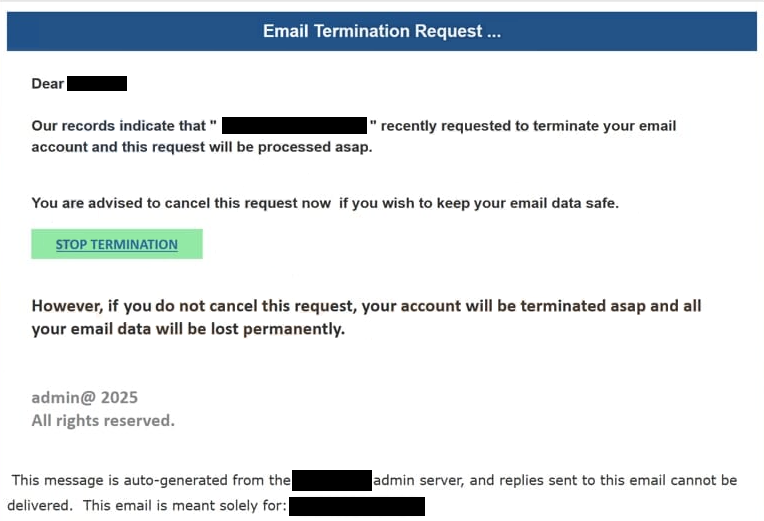Remove “Email Termination Request” email
The “Email Termination Request” email falls into the phishing scam category. The email is disguised as a notification from the email service provider, and informs recipients that a request to terminate the email account has been made and will soon be processed. If users want to keep their email account, they are asked to stop the termination by clicking on the provided button. However, if users do as asked, they will be led to a phishing site that asks them to log in to their email accounts. If users enter their login credentials, they will be stolen by the cybercriminals operating this phishing campaign. This could lead to users’ accounts being hijacked.
The “Email Termination Request” email is a rather generic phishing attempt and not very sophisticated. It’s disguised as a notification email from the email service provider and falsely informs you that your email account will soon be deleted because termination has been requested. If you do not stop this termination, your account will be permanently deleted. To stop the supposed account termination, the email asks that you click on the provided button.
The “Email Termination Request” phishing email includes a “Stop Termination” button that, when clicked, redirects you to a phishing site designed to closely mimic the legitimate Webmail login page. If you enter your account login credentials, this information is sent to the cybercriminals behind the campaign immediately. This would likely lead to your account being hijacked.
Email credentials are highly valuable to malicious actors because email accounts often contain significant amounts of personal and sensitive information. Additionally, email accounts are typically linked to numerous other accounts, making them essentially a gateway to other accounts. A successfully hijacked email account can result in the unauthorized access and takeover of connected accounts as well.
The full text of the “Email Termination Request” email is below:
Subject: Confirm Account Termination
Email Termination Request …
Dear -,
Our records indicate that ” – ” recently requested to terminate your email account and this request will be processed asap.
You are advised to cancel this request now if you wish to keep your email data safe.
STOP TERMINATION
However, if you do not cancel this request, your account will be terminated asap and all your email data will be lost permanently.
admin@ 2025
All rights reserved.This message is auto-generated from the – admin server, and replies sent to this email cannot be delivered. This email is meant solely for: –
How to recognize phishing emails?
The phishing emails that target many users with the same email are usually easy to identify due to their generic nature, lack of credible information, and grammar/spelling mistakes. However, when users target a specific person/company, that’s when phishing attempts become very sophisticated and difficult to detect. Fortunately for most users, they’re unlikely to be targeted by such attacks.
One of the first steps upon receiving an unsolicited email that asks you to click on a link or open an attachment is to verify the sender’s email address. A simple Google search is often enough to confirm whether the address legitimately belongs to the person or organization they claim to be from. In lower-effort phishing campaigns, email addresses are usually immediately suspicious, appearing completely random or generic. However, some attackers may use deceptive tactics to make the email address seem authentic. For example, they might replace letters, such as using “rn” instead of “m,” or add extra characters to imitate a trusted sender. In some cases, malicious actors also spoof email addresses to make it seem like the email came from your own account.
Another common indicator of phishing emails is grammar and spelling mistakes. Many phishing emails are riddled with mistakes for whatever reason. For example, the “Email Termination Request” email contains numerous mistakes and uses phrasing that would never appear in a legitimate correspondence from an email provider. For one, an abbreviation like “asap” would not be used in a professional setting, certainly not in an automatic email from a service provider.
Finally, for emails containing links, it is best to avoid clicking on them altogether. If you suspect an issue with an account, check it directly via the official website rather than interacting with links in unsolicited emails.
Remove “Email Termination Request” email
If you get the “Email Termination Request” phishing email in your inbox, simply delete it without worrying about the contents. If you have interacted with the email and entered your email login credentials, you need to change your password immediately if you can still access your account. Additionally, it’s a good idea to review the account’s recent activity for any unauthorized access. If you are unable to access your account and no available recovery options work, you need to remove the email address from all connected accounts.
Site Disclaimer
WiperSoft.com is not sponsored, affiliated, linked to or owned by malware developers or distributors that are referred to in this article. The article does NOT endorse or promote malicious programs. The intention behind it is to present useful information that will help users to detect and eliminate malware from their computer by using WiperSoft and/or the manual removal guide.
The article should only be used for educational purposes. If you follow the instructions provided in the article, you agree to be bound by this disclaimer. We do not guarantee that the article will aid you in completely removing the malware from your PC. Malicious programs are constantly developing, which is why it is not always easy or possible to clean the computer by using only the manual removal guide.