Remove Flirchi
What is Flirchi?
Flirchi is classified as a potentially unwanted and advertising-supported application. Like most ad-supported programs, Flirchi is used for generating online traffic. It employs the pay-per-click system that allows it to make profit every time you click on the adverts that the application inserts into your web browsers. These ads will appear on your screen no matter which web browser you use, because the adware is compatible with all of them including Mozilla Firefox, Google Chrome, Internet Explorer, and others. It also does not matter what sites you visit, you will still encounter its commercials even if they have nothing to do with online shopping. We suggest that you stay away from all advertisements until you delete Flirchi from your computer.
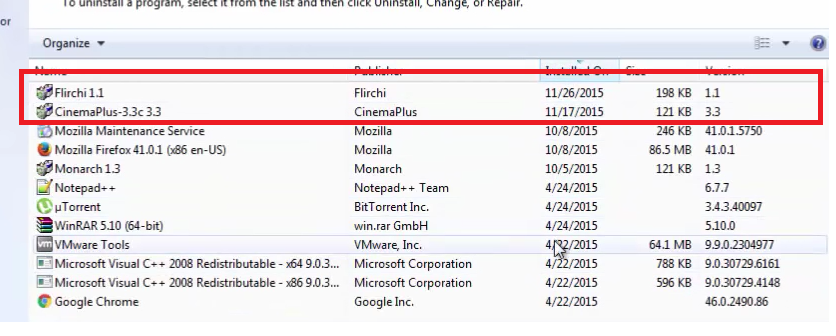
How does Flirchi work?
The main distribution method used by Flirchi is called bundling. It travels in free software bundles and gets installed onto the PC, if computer users do not pay attention to the installation process. Freeware is often accompanied by potentially unwanted programs, especially if you download it from third-party software hosting pages like filewin.com, cnet.com, softonic.com, and similar. If you want to avoid such applications in the future (and you should), we suggest that you always choose the Advanced installation mode and deselect all unfamiliar programs that are presented to you in the installation wizard. That way, you will only acquire the software that you actually need.
After Flirchi gets installed, it will start flooding you with all kinds of ads. You will see pop-ups, hyperlinks, banners, pop-unders, and more. The adverts will appear on all of your visited pages. Unfortunately, not all of them will be safe. You will be exposed to unreliable advertising data, which may lead you to various sites containing online scams. You may be tricked into downloading potentially unwanted or even malicious software, participating in a fake lottery or survey, purchasing bogus products, and so on. Unless you want to deal with these consequences, you should avoid clicking on all adverts brought to you by the adware, and terminate Flirchi as soon as possible.
How to remove Flirchi?
If you want to erase Flirchi, you will have to choose between manual and automatic removal option. The more reliable solution is to eliminate Flirchi automatically. If you download the anti-malware tool from our page and install it, the utility will scan your system and detect all potential issues. You will then be able to remove Flirchi along with other unwanted applications. Moreover, the security program will also help you keep your computer safe in the future. It will shield your system from various online infections as long as it stays installed and updated. Alternatively, you can delete Flirchi from your PC manually. You will have to uninstall the adware via Control Panel and erase it from browser extensions, if necessary. In case you need more detailed instructions, you can use the ones that are presented below the article.
Site Disclaimer
WiperSoft.com is not sponsored, affiliated, linked to or owned by malware developers or distributors that are referred to in this article. The article does NOT endorse or promote malicious programs. The intention behind it is to present useful information that will help users to detect and eliminate malware from their computer by using WiperSoft and/or the manual removal guide.
The article should only be used for educational purposes. If you follow the instructions provided in the article, you agree to be bound by this disclaimer. We do not guarantee that the article will aid you in completely removing the malware from your PC. Malicious programs are constantly developing, which is why it is not always easy or possible to clean the computer by using only the manual removal guide.
