Remove Google chrome critical error red screen scam
What is Google chrome critical error red screen scam
Google chrome critical error red screen scam refers to a tech-support scam that claims you need to call a certain phone number because your computer is in danger. The way the scam works is you suddenly get redirected to a website or shown a pop-up that claims someone tried to attack your computer or there’s malware installed, and in order to secure it, you are asked to call the number for technical support. The “technicians” at the other end of the line usually claim to work for Microsoft and say that they can fix your computer if you let them. Those “technicians” are professional scammers who trick users into believing they need to purchase expensive programs.
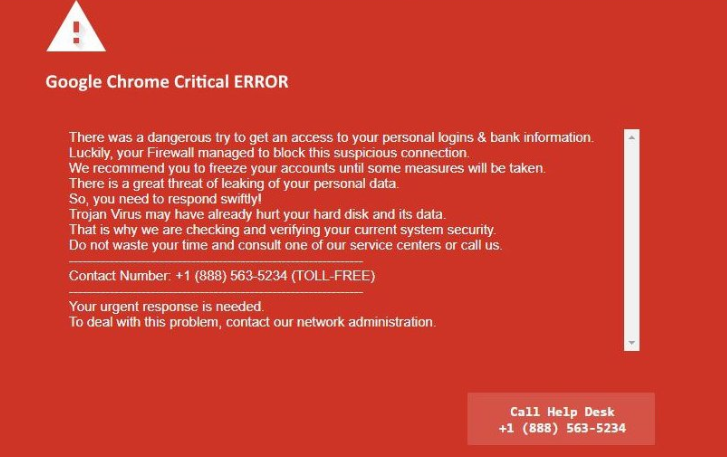
These scam pop-ups and redirects are usually caused by adware. It’s either that, or you were redirected when visiting a questionable site. If it’s the former, you will need to get rid of the adware to remove Google chrome critical error red screen scam from your computer permanently.
Whatever the scam claims is wrong with your computer, it’s not true. This is nothing more than a scam that you should pay no attention to.
Adware could be causing the tech-support scam pop-ups
If you were redirected to the scam when you were visiting a questionable website, and you haven’t seen it since, it may be just a one-time thing. To avoid it happening again, use adblocker at all times, particularly when visiting dubious sites (adult entertainment, free streaming, online betting, etc.).
If you are constantly seeing the scam pop-up and being redirected, you could be dealing with adware. Adware is a relatively minor computer infection that users usually pick up when incorrectly installing free programs. Freeware usually has extra offers attached to them. Those offers are optional but are set to install alongside the program automatically. You aren’t even properly informed about them.
To avoid installing unwanted programs in the future, you need to pay attention to how you install freeware. When given the option, opt for Advanced (Custom) settings. Those settings, unlike Default, will make all offers visible and you will be able to deselect all of them. All you really need to do is uncheck the boxes of the offers, and you can then continue installing the program.
Since most free programs come with these extra offers, you always need to be paying attention, no matter what you’re installing.
Is your computer in danger, as the pop-up claims?
This particular scam can affect all popular browsers, including Internet Explorer, Google Chrome and Mozilla Firefox. When you’re redirected, you’ll see a red screen with a warning saying “[browser name] critical error”. According to the warning, someone tried to access your personal information and computer, but your “firewall managed to block this suspicious connection”. The scam says that your data and banking accounts are in danger, and to secure them you need to call the provided phone number. The numbers vary from one scam to another but usually a simple search with Google can tell you it belongs to scammers.
If you were to call the number, the scammer would introduce themselves as a trained technician, usually from Microsoft. They would inquire about the issue and then ask that you allow them to remotely connect to your computer. In many cases, if users do allow remote access, scammers simply open Command Prompt and write “Trojan” or “Virus” or something else and then say that your computer detected it. To fix the issues (which don’t actually exist), they install a supposed security program, and at the end of the session, they demand users pay hundreds of dollars.
YouTube has many videos where people demonstrate how these scams works so if you are interested, you should search “tech-support scams”. Bear in mind that every single one of these warnings with phone numbers that appear in your browser will be a scam. Microsoft does not warn users about attacks, nor do they keep track of which computer is infected with malware, etc. Only trust legitimate anti-malware software to inform you about malware on your computer.
Google chrome critical error red screen scam removal
If adware is behind these scam pop-ups and redirects, you will need to get rid of it to delete Google chrome critical error red screen scam from your system. We strongly suggest you use anti-spyware software because manually trying to uninstall it could be tricky. If the infection has successfully been deleted, you should no longer be seeing those pop-ups or be redirected.
Site Disclaimer
WiperSoft.com is not sponsored, affiliated, linked to or owned by malware developers or distributors that are referred to in this article. The article does NOT endorse or promote malicious programs. The intention behind it is to present useful information that will help users to detect and eliminate malware from their computer by using WiperSoft and/or the manual removal guide.
The article should only be used for educational purposes. If you follow the instructions provided in the article, you agree to be bound by this disclaimer. We do not guarantee that the article will aid you in completely removing the malware from your PC. Malicious programs are constantly developing, which is why it is not always easy or possible to clean the computer by using only the manual removal guide.
