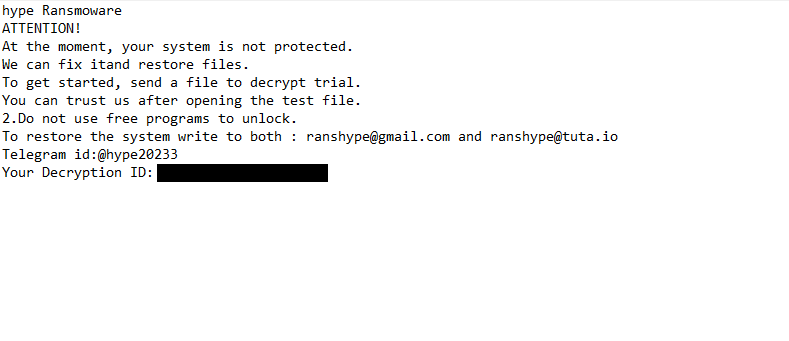Remove Hype ransomware
Hype ransomware is a type of file-encrypting malware. Ransomware infections are very dangerous because they essentially hold files hostage by encrypting them. Victims are instructed to pay a ransom to regain access to their files. Encrypted files will have a file extension added to them, which allows users to identify both which ransomware they are dealing with and which files have been affected. This particular ransomware adds a long extension that ends in .hype. Currently, the only way to recover files for free is via backups. Unfortunately, paying the ransom does not guarantee successful file recovery, making ransomware an even more dangerous infection.
Like all ransomware, Hype ransomware targets personal files like photos, videos, and documents, as these are the file types users are most willing to pay for. Encrypted files have an extension added to them. The extension includes the contact email address, your unique ID, and ends in .hype. For example, a file named text.txt becomes text.txt.EMAIL=[ranshype@gmail.com]ID=[unique ID].hype. Without a decryption tool, these files cannot be opened.
After encryption, the ransomware generates a hype Ransmoware.txt ransom note. The note is brief and only explains that your system is not protected and that you need to contact the ransomware operators using the provided email addresses. The note does not mention the specific sum that you would be required to pay. However, it does mention that you can decrypt one test file for free.
The full hype Ransmoware.txt ransom note is below:
hype Ransmoware
ATTENTION!
At the moment, your system is not protected.
We can fix itand restore files.
To get started, send a file to decrypt trial.
You can trust us after opening the test file.
2.Do not use free programs to unlock.
To restore the system write to both : ranshype@gmail.com and ranshype@tuta.io
Telegram id:@hype20233
Your Decryption ID: –
If you don’t have a backup, paying the ransom might seem like a good option, but it’s highly discouraged due to the risks involved. Paying doesn’t guarantee you’ll receive a working decryption tool, as cybercriminals may take your money and fail to deliver. Unfortunately, this has happened to many ransomware victims. What’s more, the money you pay would go towards future criminal activities.
For those who regularly back up important files, recovering encrypted data should be fairly simple. However, it’s essential to remove Hype ransomware from your system first. Connecting to your backup while the ransomware is still active could result in those files getting encrypted as well. Using an anti-malware program to remove Hype ransomware is very important, as manual removal would likely cause additional problems.
How did ransomware enter your computer?
Cybercriminals often use emails to spread malware because it’s easy and requires little effort. They buy leaked email addresses, write convincing emails, attach malicious files, and send them to a large number of users whose email addresses they purchased from various hacker forums. Out of thousands of recipients, some will inevitably open the infected attachments, leading to malware infections. Recognizing suspicious emails is key to avoiding these attacks.
Malicious emails often have grammar and spelling mistakes, which are especially noticeable when the sender pretends to be from a well-known company whose services you’ve used before. These emails also tend to use generic terms like “User”, “Member”, or “Customer” to address you instead of your name. On the other hand, legitimate companies usually use proper grammar and address the recipients by name because that makes the correspondence look professional. That said, some malicious emails are more advanced, so it’s important to scan unsolicited attachments with antivirus tools like VirusTotal before opening them.
Malware is also spread through torrents. Keep in mind that downloading copyrighted content through torrents is not only content theft, but it also increases the chance of ransomware infections. Torrent sites often lack moderation, allowing cybercriminals to disguise malicious files as torrents for popular movies, games, or software.
These are just a few common ways ransomware spreads. Infections can also happen by downloading files from untrustworthy sources, clicking on fake ads, or visiting unsafe websites. Practicing safer browsing habits can greatly reduce your risk of encountering malware.
How to remove Hype ransomware
Given the advanced nature of ransomware, you need to use a reliable antivirus program to effectively remove Hype ransomware. Furthermore, avoid connecting to your backup until you are absolutely certain that the ransomware has been completely removed, as doing so could result in your backup files also becoming encrypted.
After successfully eliminating the ransomware, you can proceed with restoring your files from the backup. If a backup is unavailable, another option is to retain the encrypted files and wait for the release of a free Hype ransomware decryptor in the future. A useful website for finding free decryptors is NoMoreRansom. If it is not listed there, it is not likely that it will be found elsewhere.
Site Disclaimer
WiperSoft.com is not sponsored, affiliated, linked to or owned by malware developers or distributors that are referred to in this article. The article does NOT endorse or promote malicious programs. The intention behind it is to present useful information that will help users to detect and eliminate malware from their computer by using WiperSoft and/or the manual removal guide.
The article should only be used for educational purposes. If you follow the instructions provided in the article, you agree to be bound by this disclaimer. We do not guarantee that the article will aid you in completely removing the malware from your PC. Malicious programs are constantly developing, which is why it is not always easy or possible to clean the computer by using only the manual removal guide.