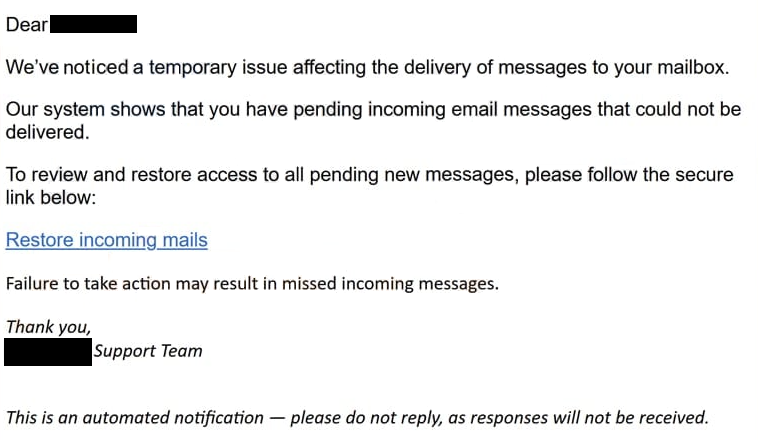Remove “Issue Affecting The Delivery Of Messages” email
The “Issue Affecting The Delivery Of Messages” email is a phishing attempt designed to steal users’ email login credentials. It falsely claims that you have undelivered emails, which need to be restored. This email is malicious, and clicking on any links within it redirects you to a phishing website intended to capture your email login details. If you enter your email login credentials on its promoted phishing site, you may lose access to your email account, as malicious actors operating this phishing campaign would get your password. If you encounter this email, it is best to disregard its content and delete it immediately to protect your account.
The “Issue Affecting the Delivery of Messages” email claims that you have several undelivered emails that must be restored to view. For whatever reason, the emails could not be delivered to your account, and access to them needs to be restored by clicking on the provided link. However, the link leads to a phishing website designed to steal your email login credentials. The site may look very similar to the legitimate one, and your email username will already be put in. If you fall for the scam and type in your password, the credentials will be immediately sent to the cybercriminals operating the phishing campaign. These malicious actors may use the stolen data themselves or sell it to others for malicious purposes.
It goes without saying that email login credentials are especially valuable to cybercriminals, as email accounts often contain sensitive information and are linked to various other accounts. Unauthorized access to an email account can enable hackers to hijack connected accounts. Additionally, if the email contains private or sensitive data, it could be leveraged for blackmail. Thus, users need to be extremely careful with their email login credentials.
The full text from the “Issue Affecting The Delivery Of Messages” phishing email is below:
Dear -,
We’ve noticed a temporary issue affecting the delivery of messages to your mailbox.
Our system shows that you have pending incoming email messages that could not be delivered.
To review and restore access to all pending new messages, please follow the secure link below:
Restore incoming mails
Failure to take action may result in missed incoming messages.
Thank you,
– Support TeamThis is an automated notification — please do not reply, as responses will not be received.
Phishing email signs
Generic phishing campaigns are often relatively easy to identify, as demonstrated by the “Issue Affecting The Delivery Of Messages” email. Because generic malicious campaigns typically target a large number of users with identical emails, they are not personalized, and that makes them easy to identify. Phishing attempts aimed at high-profile individuals or organizations tend to be more sophisticated and challenging to recognize, but most people encounter the more prevalent, generic phishing emails, as they are not specific targets.
The very first line in the “Issue Affecting The Delivery Of Messages” email gives it away as malicious. The email greets you using your email username. Legitimate emails from service providers always address users by the names associated with their accounts. Generic words like User, Member, Customer, etc., as well as username, are usually a sign of a malicious email. As is omitting the greeting altogether.
When dealing with unsolicited emails, you should always verify the sender’s email address before you do anything. While some addresses may immediately appear malicious, others might be disguised to appear professional and credible. Doing a quick online search can often help determine whether an email address is legitimate and belongs to whom the sender claims to be. We should also mention that some attackers may spoof a user’s own email address, making it seem as though the message originated from their account when that is not actually the case.
Another important sign to watch for is grammar and spelling mistakes. Legitimate emails are typically well-written, while low-effort phishing attempts frequently contain numerous mistakes. Even in cases where the email appears more polished, users should check for awkward phrasing or unusual sentence structures.
Finally, you should always be very careful when interacting with unsolicited emails and not click on links in general. If an email claims there’s an issue with your account, you can access your account manually and check the issue there. What’s more, all email attachments should be scanned with anti-virus software or VirusTotal before you open them.
Remove “Issue Affecting The Delivery Of Messages” phishing email
The “Issue Affecting The Delivery Of Messages” email can be safely deleted, and its content ignored. If you have clicked on any links or entered your login details, you should change your password right away if your account is still accessible. To protect other accounts, you should unlink any connected accounts if you no longer have access to your email.
Site Disclaimer
WiperSoft.com is not sponsored, affiliated, linked to or owned by malware developers or distributors that are referred to in this article. The article does NOT endorse or promote malicious programs. The intention behind it is to present useful information that will help users to detect and eliminate malware from their computer by using WiperSoft and/or the manual removal guide.
The article should only be used for educational purposes. If you follow the instructions provided in the article, you agree to be bound by this disclaimer. We do not guarantee that the article will aid you in completely removing the malware from your PC. Malicious programs are constantly developing, which is why it is not always easy or possible to clean the computer by using only the manual removal guide.