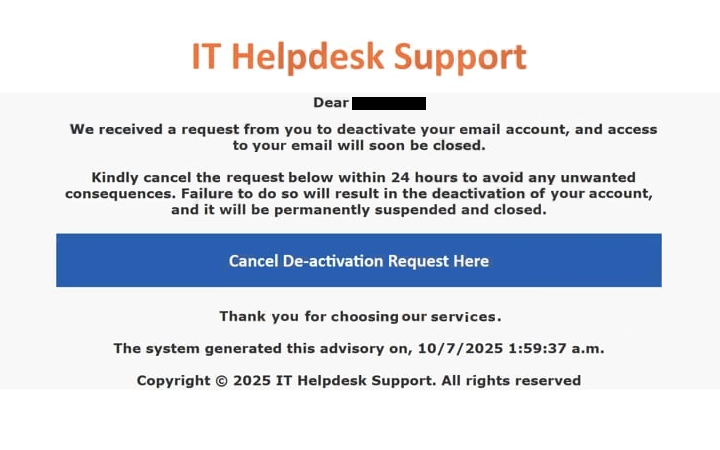Remove “IT Helpdesk Support” phishing email
The “IT Helpdesk Support” email is a phishing attempt designed to steal users’ email login credentials. Disguised as a notification from the email service provider, it falsely claims that a request has been made by you to deactivate your email account. The email urges you to cancel the deactivation within 24 hours if you did not make the request. However, clicking the provided link redirects you to a phishing site that prompts you to log in to your email account. If you type in your password, it will be immediately sent to the malicious actors operating this phishing campaign. This could lead to your account being compromised if no additional security measures have been enabled.
Malicious actors often disguise their malicious emails as notifications from email service providers. They also commonly claim that users’ accounts will be deleted if they do not do something. In this case, the phishing email claims that you, the recipient, need to cancel a deactivation request to prevent your email account from being deleted. You yourself supposedly made the request, but you have 24 hours to cancel it. To do that, you are asked to click the provided button.
The full “IT Helpdesk Support” email is below:
Subject: Your MailBox De-activation Request in Processing 10/7/2025 1:59:37 a.m.
IT Helpdesk Support
Dear –
We received a request from you to deactivate your email account, and access to your email will soon be closed.Kindly cancel the request below within 24 hours to avoid any unwanted consequences. Failure to do so will result in the deactivation of your account, and it will be permanently suspended and closed.
Cancel De-activation Request Here
Thank you for choosing our services.
The system generated this advisory on, 10/7/2025 1:59:37 a.m.
Copyright © 2025 IT Helpdesk Support. All rights reserved
Clicking on the “Cancel De-activation Request Here” button in the email redirects users to a phishing site designed to mimic the legitimate Roundcube login page. If you type in your email account password on this site, the information is captured and sent directly to the cybercriminals behind the phishing attack. While the site’s design may look convincing, the URL is a clear giveaway. That is why it’s always important to check a site’s URL before logging in anywhere.
The stolen credentials can be used by the cybercriminals themselves or sold to others seeking to exploit the data. Email accounts are especially valuable since they often link to multiple other accounts and contain sensitive information. A compromised email account can lead to the hijacking of additional accounts as well.
How to recognize phishing emails?
Phishing campaigns targeting large numbers of users often send generic emails that are easily recognized as malicious. These emails usually do not mention any credible information, contain numerous grammar and spelling mistakes, and generally appear unprofessional, making it clear they are spam or outright malicious. However, when aimed at specific users or companies, phishing emails become significantly more sophisticated and can trick even the most cautious users under the right circumstances. Fortunately for most users, they’re unlikely to be targeted by sophisticated phishing attacks.
For generic phishing emails like “IT Helpdesk Support”, you can typically identify red flags quickly. First of all, these emails usually address recipients by their email username, which is a clear indicator of a scam since legitimate emails from email service providers use the names provided during registration. This is the case with the “IT Helpdesk Support” email as well. Words like user, customer, member, etc., used to address you are also red flags in most cases. The sender’s email address can also tell you a lot about whether an email is legitimate. If it seems legitimate, you should still do a search online to verify its authenticity. If no credible information appears, it’s likely not legitimate.
Grammar and spelling mistakes are another telltale sign. Many generic phishing emails, such as the “IT Helpdesk Support”, have several obvious mistakes, making it obvious they aren’t from a legitimate sender. Mistakes look unprofessional, so you will never see them in legitimate emails.
Finally, users should avoid clicking on links in emails altogether. If an email notifies you about an account-related issue, access the account manually to check instead of clicking on the link.
Remove “IT Helpdesk Support” email
If you get this “IT Helpdesk Support” email, just delete it from your inbox. If you’ve already interacted with it and entered your email login details, change your password right away if you can still access your account. If your email account has been compromised and you can’t regain access, make sure to unlink your email address from any connected accounts to avoid further issues.
Site Disclaimer
WiperSoft.com is not sponsored, affiliated, linked to or owned by malware developers or distributors that are referred to in this article. The article does NOT endorse or promote malicious programs. The intention behind it is to present useful information that will help users to detect and eliminate malware from their computer by using WiperSoft and/or the manual removal guide.
The article should only be used for educational purposes. If you follow the instructions provided in the article, you agree to be bound by this disclaimer. We do not guarantee that the article will aid you in completely removing the malware from your PC. Malicious programs are constantly developing, which is why it is not always easy or possible to clean the computer by using only the manual removal guide.