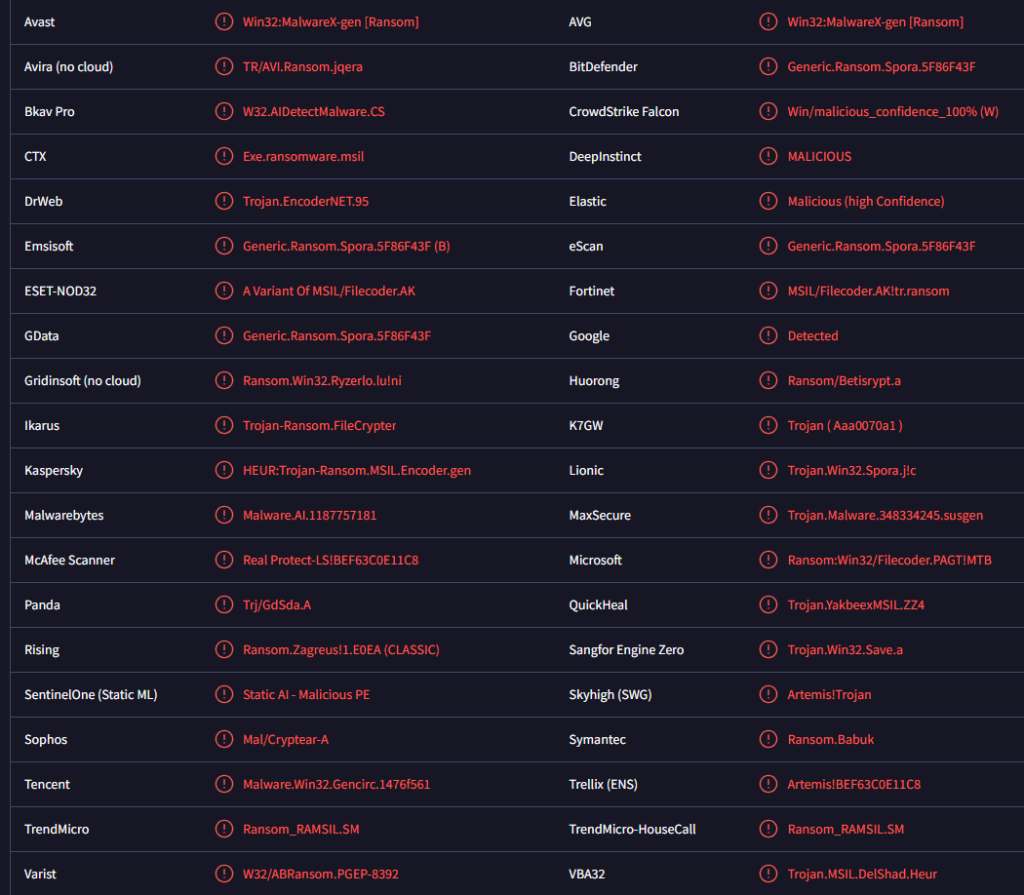Remove LegionRoot ransomware
LegionRoot ransomware is file file-encrypting malware that will take files hostage by encrypting them. It is a very dangerous type of malware because once files are encrypted, it will not necessarily be possible to recover them. Encrypted files will have a random 10-character string attached to them, allowing you to quickly identify which files have been affected. Unfortunately, all personal files will be targeted, and you will not be able to open them unless you first use a decryptor. Only users who have backups of their files can currently recover them for free.
Ransomware always targets files that users hold most important, including photos, videos, and documents, as they’re the files users are most willing to pay for. Once the ransomware is activated by opening a malicious file, it promptly begins encrypting these files. You can easily identify the encrypted files because they will have a random string of characters added to their names. For instance, a file named 1.txt would be renamed to 1.txt.xxxxxxxxxx if encrypted. Files with this extension cannot be opened. To regain access to them, a decryptor is required. Unfortunately, it will not be easy to get as only the ransomware operators have it.
After the encryption process is complete, the ransomware drops a ransom note titled “LegionRoot_ReadMe.txt”. The note instructs users on how to obtain the decryptor, which sadly involves paying a ransom of $500 in bitcoin to the specified wallet address. Additionally, the note states that users have the option to decrypt one file for free, serving as proof that the decryption process is possible.
Below is the full LegionRoot ransomware ransom note:
Oops All your important files are encrypted LegionRoot..
Don’t worry, you can return all your files!
All your files, documents, photos, databases and other important files are encrypted by a strong encryption.How to recover files?
RSA is a asymmetric cryptographic algorithm, you need one key for encryption and one key for decryption so you need private key to recover your files. It’s not possible to recover your files without private key.
The only method of recovering files is to purchase an unique private key. Only we can give you this key and only we can recover your files.What guarantees you have?
As evidence, you can send us 1 file to decrypt by email We will send you a recovery file Prove that we can decrypt your filePlease You must follow these steps carefully to decrypt your files:
Send $500$ worth of bitcoin to wallet: bc1q9nr6d76499jnl7z3g9sdtnv7r2kuf3qckecnmq
after payment, we will send you Decryptor software
contact email: ExDevilCorp@proton.meYour personal ID: –
Paying the ransom is never recommended, nor is contacting the cybercriminals. Even if you go through with the payment, there’s no assurance that you’ll receive a working decryption key. You’re dealing with cybercriminals who have no obligation to provide anything in return for your money. Additionally, any funds that victims send will contribute to further criminal activities.
Trying to manually remove LegionRoot ransomware is not recommended. Instead, you should use anti-malware software to get rid of it. Once LegionRoot ransomware is completely removed, you can connect to your backup if you have it and begin the process of recovering your files. If you don’t have a backup, your options for recovering your data are quite limited. The only remaining choice is to back up the encrypted files and wait to see if a free decryptor for LegionRoot ransomware becomes available. However, keep in mind that there are no guarantees that such a tool will ever be released.
Ransomware distribution methods
LegionRoot ransomware spreads in similar ways to many other types of malware. Users can inadvertently infect their computers by opening malicious email attachments, downloading torrents that have malware in them, clicking on dangerous links, and more. Users with poor online habits are at a much higher risk of contracting malware due to their reckless behavior. Improving online habits can significantly help in preventing future infections.
Ransomware is often delivered through email attachments. If your email address has been leaked by some service, receiving malicious emails is not unlikely. Fortunately, many of these emails are fairly generic, making them easier to spot. They usually contain numerous spelling and grammar mistakes, which is an obvious sign of either spam or malspam, especially when the sender claims to be from a reputable company. For example, a malicious email might appear as a notification for a delivery or an order confirmation but be full of mistakes. In contrast, legitimate emails will rarely have such mistakes, as they aim to maintain a professional image. Therefore, receiving an unexpected delivery notification filled with mistakes should raise suspicion of it being malicious.
Another warning sign of a harmful email is a generic greeting using words like “User,” “Member,” or “Customer,” rather than your name. For example, legitimate order confirmation emails will address the customer by the name they registered with. Generic greetings can indicate potential scams, as malicious actors rarely have access to personal information like full names.
It’s important to understand that when malicious actors specifically target someone, their emails tend to be far more sophisticated. It’s always a good practice to scan any unsolicited email attachments using anti-virus software or VirusTotal before opening them.
Torrents are another common avenue for malware distribution. Due to a lack of proper moderation, these sites often allow malicious actors to upload harmful files. Malware is especially prevalent in torrents for popular entertainment, including movies, TV shows, and video games. While the choice to download copyrighted material through torrents is ultimately yours, it’s crucial to recognize that this choice not only involves issues of copyright infringement but also poses substantial threats to your device’s security.
How to remove LegionRoot ransomware
LegionRoot ransomware is a highly sophisticated form of malware, and attempting to remove it manually is not recommended. Unless you know exactly what to do, you might unintentionally harm your computer further. It’s best to use anti-malware software to remove LegionRoot ransomware from your device safely. Keep in mind that simply eliminating the ransomware won’t decrypt your files; you’ll need a specialized decryptor for that purpose.
If you have backed up your files, you can restore them after you successfully remove LegionRoot ransomware. However, exercise caution: if the ransomware is still active when you access your backup, those files could also end up being encrypted.
Site Disclaimer
WiperSoft.com is not sponsored, affiliated, linked to or owned by malware developers or distributors that are referred to in this article. The article does NOT endorse or promote malicious programs. The intention behind it is to present useful information that will help users to detect and eliminate malware from their computer by using WiperSoft and/or the manual removal guide.
The article should only be used for educational purposes. If you follow the instructions provided in the article, you agree to be bound by this disclaimer. We do not guarantee that the article will aid you in completely removing the malware from your PC. Malicious programs are constantly developing, which is why it is not always easy or possible to clean the computer by using only the manual removal guide.