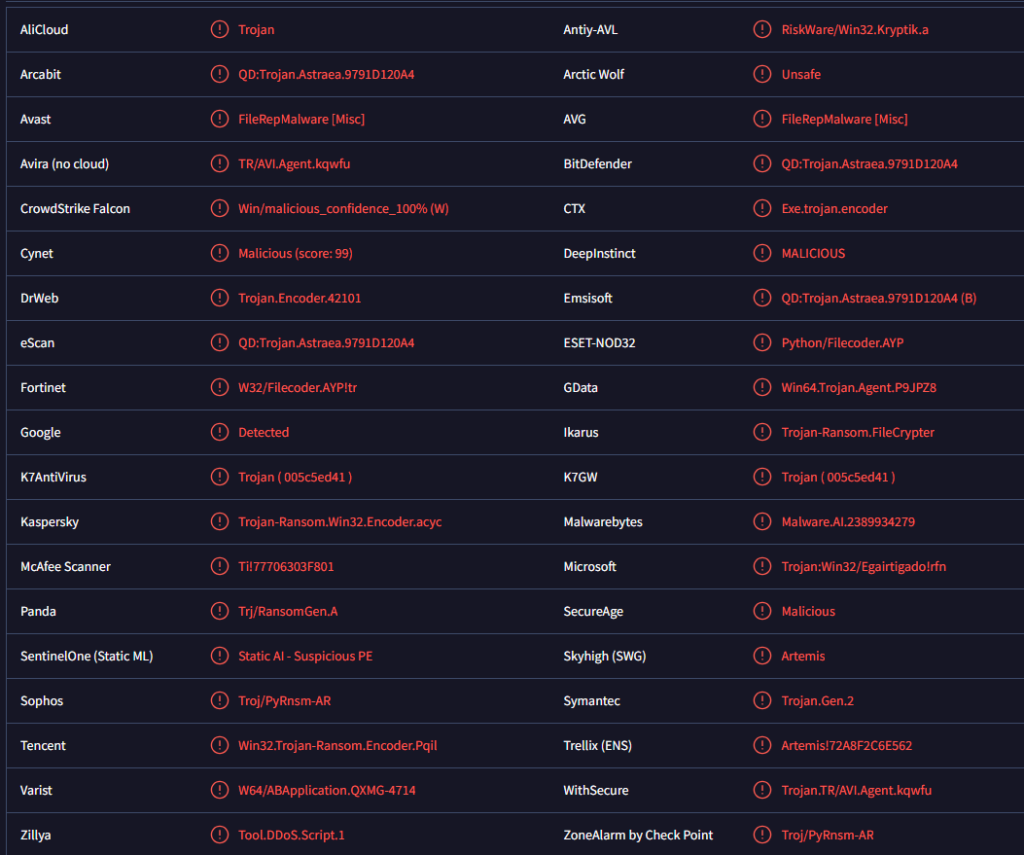Remove Lyrix ransomware
Lyrix ransomware is a file-encrypting malware. It’s a dangerous infection that essentially takes files hostage by encrypting them. Users who want to recover their files are asked to pay a ransom, though the exact sum is not mentioned in the ransom notes dropped by this ransomware. The ransomware cannot be identified by the extensions it adds to encrypted files, as it adds 10 random characters. Instead, the ransom notes mention the name. Unfortunately, only users who have backups can recover their files for free at the moment. What’s more, even paying the ransom is not guaranteed to lead to file recovery.
Lyrix ransomware targets all personal files, such as photos, videos, and documents, as they are usually very valuable to all users. Once the files are encrypted, an extension consisting of ten random characters is added to them. For instance, a file named text.txt would change to text.txt.xxxxxxxxxx. Without a decryption tool, opening these files will be impossible.
After the encryption process is complete, the ransomware drops a README.txt ransom note, whose contents may differ depending on the ransomware version. Both notes contain instructions on how to recover files. While the ransom amount is not specified in this note, victims are directed to contact the ransomware operators through an email address (TDVP7boZDZDE4GYWA3qW@protonmail.com) provided within the ransom note.
The full README.txt ransom note is below:
— Lyrix
Your data has been stolen and encrypted.
We have also downloaded sensitive data from your system.If you refuse to pay us your data will be leaked.
— Warning
If you modify any files we wont be able to decrypt the data.
Don’t use third party recovery tools/softwares as it may damage your files.
You can’t recover your data without paying us, you need the private key.— Recovery
You will need to contact us through this email.
TDVP7boZDZDE4GYWA3qW@protonmail.com
we will respond to you as soon as possible.
The other README.txt ransom note is below:
— Lyrix
Your data has been stolen and encrypted.
We have downloaded your data and if you do not pay it will be released.WARNING:
— Do not rename encrypted files.
— Do not edit encrypted files.
— Do not contact recovery.
— You cannot decrypt your files without the cipher key.RECOVER:
email:
— TDVP7boZDZDE4GYWA3qW@protonmail.com
If you find yourself without a backup, paying the ransom may appear to be a good option. However, we strongly discourage doing this due to the inherent risks involved. It’s worth mentioning that paying the ransom does not ensure that you will receive a working decryption tool. These are cybercriminals you are dealing with, which means they may take your payment and fail to deliver the promised decryptor. This scenario has unfortunately happened many times to victims of ransomware.
For those who regularly back up important files, recovering encrypted files should be relatively straightforward. That said, it’s crucial to first remove Lyrix ransomware from your system. Attempting to connect to your backup while the ransomware is still active would lead to those files being encrypted as well. Additionally, using an anti-malware program to remove Lyrix ransomware from your device is necessary, as attempting manual removal without proper knowledge may lead to further issues.
How did ransomware enter your computer?
Cybercriminals frequently exploit emails to spread malware, as this approach requires minimal effort and is convenient for them. Malicious actors buy leaked email addresses, write a somewhat convincing message, attach the malicious file, and send it to a large number of recipients. Among thousands of emails sent, some users will open the malicious attachment, which will lead to computer infections. However, by learning how to identify suspicious emails, you can significantly lower the chances of falling victim to malware.
Often, malicious emails contain numerous grammar and spelling mistakes, which stand out, especially when the sender claims to be from a reputable company whose services you use/have used in the past. What’s more, malicious emails tend to use generic terms like “User,” “Member,” or “Customer” instead of addressing you by name. In contrast, legitimate emails from companies usually have correct grammar and address you by name. Nonetheless, it’s important to note that some malicious emails can appear quite sophisticated, so it’s advisable to scan any unsolicited attachments with anti-virus software or a service like VirusTotal before opening them.
Furthermore, illegally downloading copyrighted material through torrents is not only content theft but could also lead to a ransomware infection. Torrent sites are often inadequately moderated, allowing cybercriminals to upload dangerous files in torrents for popular movies, TV shows, video games, or software. For instance, torrents for newly released films are frequently bundled with malware.
These examples highlight just a few common ways ransomware is distributed. Infections can also occur from downloading files from unreliable sources, clicking on deceptive advertisements, or visiting hazardous websites. By adopting safer browsing habits, you can greatly minimize your risk of encountering malware in the future.
How to remove Lyrix ransomware
Due to the sophisticated nature of ransomware, it’s crucial to use a trustworthy anti-virus program to remove Lyrix ransomware. Additionally, refrain from connecting to your backup until you are certain that the ransomware has been completely deleted, as doing so could lead to your backed-up files also being encrypted.
Once the ransomware has been successfully removed, you can begin the process of restoring your files from your backup. If you don’t have a backup available, one alternative is to save the encrypted files and keep an eye out for a free Lyrix ransomware decryptor that may be released in the future. A helpful resource for locating free decryptors is NoMoreRansom. If it’s not available there, it’s unlikely you’ll find it elsewhere.
Site Disclaimer
WiperSoft.com is not sponsored, affiliated, linked to or owned by malware developers or distributors that are referred to in this article. The article does NOT endorse or promote malicious programs. The intention behind it is to present useful information that will help users to detect and eliminate malware from their computer by using WiperSoft and/or the manual removal guide.
The article should only be used for educational purposes. If you follow the instructions provided in the article, you agree to be bound by this disclaimer. We do not guarantee that the article will aid you in completely removing the malware from your PC. Malicious programs are constantly developing, which is why it is not always easy or possible to clean the computer by using only the manual removal guide.