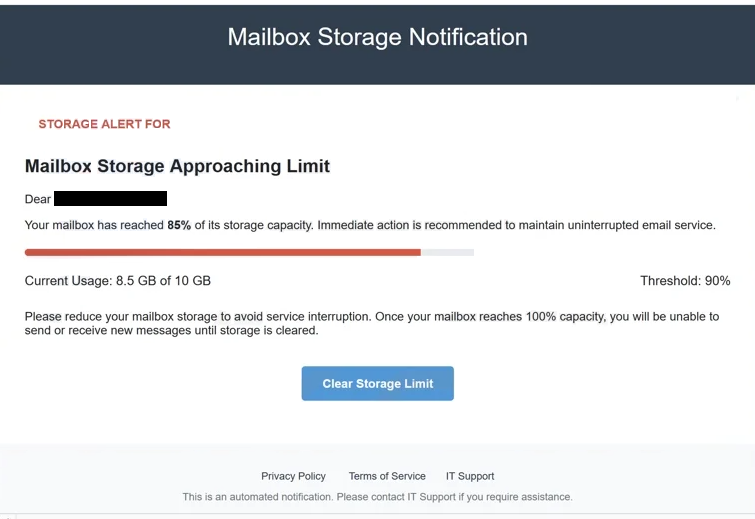Remove “Mailbox Storage Notification” email
The “Mailbox Storage Notification” email is a phishing attempt that intends to steal users’ email login credentials. The email falsely informs recipients that their mailbox storage is approaching its limit, as 85% of its capacity has been filled. Recipients are warned that if they do not free up storage, they may become unable to send or receive new emails. The email provides a button for users to click on if they want to clear their storage, but it will lead to a phishing site that asks users to log in to their email accounts. The email is a clear phishing attempt, and users who fall for it may lose access to their email accounts.
The “Mailbox Storage Notification” email is disguised as a notification from your email provider, supposedly informing you that your inbox is nearly full. Supposedly, you have reached 85% of your mailbox capacity. According to the email, if you reach 100%, you will become unable to send or receive new emails until you free up space. It’s worth mentioning that inboxes do have a storage limit, but it’s usually very difficult to reach it.
This email encourages users to click the “Clear Storage Limit” button to supposedly free up some space, but the button will lead users to a phishing site that closely resembles the official Gmail login page. This can easily mislead users who are not paying close attention. If you type in your login credentials on this phishing site, they will be stolen, allowing cybercriminals access to your email account, particularly if you haven’t set up additional security measures like multi-factor authentication.
Login credentials, particularly for emails, are highly sought after because these accounts often hold all kinds of personal information and private conversations, which can be exploited for blackmail or extortion. Furthermore, email accounts are generally linked to various services, providing a pathway for malicious actors to access other connected accounts if they gain control of your email.
If you have received this email and typed in your login details on the phishing site, change your password immediately. If you find that your account can no longer be accessed, make sure to use all available account recovery options. If you are unable to recover your account, make sure to disconnect your email address from all linked accounts to protect them from potential hijacking.
The full “Mailbox Storage Notification” phishing email is below:
Subject: Immediate Attention Needed: Mailbox Storage Almost Full
Mailbox Storage Notification
STORAGE ALERT FOR ********
Mailbox Storage Approaching Limit
Dear ********,
Your mailbox has reached 85% of its storage capacity. Immediate action is recommended to maintain uninterrupted email service.
Current Usage: 8.5 GB of 10 GB Threshold: 90%
Please reduce your mailbox storage to avoid service interruption. Once your mailbox reaches 100% capacity, you will be unable to send or receive new messages until storage is cleared.
Clear Storage Limit
Privacy Policy Terms of Service IT Support
This is an automated notification. Please contact IT Support if you require assistance.© 2025 Your Organization Name. All rights reserved.
Signs of a phishing email
Be cautious with all unsolicited emails and approach them with skepticism, especially if they ask you to do something (e.g., click on a link or open an attachment). Always evaluate the content critically to determine its validity. In this case, the email contents may seem somewhat legitimate because email service providers do put capacity limits on accounts. It’s quite difficult to reach that limit, however. What’s more, you will clearly see when your account is approaching its limit because there will be several warnings shown in the account, not in an email.
When faced with an unsolicited email that asks you to open an attachment or click on a link, always check the sender’s email address. If the email appears to be from a known company but the address looks unusual or unprofessional, it’s likely a phishing attempt. Even if the address seems legitimate, you still need to verify its authenticity through a quick online search. Be aware that some malicious actors make email addresses appear credible, using tactics like replacing letters (for instance, using “rn” instead of “m”) or adding extra characters to imitate trusted senders. The “Mailbox Storage Notification” email is a clear phishing attempt, as the sender’s address does not match that of your email service provider, evidenced by the different domain.
Spelling and grammatical mistakes are also something you always need to be on the lookout for in emails that claim to be from reputable companies. Phishing emails often contain numerous mistakes and are poorly constructed, which can help you identify them. While the “Mailbox Storage Notification” email may not have glaring mistakes, its awkward wording suggests it was not sent by your email service provider.
Take your time reviewing emails, and do not rush to click on links or open attachments. Hover over buttons/links to preview their destination before clicking on them. If you receive unsolicited attachments, scan them with anti-virus software or check them on VirusTotal to confirm they’re safe before opening. It’s best to avoid clicking on links in emails altogether. If you get an email about an issue with your account prompting you to click a link, log in to your account manually instead of following that link.
Site Disclaimer
WiperSoft.com is not sponsored, affiliated, linked to or owned by malware developers or distributors that are referred to in this article. The article does NOT endorse or promote malicious programs. The intention behind it is to present useful information that will help users to detect and eliminate malware from their computer by using WiperSoft and/or the manual removal guide.
The article should only be used for educational purposes. If you follow the instructions provided in the article, you agree to be bound by this disclaimer. We do not guarantee that the article will aid you in completely removing the malware from your PC. Malicious programs are constantly developing, which is why it is not always easy or possible to clean the computer by using only the manual removal guide.