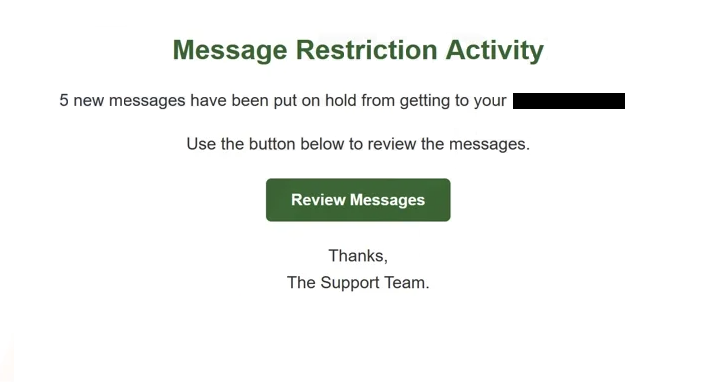Remove “Message Restriction Activity” email
The “Message Restriction Activity” email is part of a phishing campaign that tries to trick users into disclosing their email login credentials. The email claims that 5 new emails have not been delivered to users’ inboxes for unspecified reasons. If users want to get the emails, they are asked to click on the provided button. However, doing that would lead users to a phishing site that asks users to log in to their email accounts. If users do that, their login credentials will be stolen. This could lead to users’ accounts being hijacked.
The “Message Restriction Activity” is disguised as a notification email from the email service provider and informs recipients that 5 new emails have not been delivered. There’s no reason provided for why this happened, but the email asks that users review the undelivered emails by clicking on the “Review Messages” button.
The button redirects you to a phishing website mimicking a legitimate email login page. If you enter your credentials there, they will be stolen by the malicious actors behind the phishing campaign. This could allow them to take over your account. If you’ve already entered your login details on such a phishing site, it’s crucial to change your password right away.
Cybercriminals frequently target email accounts as they often hold years’ worth of personal and sensitive information. Additionally, email addresses are typically linked to many other services. Gaining access to an email account can give malicious actors entry to many other connected accounts.
To avoid these scenarios, users have to be very careful with their login credentials. Before entering them anywhere, users should always check the URL to make sure it’s correct.
The full “Message Restriction Activity” email is below:
Subject: – New Notifications! 5 Incomplete Messαges
Message Restriction Activity
5 new messages have been put on hold from getting to your –
Use the button below to review the messages.
Review Messages
Thanks,
The Support Team.
How to recognize a phishing/scam email?
The “Message Restriction Activity” is very generic, and these types of emails are very easy to identify as phishing or malicious. Unless you are targeted specifically, you’ll likely mostly encounter generic malicious emails, which can be recognized by things like grammar/spelling mistakes. This particular “Message Restriction Activity” email does not have enough text to have mistakes, but the sentences sound quite awkward and unprofessional.
The sender’s email address can also reveal whether an email is malicious. Even if it appears authentic, remember that making a convincing email address is relatively simple. If you notice an email address that seems random or consists of a strange mix of letters and numbers, that’s an immediate sign of a malicious email. Legitimate companies will not contact customers using unprofessional-looking email addresses. However, even if an address seems legitimate, it’s a good idea to do a quick search online to verify whether it belongs to whomever the sender claims to be. In this instance, it’s clear that the sender’s email address is fake.
Additionally, how an email addresses you can indicate its authenticity. This particular “Message Restriction Activity” email does not address you in any way, which is immediately suspicious. An email provider will always address users by name, or rather, the names they used when creating their accounts. Cybercriminals often use generic words like “User”, “Customer”, or “Member” to address users, as they usually do not have access to personal information.
When it comes to links in emails, it’s safest to avoid clicking on them altogether. If an email prompts you to resolve an account issue by clicking a link, it’s safer to visit the account site directly instead. If you receive unsolicited email attachments, make sure they are scanned with anti-malware software or checked with VirusTotal before opening them. While this may seem overly cautious, it’s a safe practice if you’re unsure about the email’s safety.
Remove “Message Restriction Activity” email
If you’ve discovered that you interacted with a phishing email, you must secure your account right away. Make sure to activate two-factor authentication for added protection. If you can’t access your account anymore, try all available recovery methods. If you still can’t regain access, it’s important to unlink the email address from any connected accounts to prevent them from being compromised as well.
Site Disclaimer
WiperSoft.com is not sponsored, affiliated, linked to or owned by malware developers or distributors that are referred to in this article. The article does NOT endorse or promote malicious programs. The intention behind it is to present useful information that will help users to detect and eliminate malware from their computer by using WiperSoft and/or the manual removal guide.
The article should only be used for educational purposes. If you follow the instructions provided in the article, you agree to be bound by this disclaimer. We do not guarantee that the article will aid you in completely removing the malware from your PC. Malicious programs are constantly developing, which is why it is not always easy or possible to clean the computer by using only the manual removal guide.