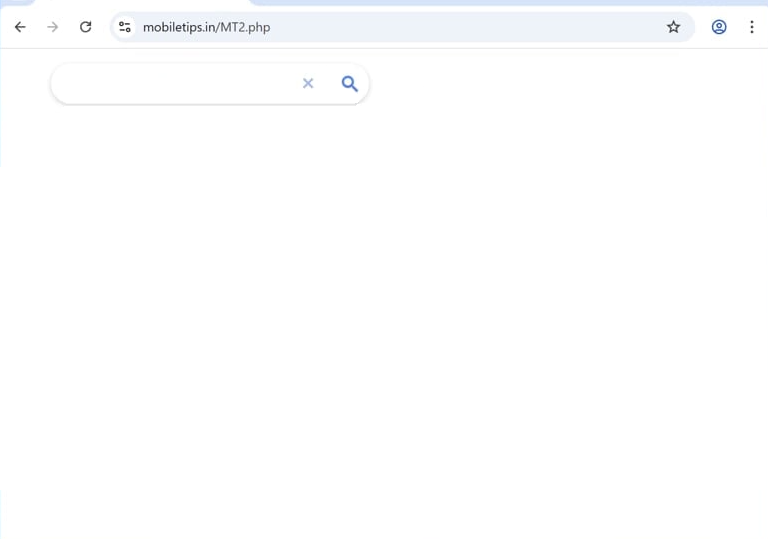Remove mobiletips.in redirect
If mobiletips.in loads every time you open your browser, your computer has a browser hijacker infection. It’s a type of infection that hijacks browsers by changing settings and setting questionable sites as homepages. In this case, the site is mobiletips.in. Browser hijackers promote dubious search engines that insert sponsored content into search results in order to redirect to certain sites and generate revenue. While they’re not directly dangerous infections, browser hijackers can redirect to potentially dangerous websites. Thus, if you notice such an infection on your computer, make sure to get rid of it right away.
When it comes to browser hijackers, mobiletips.in is fairly typical. All hijackers generally operate in the same way: making unauthorized changes, promoting dubious search engines, and redirecting users to sponsored websites. While not directly harmful to your computer, they alter browser settings without permission. Specifically, in this case, mobiletips.in is set as the homepage and default search engine, impacting all major browsers like Google Chrome and Mozilla Firefox. These changes cannot be undone while the hijacker remains installed. Until it is removed, you will be forced to deal with mobiletips.in loading every time the browser is opened.
mobiletips.in has nothing on it besides a search box. Using this search box or the address bar will yield results from an unreliable search engine. This search engine is not trustworthy, and it is advised to avoid using it or clicking on its results. The primary objective of the hijacker is to redirect users to sponsored websites by inserting links to those sites into search results. These results are often unrelated to the original search query and may lead to potentially dangerous sites, including those promoting scams or hiding malware. Although the hijacker itself is relatively harmless, its redirects could be dangerous.
Additionally, browser hijackers like mobiletips.in monitor users’ browsing activities. This includes tracking search queries, visited websites, interacted content, IP addresses, and more. This type of data collection is intrusive, and the gathered information may be shared with third parties for advertising purposes. Given these issues, there is no reason to tolerate the hijacker or its associated problems, especially since mobiletips.in creates an unnecessary and disruptive browsing experience. Use WiperSfot to remove mobiletips.in redirect.
How do browser hijackers install
Infections like adware, browser hijackers, and potentially unwanted programs (PUPs) often use the software bundling method for installation. This means they are added as additional offers to free software and are allowed to install alongside the main program without requiring your explicit permission. Since users rarely install browser hijackers intentionally, this method is ideal for distributing such programs. Many free programs come with these added offers, which can be difficult to remove once fully installed. Due to its deceptive nature, this installation method is highly controversial, and programs using it are often flagged as potential threats by antivirus software.
The additional offers bundled with free programs are optional, meaning their installation can be avoided. To prevent these unwanted installations, all you need to do is select Advanced (Custom) settings rather than Default when installing programs. The installation window will typically recommend Default settings, but using these settings permits all bundled offers to install without your explicit consent. By choosing Advanced settings, you can view all added offers and deselect those you do not wish to install. Generally, it is best to decline these offers, as they are typically useless and can be persistent when attempting to remove them later. Avoiding their installation by deselecting a few boxes is far easier than dealing with their removal after the fact.
In some cases, you may have knowingly installed a browser hijacker, mistaking it for a useful extension. These hijackers are often promoted on dubious free download websites. If this is the case, it is advisable to conduct more thorough research before installing any program in the future.
Remove mobiletips.in redirect
Browser hijackers aren’t considered serious infections, so you can remove mobiletips.in manually without much trouble. That said, using antivirus software is a simpler option, especially if you’re not experienced with removing stubborn programs like browser hijackers. Reliable antivirus tools like WiperSoft can not only get remove mobiletips.in hijacker but also revert any changes it made to your settings. Once it’s removed, you’ll be able to adjust your browser settings as usual.
Site Disclaimer
WiperSoft.com is not sponsored, affiliated, linked to or owned by malware developers or distributors that are referred to in this article. The article does NOT endorse or promote malicious programs. The intention behind it is to present useful information that will help users to detect and eliminate malware from their computer by using WiperSoft and/or the manual removal guide.
The article should only be used for educational purposes. If you follow the instructions provided in the article, you agree to be bound by this disclaimer. We do not guarantee that the article will aid you in completely removing the malware from your PC. Malicious programs are constantly developing, which is why it is not always easy or possible to clean the computer by using only the manual removal guide.