Remove MPlayerX virus
What is MPlayerX virus
MPlayerX virus refers to a free video player MPlayerX. It is classified as a potentially unwanted program (PUP) due to its installation methods and behaviour. While it’s technically not a correct classification, many users refer to it as virus. It doesn’t seem to be particularly harmful but it’s not harmless either, hence the classification PUP. It can come attached to free software as an additional offer, and can also come with added offers itself. This is called software bundling, and it’s a rather frowned upon installation method because users are not properly informed of the offers. It’s not recommended to keep programs that install this way.
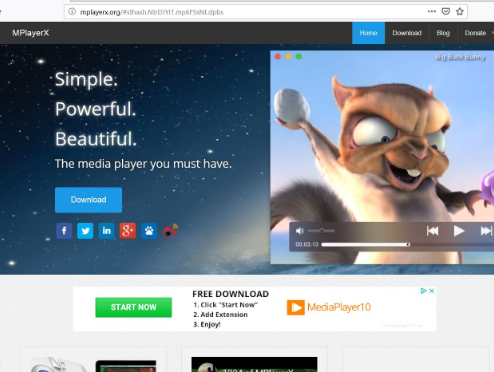
MPlayerX has been around for many years but has recently attracted criticism over its behaviour. If you have it installed, you may notice that you are getting more ads than normal. You may also get redirected, which is quite annoying and possibly dangerous because you could be exposed to potentially dangerous content, such as scams and malware.
Some anti-virus programs will flag it down as a potential threat and suggest you delete MPlayerX virus. If your installed anti-virus is suggesting its removal, you should do it.
MPlayerX virus installation
Programs are often classified as PUPs because of their use of software bundling. The method is quite questionable because it essentially allows programs to install without acquiring users’ explicit permission. Software bundling is adding additional offers (such as browser hijackers, adware and potentially unwanted programs) to free software. Those offers are purposely concealed from users and set to install alongside the program without requiring additional permission. This is why users are often taken by surprise when they notice PUPs suddenly installed on their computers.
MPlayerX not only comes added to free software, it also has offers attached to it when users download it. Bundled together with MPlayerX is usually MacKeeper and ZipCloud. You can usually prevent these additional offers from installing, and it’s not difficult to do. When given the option during freeware installation, choose Advanced (Custom) settings. Those settings will make all otherwise hidden offers visible, and you will be able to deselect all of them. All you need to do is uncheck the boxes of those offers.
Since most free programs will come with these offers, you always need to pay attention to how you install programs. Even if the offers seem useful at first glance, know that they will likely end up being PUPs. And PUPs can be difficult to get rid of once installed.
Should you uninstall MPlayerX?
MPlayerX is advertised as a video player, similar to the popular VLC player. It is a legitimate program, and it’s been the player of choice for many users over the years. However, many users have noticed that MPlayerX is no longer as trustworthy as it used to be. Apart from being bundled with freeware and bundling other PUPs itself, the program also exhibits other questionable behaviour.
You will likely start seeing a lot of advertisements when browsing. Regular ads popping up here and there isn’t usually a problem, however PUPs are known to show users pop-ups and redirect to questionable websites. Users could be exposed to all kinds of scams and malware because of this. Thus, if you notice adware like bahaviour on your computer, avoid interacting with any ads. In particular, do not download anything offered in ads because you have no way of knowing what you’ll download.
PUPs with adware characteristics are known to show users tech-support scam ads. These ads falsely claim that your computer is infected with a virus and that you need to call the provided phone number to get supposed tech-support. However, instead of legitimate technicians, you’d be connected with professional scammers who will try to scam you. So all ads warning you about viruses can be ignored.
MPlayerX virus removal
Some anti-virus programs will detect and remove MPlayerX virus for you. This method would be easiest for users who have little experience with computers. However, you can also delete MPlayerX virus manually. If you are unsure about where to begin, use the below provided instructions to help you.
Site Disclaimer
WiperSoft.com is not sponsored, affiliated, linked to or owned by malware developers or distributors that are referred to in this article. The article does NOT endorse or promote malicious programs. The intention behind it is to present useful information that will help users to detect and eliminate malware from their computer by using WiperSoft and/or the manual removal guide.
The article should only be used for educational purposes. If you follow the instructions provided in the article, you agree to be bound by this disclaimer. We do not guarantee that the article will aid you in completely removing the malware from your PC. Malicious programs are constantly developing, which is why it is not always easy or possible to clean the computer by using only the manual removal guide.
