Remove MuralSearch Extension
What is MuralSearch extension?
MuralSearch extension is a browser add-on that will hijack your browser and make unwanted changes to it. If you do not recall downloading this browser hijacker, then it must have entered your computer along with software you downloaded from the Internet. It will not harm your computer if you are careful and delete MuralSearch extension as soon as possible. MuralSearch will try to redirect you to sponsored pages so that it can make pay-per-click income. Basically, it will use you to make money, without your permission. The redirects can also expose you to malicious content, so while the hijacker itself is not malevolent, the sites it exposes you to, could be. You need to remove MuralSearch extension as soon as possible, before it can bring about trouble.
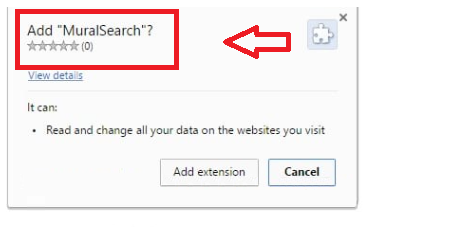
How does MuralSearch extension spread?
Browser hijackers, like MuralSearch, spread with the help of software bundles. They are usually attached to free software in a way that allows them to install without the user even noticing. The only way to install the freeware without the added items, is to deselect the items during the installation. You can do so in Advanced (Custom) settings. All you need to do is uncheck the boxes of the added items. When that is done, you can proceed to install the free software. We do not suggest using Default settings as that is how you end up with unwanted items in the first place. Those settings do not inform the users of added items, and they can install automatically. Now that you realize how you obtained this hijacker, you should uninstall MuralSearch extension.
Why delete MuralSearch extension?
If this add-on installs onto your computer, your browser’s settings will be changed. You will not be asked to permit the modifications and you will be unable to undo them unless you remove MuralSearch extension from your system. Your browsers will have a different homepage and new tabs in order to promote a dubious search engine. You should avoid using the search engine as much as possible as you will be presented with dubious search results. Browser hijackers aim to generate pay-per-click income by leading you to sponsored sites. You will end up on all kinds of sites that have nothing to do with what you were searching for. You may also be exposed to malicious content and end up with malware on your computer. If wish to protect your system, terminate MuralSearch extension.
MuralSearch extension removal
In order to fully uninstall MuralSearch extension, we suggest you obtain professional removal software. Automatic MuralSearch extension removal is the quickest option as the program will do everything for you. You can attempt to erase MuralSearch extension manually, but you will have to locate the hijacker yourself, and that causes problems to some users.
Site Disclaimer
WiperSoft.com is not sponsored, affiliated, linked to or owned by malware developers or distributors that are referred to in this article. The article does NOT endorse or promote malicious programs. The intention behind it is to present useful information that will help users to detect and eliminate malware from their computer by using WiperSoft and/or the manual removal guide.
The article should only be used for educational purposes. If you follow the instructions provided in the article, you agree to be bound by this disclaimer. We do not guarantee that the article will aid you in completely removing the malware from your PC. Malicious programs are constantly developing, which is why it is not always easy or possible to clean the computer by using only the manual removal guide.
