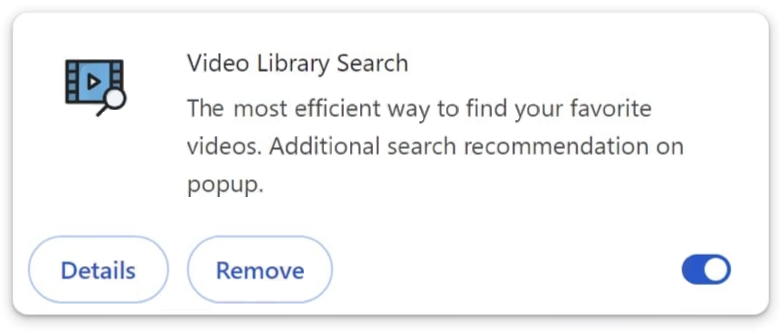Remove myvideolibrary.info redirect
myvideolibrary.info is a deceptive search engine website associated with the Video Library Search browser hijacker. If this site appears as your homepage every time you open your browser, it is a sign that your computer is likely infected with this hijacker. Although browser hijackers are not generally malicious or serious threats, they interfere with your browsing experience by altering browser settings and exposing you to unreliable search results. In this case, the browser hijacker promotes the myvideolibrary.info search engine, which does not actually work and redirects users to Bing instead. You need to remove Video Library Search to remove myvideolibrary.info as the homepage. The sooner you do that, the quicker you can go back to regular browsing.
If your browser redirects you to myvideolibrary.info whenever you open it, you will probably find the Video Library Search browser hijacker among your extensions. These hijackers are often disguised as seemingly useful browser extensions and are commonly distributed on third-party free download sites or through software bundling. In this case, the hijacker is advertised as a tool for finding videos. Regardless of how they get into your device, they provide no valuable features, and to restore your browser’s original settings, you must remove the Video Library Search browser hijacker.
Browser hijackers become very obvious upon installation as they alter your browser settings. This particular hijacker changes your homepage and new tab page, and sets myvideolibrary.info as your default search engine. Consequently, any searches performed via the address bar are redirected to myvideolibrary.info before displaying Bing results. While Bing is a legitimate search engine, the hijacker’s operators profit from these initial redirections to myvideolibrary.info. There is no need to use a third-party website to use Bing when you can access it directly.
You’ve probably already noticed this, but browser hijackers make it difficult to revert changes to browser settings. If you cannot change your homepage and search engine, it is likely due to interference from the hijacker. To regain full control of your browser, you need to remove myvideolibrary.info hijacker. Using anti-malware software such as WiperSoft is recommended for this purpose.
Additionally, many browser hijackers are very invasive when it comes to data collection. They monitor browsing activities, search queries, and IP addresses, which is both intrusive and unacceptable, especially since these programs offer no real benefits.
How did a browser hijacker install on my computer?
Browser hijackers are usually installed using deceptive tactics. They frequently pose as legitimate browser extensions on various free software download sites. To avoid falling victim to this, it is a good idea to thoroughly research any program before downloading it. A quick online search can reveal whether a program is safe, and encountering multiple warnings about it is a clear indication to avoid it.
These infections, particularly browser hijackers and adware, commonly use a method called software bundling to install themselves without users’ explicit consent. When installing free programs, unwanted software like browser hijackers may be included as optional offers, and they are set to install automatically alongside the desired program. It’s a misleading method of distribution, and anti-virus programs frequently flag bundled items as potential threats and recommend removing them.
Although these additional offers are technically optional, users must manually deselect them to prevent them from installing. This can be difficult because these offers are typically hidden in settings that users rarely check. To correctly install free programs, you need to use Advanced or Custom settings rather than Default or Basic settings. Advanced settings allow you to view all bundled offers and deselect any unwanted items. It is strongly recommended to uncheck all additional offers, as reputable programs usually do not rely on bundling. Allowing these extra offers to install will clutter your computer with unnecessary junk. We should also mention that it is far easier to deselect a few boxes during installation than to deal with fully installed threats, such as browser hijackers and adware.
Remove myvideolibrary.info redirect
Browser hijackers are generally not considered serious threats, but using an antivirus program like WiperSoft to remove myvideolibrary.info is easiest. These infections can be persistent and tough to get rid of manually. An antivirus tool simplifies the removal process significantly. Once the hijacker is gone, you should be able to change your browser settings without any issues.
Site Disclaimer
WiperSoft.com is not sponsored, affiliated, linked to or owned by malware developers or distributors that are referred to in this article. The article does NOT endorse or promote malicious programs. The intention behind it is to present useful information that will help users to detect and eliminate malware from their computer by using WiperSoft and/or the manual removal guide.
The article should only be used for educational purposes. If you follow the instructions provided in the article, you agree to be bound by this disclaimer. We do not guarantee that the article will aid you in completely removing the malware from your PC. Malicious programs are constantly developing, which is why it is not always easy or possible to clean the computer by using only the manual removal guide.