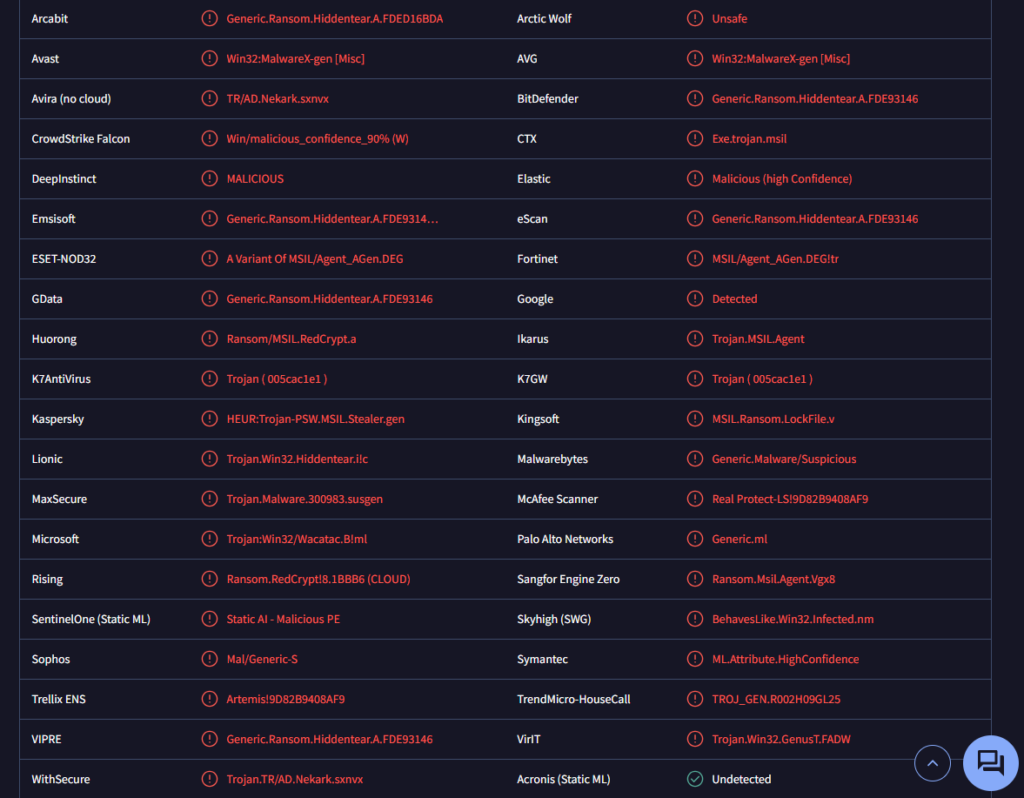Remove Nebula ransomware
Nebula ransomware is a file-encrypting type of malware that takes personal files hostage by encrypting them. The ransomware can be identified by the .nbl extension added to files that have been encrypted. Encrypted files will not be openable unless they are first decrypted using a specific tool. However, getting the decryptor is not going to be easy because only the malicious actors have it. While the operators of this Nebula ransomware claim they will give the decryptors for free, it’s doubtful that is the case. The ransomware is likely in its testing phase, so a working decryptor is not particularly likely. At the moment, only users who have backups of their files can recover them for free.
Ransomware specifically targets files that users value the most, such as photos, videos, and documents, because these are the files that users are typically most willing to pay to recover. When Nebula ransomware is activated, it begins encrypting the target files. You can identify encrypted files by the .nbl extension that gets added to their names. For example, a 1.txt file would be changed to 1.txt.nbl after encryption. These files become inaccessible and cannot be opened. To restore access, using a decryptor is necessary, but acquiring it is challenging since only the ransomware operators have it.
The interesting thing about Nebula ransomware is that, according to the note, a decryptor is free. The ransom pop-up note is all over the place and barely comprehensible, but the gist of it is that victims can supposedly contact the ransomware operator to get a decryptor for free. It’s very doubtful that the malicious actors will send the decryptor. It’s likely that Nebula ransomware is in its development phase, and its operators are performing tests.
Below is the full Nebula ransomware ransom note:
Nebula Decryptor
Your Files Are Encrypted By Nebula
All Your Important Files And Knowledge Is Encrypted With AES-128-CBC
For Payment (No Payment) Connect To Us Thru Discord;
And Provide Your Client ID For Key
Discord Username: yessir063332To Save Your Files Either You Have To Pay Or Maybe We Could Decrypt Your Files For Free!
Actually Its Free!!!!
Do Not Panic Neither Call Somebody Or Try To Decrypt It Will Result In Permanent Data Loss
And I dont Want Your Files To Be Lost!Hello!
Who Am I?
I am A AES-128-CBC and Worm Ransomware So If U Dont Want To Get Your Files To Locked Up
Get Bıtdefender Or Kaspersky!
Regards…
-NebulaRansomwareDiscord Username: yessir063332
While Nebula ransomware does not demand a ransom payment, giving in to cybercriminals is strongly discouraged, as is engaging with them in general. Even if users decide to pay some ransomware’s ransom demand, there’s no guarantee they’ll be sent a functioning decryption key. Users should always keep in mind that they are dealing with criminals who are not obligated to send anything in exchange for their payment. Moreover, any money sent to them will go towards future malicious activities.
Manually trying to remove Nebula ransomware is not a good idea. It’s better to use anti-malware software to delete Nebula ransomware because ransomware is a sophisticated infection. Once the ransomware is fully removed, you can connect to your backup, if you have one, and start recovering your files. If you do not have a backup, your options for data recovery are severely limited. Your sole remaining choice is to save the encrypted files and hope that a free decryptor for Nebula ransomware might eventually become available. However, it’s important to note that there’s no guarantee such a tool will be released.
Ransomware distribution methods
Nebula ransomware is distributed the same way as most other types of malware. Users can accidentally infect their computers by opening malicious email attachments, downloading malware-filled torrents, clicking on dangerous links, and more. Poor online habits significantly increase the risk of malware due to careless behavior. Improving these online habits can greatly lower the chances of future infections.
Ransomware is often spread through email attachments. If your email address has been leaked, you might receive malicious emails. Thankfully, many of these emails are generic and easy to spot. They frequently have spelling and grammar mistakes, a clear sign of spam or malspam, especially if the sender claims to be from a reputable company. For instance, a malicious email might look like a delivery notice or an order confirmation but be full of all kinds of mistakes. Legitimate emails, however, rarely have any mistakes as they aim to appear professional. So, receiving an unexpected delivery email with errors should raise suspicion.
Another warning sign in harmful emails is a generic word like “User,” “Member,” or “Customer” used to address you instead of using your name. For example, real order confirmation emails always address customers using the names they provided during registration. Generic greetings can suggest scams since malicious actors rarely have access to personal details like full names.
It’s important to know that targeted attacks often use more advanced and convincing emails. To stay safe, always scan unsolicited email attachments with anti-virus software or a tool like VirusTotal before opening them.
Torrents are also a common way to spread malware. Due to poor moderation, these platforms often allow harmful files to be uploaded. Malware is especially prevalent in torrents for popular entertainment like movies, TV shows, and video games.
How to remove Nebula ransomware
Nebula ransomware is a complex type of malware, and trying to remove it manually is not advisable. Unless you have experience, you might accidentally cause more damage to your computer. It’s better to use anti-malware software to safely remove Nebula ransomware from your system. Keep in mind that removing the ransomware won’t decrypt your files; you’ll need a specific decryptor for that purpose.
If you’ve backed up your files, you can restore them once you successfully remove Nebula ransomware. However, if the ransomware is still active when you access your backup, it could encrypt those files as well.
Site Disclaimer
WiperSoft.com is not sponsored, affiliated, linked to or owned by malware developers or distributors that are referred to in this article. The article does NOT endorse or promote malicious programs. The intention behind it is to present useful information that will help users to detect and eliminate malware from their computer by using WiperSoft and/or the manual removal guide.
The article should only be used for educational purposes. If you follow the instructions provided in the article, you agree to be bound by this disclaimer. We do not guarantee that the article will aid you in completely removing the malware from your PC. Malicious programs are constantly developing, which is why it is not always easy or possible to clean the computer by using only the manual removal guide.