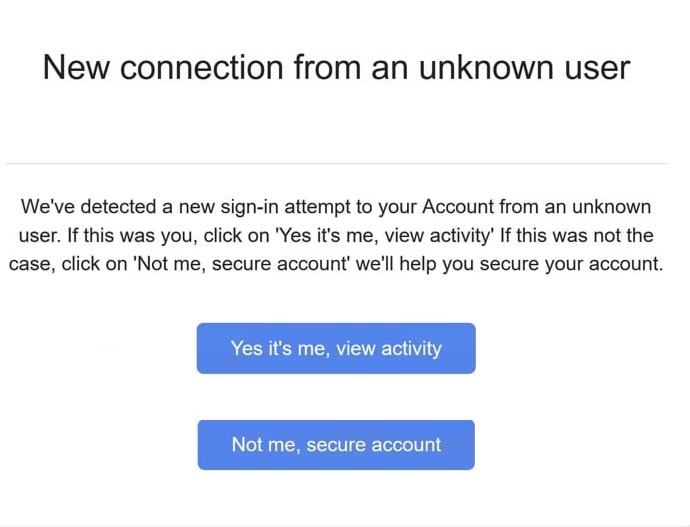Remove “New Connection From An Unknown User” email
The “New Connection From An Unknown User” email is part of a phishing campaign that intends to steal your email login credentials. It falsely claims that a login attempt was made to your account from an unknown user. The email instructs you to either verify that it was you or secure your account. However, clicking on any links within the email redirects you to a phishing website that prompts you to log in to your email account. Should you fall victim to this scam and enter your login credentials, the information will be stolen and sent to the perpetrators behind the phishing campaign, potentially granting them unauthorized access to your account if no additional security measures have been enabled.
The “New Connection From An Unknown User” email is a poorly executed phishing attempt that targets email login credentials. It has all the indicators that it’s a phishing email, so most users should not have trouble identifying it as such. The email claims that someone tried to log in to your account and asks that you either verify the login or secure your account. But clicking on either of the provided buttons redirects you to a phishing website that tries to mimic the Gmail login page. The phishing site will already have your username filled in and ask for your password. Any credentials entered are immediately captured by the cybercriminals behind the phishing campaign. These malicious actors may use the stolen credentials themselves or sell them to other cybercriminals.
It should be mentioned that email login credentials are very valuable to malicious actors, which is why you need to be very careful with them. Email accounts often have years’ worth of personal emails, and they are connected to many other accounts. By compromising an email account, cybercriminals can gain access to additional services and potentially exploit or blackmail the account owner.
The full text from the “New Connection From An Unknown User” phishing email is below:
Subject: New Notification: Event detected Security Alert – Ref: -)
New connection from an unknown user
–We’ve detected a new sign-in attempt to your Account from an unknown user. If this was you, click on ‘Yes it’s me, view activity’ If this was not the case, click on ‘Not me, secure account’ we’ll help you secure your account.
Yes it’s me, view activity
Not me, secure account
How do you recognize phishing emails?
You can recognize many phishing emails because of their generic nature. Generic campaigns tend to target a lot of users with the same email, making them impersonal and often poorly executed. The “New Connection From An Unknown User” email is a good example of this. On the other hand, phishing attempts aimed at high-profile individuals or organizations are typically more sophisticated and harder to detect. Fortunately, most people primarily encounter generic phishing emails.
If you receive an unsolicited email, you first need to check the sender’s email address. In some cases, the address appears obviously fake, as it looks random and unprofessional. In other cases, the address might seem legitimate. Because of this, you should research the email addresses before interacting with an email, as even a simple Google search can reveal whether an email is legitimate. It is also worth noting that malicious actors may manipulate email addresses by altering letters or adding extra characters to mimic those of legitimate companies. We should also mention that in some cases, malicious actors use spoofing techniques to make it seem like the emails were sent from users’ own email accounts when that is not actually the case.
Grammar and spelling mistakes are another clear indicator of phishing emails. Low-effort attempts often contain numerous errors, as can be seen in the “New Connection From An Unknown User” email. It has several glaring mistakes, which you would never see in a legitimate email from your email service provider. Additionally, an email not addressing the recipient by name is another red flag. Legitimate companies typically address their customers by name in their correspondence.
It is also recommended not to click on links in emails altogether. If an email notifies you of an issue with your account, manually log in to your account to verify the problem instead of using the provided link. Furthermore, always scan unsolicited email attachments with an anti-malware tool or services like VirusTotal to make sure they are safe to open.
Remove “New Connection From An Unknown User” phishing email
If this “New Connection From An Unknown User” email lands in your inbox, disregard its content and delete it immediately. In the event you have already opened the email, clicked on the link, and entered your login credentials, change your password immediately, provided you still have access to your account. If you are unable to access your email account, disconnect your email address from any linked accounts to prevent them from being hijacked as well.
Site Disclaimer
WiperSoft.com is not sponsored, affiliated, linked to or owned by malware developers or distributors that are referred to in this article. The article does NOT endorse or promote malicious programs. The intention behind it is to present useful information that will help users to detect and eliminate malware from their computer by using WiperSoft and/or the manual removal guide.
The article should only be used for educational purposes. If you follow the instructions provided in the article, you agree to be bound by this disclaimer. We do not guarantee that the article will aid you in completely removing the malware from your PC. Malicious programs are constantly developing, which is why it is not always easy or possible to clean the computer by using only the manual removal guide.