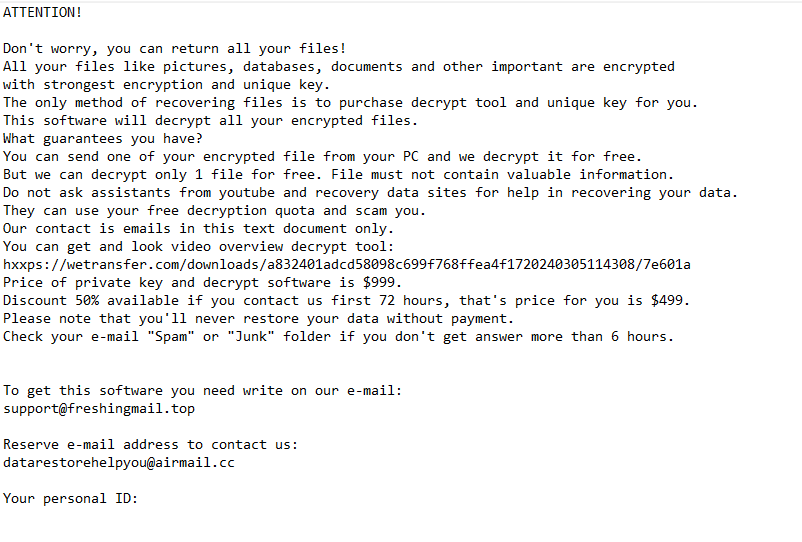Remove Nood ransomware (.nood virus)
Nood ransomware, also known as .nood virus, is a type of malware that encrypts files. Because it targets users’ personal files and essentially takes them hostage, it’s considered to be a very dangerous malware encryption. Encrypted files will have .nood added to them, and you will not be able to open them unless you first use a decryptor on them. However, obtaining a decryptor is not going to be easy, as only the malicious actors behind this ransomware have it. At the moment, only users who have backups can recover their files.
You can recognize the type of ransomware affecting your files by the extension it adds to them. In this case, the files will have the .nood extension, which means you’re dealing with Nood ransomware. This means that all your personal files, such as photos, videos, images, and documents, will have that extension. For example, text.txt would become text.txt.nood. Without a specific decryptor, you won’t be able to open any files with this extension. However, acquiring the decryptor can be challenging since only the cybercriminals have it. The ransom note provides instructions on how to buy it.
While the encryption process is underway, the ransomware may show a fake Windows update window to distract users from what’s really happening. Once the encryption is complete, a ransom note (_readme.txt) will be placed in every folder that contains encrypted files, explaining how to obtain the decryptor. Unfortunately, this typically requires a ransom payment. The attackers are asking for $999, but if you contact them within the first 72 hours, they claim to offer a 50% discount. Additionally, you can send one file for decryption, as long as it doesn’t contain any important information. However, bear in mind that paying the ransom does not guarantee you will receive the decryptor. There have been instances where victims have not received it after payment, so you need to be aware of the risks before making a payment.
The full Nood ransomware ransom note is below:
ATTENTION!
Don’t worry, you can return all your files!
All your files like pictures, databases, documents and other important are encrypted
with strongest encryption and unique key.
The only method of recovering files is to purchase decrypt tool and unique key for you.
This software will decrypt all your encrypted files.
What guarantees you have?
You can send one of your encrypted file from your PC and we decrypt it for free.
But we can decrypt only 1 file for free. File must not contain valuable information.
Do not ask assistants from youtube and recovery data sites for help in recovering your data.
They can use your free decryption quota and scam you.
Our contact is emails in this text document only.
You can get and look video overview decrypt tool:
hxxps://wetransfer.com/downloads/a832401adcd58098c699f768ffea4f1720240305114308/7e601a
Price of private key and decrypt software is $999.
Discount 50% available if you contact us first 72 hours, that’s price for you is $499.
Please note that you’ll never restore your data without payment.
Check your e-mail “Spam” or “Junk” folder if you don’t get answer more than 6 hours.To get this software you need write on our e-mail:
support@freshingmail.topReserve e-mail address to contact us:
datarestorehelpyou@airmail.ccYour personal ID:
If you have backups of your files, recovering them should not be a problem. However, you first need to remove Nood ransomware from your computer completely; otherwise, if you connect to your backup while the malware is still present, it would encrypt your backed-up files too. It’s strongly recommended to use anti-virus software to remove Nood ransomware, as this ensures it is fully removed. Manual removal should only be attempted if you are completely certain about what you are doing.
If you don’t have any backups, recovering your files will be significantly more challenging, if not impossible. Your alternatives will be limited to paying the ransom or waiting for a free decryptor. A good resource for decryptors is NoMoreRansom.
How does ransomware infect computers?
Using torrents to download copyrighted content can expose you to malware. Many torrent sites are very poorly regulated, making it easy for malicious actors to upload malware disguised as popular movies, TV shows, video games, or software. So, not only is pirating such content akin to theft, but it also compromises the safety of your computer and personal data.
Additionally, malicious emails are a common method for malware distribution. If you receive an email with a harmful attachment, it’s likely that your email address has been leaked in prior data breaches/leaks. Malicious actors often buy email addresses from hacker forums where they are traded after being leaked. While there’s no way to prevent this from happening, being cautious with emails that contain attachments is important. Fortunately, many malicious emails often have clear warning signs. They often contain numerous grammar and spelling mistakes, for example. These emails typically try to mimic legitimate companies but quickly reveal themselves as malicious due to their poor grammar. Another red flag is generic greetings; if an email addresses you as “Member,” “User,” or “Customer” instead of using your name, it could indicate a scam, especially if the sender is someone who should know your name.
It’s also important to note that some spam campaigns can be quite sophisticated. To protect yourself, always scan unsolicited email attachments with anti-virus software or use a service like VirusTotal before opening them. This precaution helps ensure that you do not unknowingly open anything harmful.
How to remove Nood ransomware
It’s important to remember that ransomware, such as Nood, is a highly sophisticated type of malware, making manual removal very risky. Instead, using a reliable anti-malware software is recommended. This program will handle the removal process safely, allowing you to later safely connect to your backup for file recovery. Attempting to manage the situation manually may result in missing some parts of the ransomware, which could lead to it reactivating later. If remnants of the ransomware remain when you access your backup, it could lead to your backed-up files being encrypted as well.
Site Disclaimer
WiperSoft.com is not sponsored, affiliated, linked to or owned by malware developers or distributors that are referred to in this article. The article does NOT endorse or promote malicious programs. The intention behind it is to present useful information that will help users to detect and eliminate malware from their computer by using WiperSoft and/or the manual removal guide.
The article should only be used for educational purposes. If you follow the instructions provided in the article, you agree to be bound by this disclaimer. We do not guarantee that the article will aid you in completely removing the malware from your PC. Malicious programs are constantly developing, which is why it is not always easy or possible to clean the computer by using only the manual removal guide.