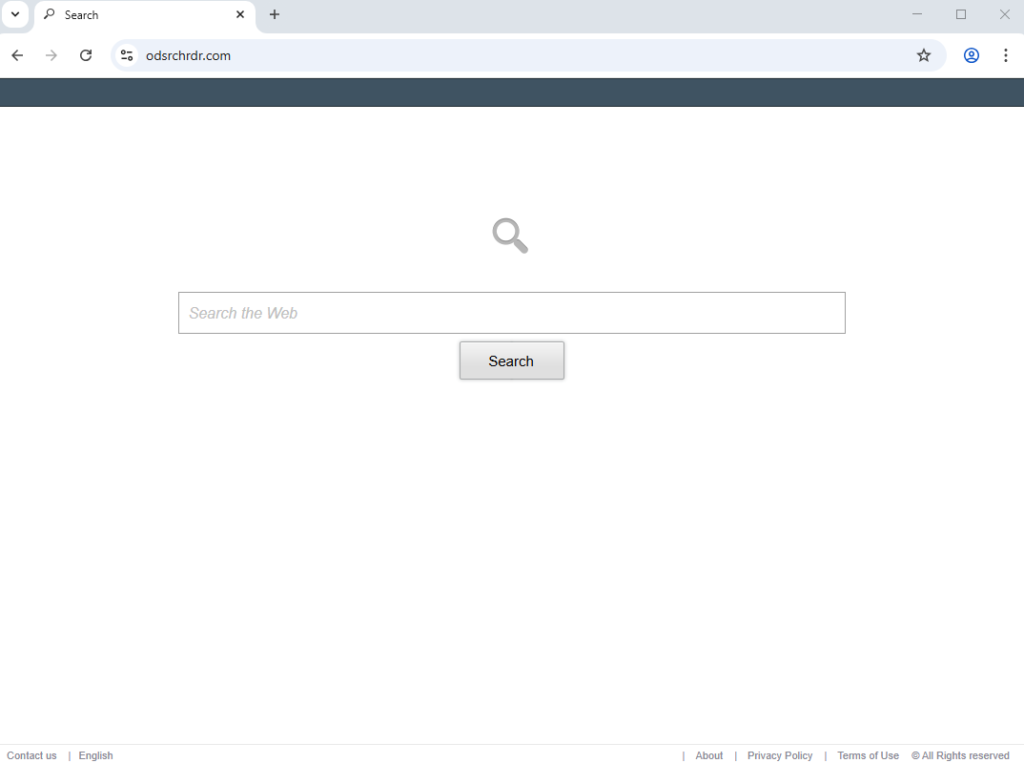Remove odsrchrdr.com redirect
odsrchrdr.com may be set as the homepage/new tabs if the WebStatSearch browser hijacker is installed on the computer. If odsrchrdr.com is set as the homepage, the site will load every time the browser is opened. odsrchrdr.com is promoting a search engine that does not work and instead redirects to Google. Thus, it’s entirely useless to you. It’s not going to cause direct damage to your device, but it’s not something you should keep installed either, because it essentially hijacks a browser and forces its changes onto you. The sooner you remove odsrchrdr.com redirect, the quicker your browser will go back to normal.
Browser hijackers sneak into computers using deceptive methods, but they are quite noticeable infections because of the changes they make to a browser’s settings. It’s hard not to notice a different homepage loading (odsrchrdr.com in this case) or searches being redirected to another search engine. While browser hijackers are very annoying infections, they are at least very obvious, which allows users to remove them more quickly, as they recognize something is wrong and look for a solution, even if they don’t immediately realize a browser hijacker is at fault.
Although their presence is usually apparent, hijackers install themselves using deceptive methods that often go unnoticed. They may come bundled with popular free programs or be promoted as seemingly useful extensions on various third-party download sites. The WebStatSearch browser hijacker, for example, might be promoted as an extension that enhances your browsing experience. In reality, it does the opposite. It sets odsrchrdr.com as the homepage and new tab page, changes the default search engine, and can do this to all popular browsers like Google Chrome and Mozilla Firefox. It should also be mentioned that you won’t be able to undo these changes while the hijacker is installed.
Another concerning aspect of browser hijackers is their intrusive data collection practices. In addition to changing browser settings, WebStatSearch tracks your browsing activity, including visited sites, search queries, and IP address. This information may be shared with third parties, often for advertising purposes.
There’s no reason to tolerate extensions like WebStatSearch and their unacceptable behavior, as they have no beneficial features. Remove odsrchrdr.com redirect as soon as possible, and your browser will be restored to normal. Using an anti-malware program like WiperSoft is highly recommended, as it is particularly effective against such infections. Once the hijacker is removed, you’ll be able to change your browser’s settings like usual.
How to avoid installing a browser hijacker
Browser hijackers often end up on users’ devices when they install free programs bundled with unwanted junk like adware and browser hijackers. That, or they download applications without proper research. Many third-party download sites are filled with adware and browser hijackers disguised as useful programs. A quick search with Google or another search engine can verify a program’s legitimacy—for instance, looking up the WebStatSearch extension reveals it is widely categorized as a hijacker. To avoid cluttering your computer with junk, it’s important to research programs before installing them. Downloading programs from their official websites instead of third-party download sites is also recommended.
Software bundling is a common way unwanted programs like adware and hijackers are distributed. These programs are included as optional offers with popular free software, set to install automatically unless manually deselected. Unfortunately, the option to decline these offers is often hidden in settings most users do not check. This controversial method has led many antivirus programs to flag bundled offers as potential threats.
To protect your computer from adware and hijackers, be cautious when installing free programs and always choose Advanced settings. Default settings typically enable all additional offers, so opt for Advanced (Custom) settings instead. These allow you to review and uncheck unwanted offers, saving you the hassle of removing them later.
Even if some offers seem appealing, it’s best to avoid installing any of them. Legitimate programs do not use software bundling, and taking a few extra moments during installation can save you significant trouble down the line.
How to remove odsrchrdr.com redirect
It shouldn’t be difficult to remove odsrchrdr.com redirect, but using anti-malware software like WiperSoft is recommended. Trying to delete the redirect manually might take more time and effort. Once the hijacker is removed, you’ll be able to adjust your browser settings as usual.
Site Disclaimer
WiperSoft.com is not sponsored, affiliated, linked to or owned by malware developers or distributors that are referred to in this article. The article does NOT endorse or promote malicious programs. The intention behind it is to present useful information that will help users to detect and eliminate malware from their computer by using WiperSoft and/or the manual removal guide.
The article should only be used for educational purposes. If you follow the instructions provided in the article, you agree to be bound by this disclaimer. We do not guarantee that the article will aid you in completely removing the malware from your PC. Malicious programs are constantly developing, which is why it is not always easy or possible to clean the computer by using only the manual removal guide.