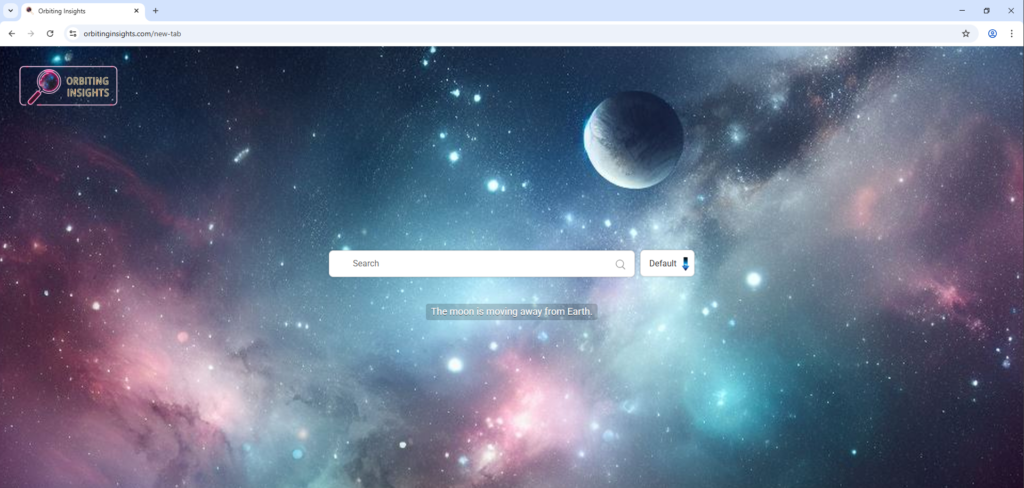Remove orbitinginsights.com redirect
orbitinginsights.com is a fake search engine that may be set as your default if your computer is infected with a browser hijacker. Browser hijackers hijack browsers by changing their settings, and setting their promoted sites as homepages, new tabs, and default search engines. In this case, the site that will load every time you open your browser is orbitinginsights.com. The hijacker pushing the site may be promoted as a useful extension that gives you cool homepage backgrounds. However, it’s nothing more than a hijacker with no useful features. The sooner you remove orbitinginsights.com, the quicker you can go back to regular browsing.
Whenever an unknown site starts loading as your homepage, it’s a sign of a browser hijacker installed on your computer. These infections take control of your browser and alter its settings without your explicit consent. In this case, the browser hijacker changes your homepage and new tab page, making orbitinginsights.com your default search engine. This can happen across all major browsers like Google Chrome, Mozilla Firefox, and Microsoft Edge, and the changes remain in effect as long as the hijacker is present.
While browser hijackers are not typically harmful and won’t damage your computer, they do promote dubious search engines that include sponsored content in search results. However, orbitinginsights.com doesn’t actually work, so you’ll get results from Google whenever you search for something. The developers of this browser hijacker benefit from the initial redirect to orbitinginsights.com, but you are inconvenienced. While Google is a completely legitimate search engine, there is no need to use a questionable third-party site to access it.
Additionally, browser hijackers often engage in intrusive data collection. The hijacker on your system may track your browsing habits, search queries, and even your IP address. This information could be shared with unknown third parties, making it important to eliminate any program exhibiting such intrusive behavior, especially one you didn’t intentionally install.
The silver lining with browser hijackers is that they are generally quite noticeable. Changes to your browser settings will stand out, alerting you that something is off. Even if you don’t immediately identify it as a hijacker, you’ll realize that there’s something wrong with your browser. By removing the browser hijacker, you can also eliminate orbitinginsights.com from your system. It’s advisable to use an anti-virus program to remove orbitinginsights.com hijacker, as hijackers tend to be quite persistent.
How did orbitinginsights.com browser hijacker install on my computer?
Browser hijackers and adware often get installed accidentally by users through a method called software bundling. This method allows these unwanted programs to be bundled with popular free programs as extra offers. These additional offers are authorized to install alongside without needing explicit permission. While these offers are technically optional, users must manually opt out to avoid installing them. Many people are unable to do this because they may not be aware of these offers, especially since they are often hidden in settings that users don’t usually check. The use of software bundling is somewhat controversial, and programs that use this technique are frequently flagged as potential threats by anti-virus programs.
To avoid these unwanted installations, you need to choose Advanced (Custom) installation settings instead of the recommended Default settings. The Default settings typically hide additional offers and automatically authorize their installation, while Advanced settings make these offers visible and let you deselect them. Simply uncheck the boxes next to any offers you don’t want. Some offers may seem beneficial at first glance, but allowing them to be installed can clutter your computer with unnecessary junk. It is much simpler to deselect these offers when installing programs than to remove them later.
Additionally, browser hijackers are sometimes promoted as helpful extensions on various free download sites. To protect yourself from such infections, always research programs before downloading or installing them, and try to stick to official websites for downloads.
How to remove orbitinginsights.com redirect
Browser hijackers are generally not serious threats, so you can remove orbitinginsights.com redirect either manually or with the help of anti-virus software like WiperSoft. The use of an anti-virus program is advisable since hijackers can be quite stubborn, making the removal process simpler. After eliminating the hijacker, you should be able to restore your browser’s settings without any issues.
Site Disclaimer
WiperSoft.com is not sponsored, affiliated, linked to or owned by malware developers or distributors that are referred to in this article. The article does NOT endorse or promote malicious programs. The intention behind it is to present useful information that will help users to detect and eliminate malware from their computer by using WiperSoft and/or the manual removal guide.
The article should only be used for educational purposes. If you follow the instructions provided in the article, you agree to be bound by this disclaimer. We do not guarantee that the article will aid you in completely removing the malware from your PC. Malicious programs are constantly developing, which is why it is not always easy or possible to clean the computer by using only the manual removal guide.