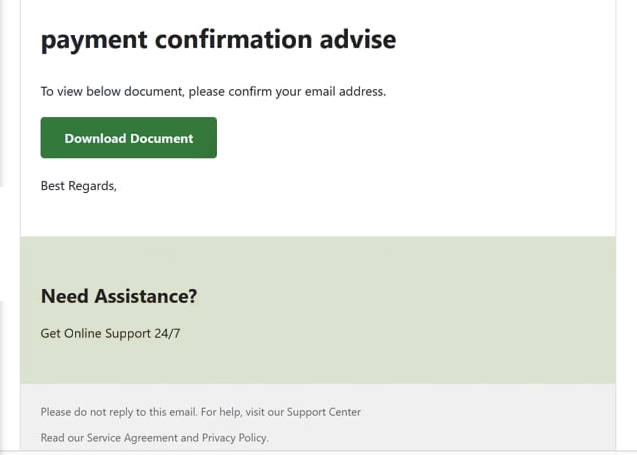Remove “Payment Confirmation Advise” email
The “Payment Confirmation Advise” email is part of a phishing campaign that tries to steal users’ email login credentials. The email does not provide much information and simply states that the email is some kind of payment confirmation. The email informs users that to view the attached document, they need to confirm their email address. To do this, they need to click on the provided button. If users do as asked, they will be taken to a phishing site that asks them to log in to their email account. If users type in their passwords, they will be stolen and sent to the malicious actors operating this phishing campaign. Unfortunately, this could lead to malicious actors taking over the accounts.
The “Payment Confirmation Advise” email is a classic phishing attempt, very generic and immediately identifiable as malicious. It’s disguised as some kind of payment confirmation, though it likely purposely offers no details. It simply states that to view the document, users need to confirm their email addresses. The email also has a “Download Document” button, which, if clicked, will lead users to a phishing site.
The phishing site has the Webmail logo and displays a login window with the email address already typed in. Users are asked to enter their email password and log in. If users do that, the passwords will be stolen by the cybercriminals. These criminals may use the stolen information for their own malicious purposes or sell it to other malicious actors. Whatever the case may be, it could result in the accounts being hijacked.
Email login credentials are particularly valuable because email accounts often contain sensitive information and are connected to multiple other services. Unauthorized access to an email account enables cybercriminals to potentially hijack these linked accounts and may even result in attempts to blackmail the account owner.
The full text from the “Payment Confirmation Advise” phishing email is below:
Subject: payment confirmation advise. – Please confirm.
payment confirmation advise
To view below document, please confirm your email address.
Download Document
Best Regards,
Need Assistance?
Get Online Support 24/7
Please do not reply to this email. For help, visit our Support Center
Read our Service Agreement and Privacy Policy.
©2025 Network Solutions, LLC. 5335 Gate Parkway | Jacksonville, FL 32256
Network Solutions® is a Web.com Group, Inc. company.
How to recognize phishing emails
Phishing campaigns are often easy to identify due to their generic nature, and the “Payment Confirmation Advise” email is a great example. These campaigns typically target a large number of users with identical emails, making them less personalized and more recognizable. Phishing attempts directed at high-profile individuals or organizations are usually more sophisticated and harder to detect. Fortunately, most people primarily encounter the more common, generic phishing emails.
When dealing with unsolicited emails, the first step is to verify the sender’s email address. Sometimes, it is immediately clear that the address is malicious, as is the case with the “Payment Confirmation Advise” email. The email was sent from info@thoenymode-davos.ch, which looks rather dubious. However, in other cases, malicious actors use various methods to make email addresses appear professional and convincing. It is advisable to look into all unsolicited email addresses before doing anything, and a simple search with Google is often enough.
Be cautious of grammar and spelling errors, as legitimate emails are typically well-written, while low-effort phishing attempts frequently include numerous mistakes. Even when an email seems more polished, watch out for awkward phrasing or generic greetings like “Dear User,” as these are common indicators of phishing. Reputable companies generally address recipients by name and ensure their emails are free from grammar or spelling mistakes. This particular “Payment Confirmation Advise” email has several mistakes, even though it has very little text, so it’s immediately obvious that it’s a phishing attempt.
Finally, avoid clicking on any links in unsolicited emails. If an email claims there is an issue with your account, manually log in through a web browser to verify any problems instead of using the links provided in the email. Additionally, always scan attachments from unsolicited emails with anti-malware software or services like VirusTotal. You also need to always check a site’s URL before logging in. Never log in to a site that has a questionable URL.
How to remove “Payment Confirmation Advise” phishing email
If this “Payment Confirmation Advice” email lands in your inbox, delete it immediately. If you’ve already clicked on any links or entered your login information, make sure to change your password right away, assuming you can still access your account. If you can’t access the email account anymore, try all available account recovery options. To minimize the risk of jeopardizing other accounts, unlink your email from any connected accounts if you’re unable to regain access.
Site Disclaimer
WiperSoft.com is not sponsored, affiliated, linked to or owned by malware developers or distributors that are referred to in this article. The article does NOT endorse or promote malicious programs. The intention behind it is to present useful information that will help users to detect and eliminate malware from their computer by using WiperSoft and/or the manual removal guide.
The article should only be used for educational purposes. If you follow the instructions provided in the article, you agree to be bound by this disclaimer. We do not guarantee that the article will aid you in completely removing the malware from your PC. Malicious programs are constantly developing, which is why it is not always easy or possible to clean the computer by using only the manual removal guide.