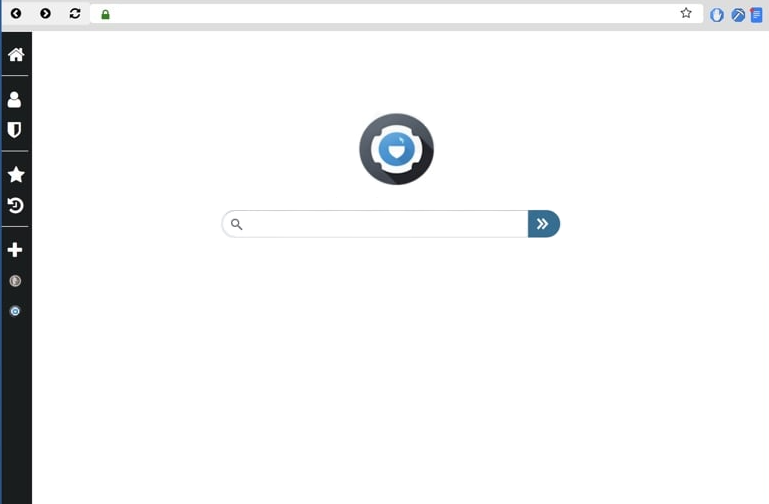Remove PrivacyBrowse potentially unwanted application
PrivacyBrowse is a rogue browser, generally considered a potentially unwanted application (PUA) because of its intrusive behavior and questionable installation methods. It’s advertised as a browser that gives you more privacy, but it has several questionable features. It also promotes a search engine that inserts sponsored content into search results in order to redirect you to sponsored websites. This could lead you to all kinds of potentially dangerous websites. What’s more, these types of programs tend to track users and their online activities. Thus, if you notice it installed on your device, we strongly recommend that you remove PrivacyBrowse PUA.
PrivacyBrowse, while technically a legitimate browser, exhibits behaviors that classify it as a potentially unwanted program (PUP). The primary issue stems from its installation method, which frequently involves software bundling or using deceptive ads to trick users.
PrivacyBrowse may be advertised as a privacy browser, but some of its features are very questionable. The one that raises the most questions is its ability to use all system resources. While this may not seem like a big issue, this can be used for activities such as cryptocurrency mining, which significantly diminishes the computer’s performance.
PUAs like PrivacyBrowse generally promote deceptive search engines that tend to insert sponsored content into search results in order to redirect users to certain sites and generate revenue. This not only interrupts your regular browsing but could also expose you to potentially dangerous content, such as scams and malware. Thus, if you discover it on your computer, it is advisable not to use it and uninstall PrivacyBrowse using WiperSoft as soon as possible.
It is also worth noting that PUPs can be problematic in other ways. Their data collection practices are particularly concerning. They often track user activity (what sites users visit, what they search for, etc.), display excessive advertisements, and redirect users to questionable websites. While not classified as dangerous, it is recommended to avoid keeping PUPs installed. Furthermore, an active antivirus program on your computer is likely to flag PUPs as potential threats.
How did PrivacyBrowse install on your computer?
Potentially unwanted programs (PUPs) are generally installed unintentionally by users through various methods. These programs can be disguised as useful tools, deceiving users into believing they have great features. This is likely the case with PrivacyBrowse as well, as it’s promoted as a private browser. Many questionable free download sites promote these deceptive programs, which users download without doing any kind of research. To keep your computer free from unwanted programs, you need to research any program before downloading it. A quick online search can help determine whether a program is worthwhile or should be avoided.
If you find PrivacyBrowse on your computer but do not recall installing it, it was likely installed via the software bundling method. Software bundling allows potentially unwanted programs like PrivacyBrowse to be included as additional offers alongside popular free programs. The issue with this is that these offers are set to install automatically without requiring explicit user consent. While these bundled offers are optional, they need to be manually deselected to prevent installation. However, this can be difficult as the offers are hidden in settings that are rarely used by users.
If you want to prevent unwanted programs from installing, you simply need to pay attention when installing free programs. When installing free programs, make sure to select Advanced (Custom) settings to make all additional offers visible. The installation window typically recommends using Default settings, but these settings hide the extra offers and allow their automatic installation. Advanced settings, on the other hand, display all offers and provide the option to uncheck those you do not want.
We should mention that some offers may initially appear useful, but allowing their installation often results in a cluttered system filled with unwanted programs that are difficult to remove. Legitimate programs do not use such deceptive installation methods, and programs that do are often flagged as potential threats. It is far simpler to uncheck a few boxes during installation than to deal with fully installed programs later.
Should you remove PrivacyBrowse potentially unwanted program?
The decision to keep or uninstall PrivacyBrowse ultimately rests with you. However, there are several reasons why it’s classified as a potentially unwanted application. And it is strongly recommended to avoid keeping any software installed without your explicit permission, as such programs can contribute to unnecessary clutter on your device, which can cause only issues.
While potentially unwanted programs are not generally categorized as severe threats, you can still remove PrivacyBrowse either manually or with the assistance of WiperSoft anti-virus software. The latter method is recommended because the program would take care of everything for you.
Site Disclaimer
WiperSoft.com is not sponsored, affiliated, linked to or owned by malware developers or distributors that are referred to in this article. The article does NOT endorse or promote malicious programs. The intention behind it is to present useful information that will help users to detect and eliminate malware from their computer by using WiperSoft and/or the manual removal guide.
The article should only be used for educational purposes. If you follow the instructions provided in the article, you agree to be bound by this disclaimer. We do not guarantee that the article will aid you in completely removing the malware from your PC. Malicious programs are constantly developing, which is why it is not always easy or possible to clean the computer by using only the manual removal guide.