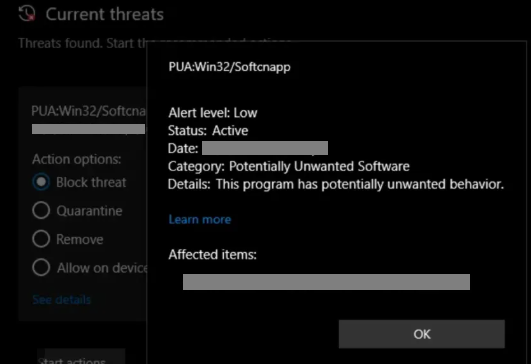Remove PUA Win32/Softcnapp
PUA Win32/Softcnapp is the detection name used by Microsoft Defender for potentially unwanted programs with adware-like characteristics. The PUA in the detection name stands for potentially unwanted program, and it’s not malware. While PUA are often very annoying, they generally do not cause direct damage to devices, which is why they’re not classified as serious threats. If your Microsoft Defender is detecting a program as PUA Win32/Softcnapp, it likely has some questionable features and may be acting as adware. An infection may be accompanied by an increase in ads and random redirects when you browse.
PUA Win32/Softcnapp is how Microsoft Defender identifies programs that have adware-like characteristics and behave like potentially unwanted applications. It’s a broad detection name used for many infections. If it’s detected on your computer, a program you recently installed is behaving in a way Defender classifies as unwanted. It does not mean that malware is present on your computer, as PUA always indicates a potentially unwanted application, not malware.
Adware infections aim to expose users to as much advertisement content as possible. This usually means it will show you all kinds of ads, including pop-ups and redirects. These ads can quickly become very annoying as they interrupt your browsing. However, it should also be mentioned that adware-generated ads can also expose you to potentially malicious content. You may be shown fake virus alerts, tech support scams, malware promoted as legitimate programs, etc. Thus, even if adware itself is not considered dangerous, the same cannot be said about its ads.
It’s also worth mentioning that adware infections have quite intrusive data collection practices. They can track users’ browsing and collect information like visited sites, search queries, IP addresses, etc. This information could be shared with third parties as well, usually for advertising purposes. Adware programs have no useful features, and there is nothing to justify how intrusive they are. There is no reason to put up with this; thus, the sooner you remove PUA Win32/Softcnapp, the quicker you can go back to normal, ad-free browsing.
How did adware install on your computer?
You may not necessarily be responsible for installing the adware-like PUA. These types of infections often use what’s known as the software bundling method to install on users’ computers. The way it works is that infections like adware, browser hijackers, and PUAs can be added to free programs as extra offers. Most of the popular free programs have these offers, especially if they’re downloaded from unofficial sources. The offers are technically optional, but they have to be deselected manually when installing free programs. Because the offers are hidden in certain settings, users are not even aware of them, nor are they able to deselect them.
To correctly install free programs without additional offers, you need to use Advanced settings during the process. The installation window will recommend using Default settings, but if you do that, all added offers will be permitted to install alongside. Advanced settings, on the other hand, will make all offers visible and give you the option to deselect what you do not want. All you need to do is deselect the boxes of all offers. While some offers may seem useful, allowing any of them to install is not a good idea, as you would end up filling your computer with junk. Legitimate programs do not use software bundling to install. What’s more, many anti-virus programs detect programs that use it as potential threats, as shown by Defender detecting PUA Win32/Softcnapp.
It’s also possible for adware infections to be disguised as useful programs and promoted on third-party download sites. This is why it’s always a good idea to research programs before installing them. Even a simple search with Google should be enough to determine whether a program is safe to download.
Remove PUA Win32/Softcnapp
If your Defender is detecting something as PUA Win32/Softcnapp, you will need to delete that program to remove PUA Win32/Softcnapp detection alert. The alert should say which program is being detected, and if you get rid of it, that should stop the detection alerts. If you are sure that the program being detected is safe and wish to keep it, you can whitelist it so Defender does not detect it again.
Site Disclaimer
WiperSoft.com is not sponsored, affiliated, linked to or owned by malware developers or distributors that are referred to in this article. The article does NOT endorse or promote malicious programs. The intention behind it is to present useful information that will help users to detect and eliminate malware from their computer by using WiperSoft and/or the manual removal guide.
The article should only be used for educational purposes. If you follow the instructions provided in the article, you agree to be bound by this disclaimer. We do not guarantee that the article will aid you in completely removing the malware from your PC. Malicious programs are constantly developing, which is why it is not always easy or possible to clean the computer by using only the manual removal guide.