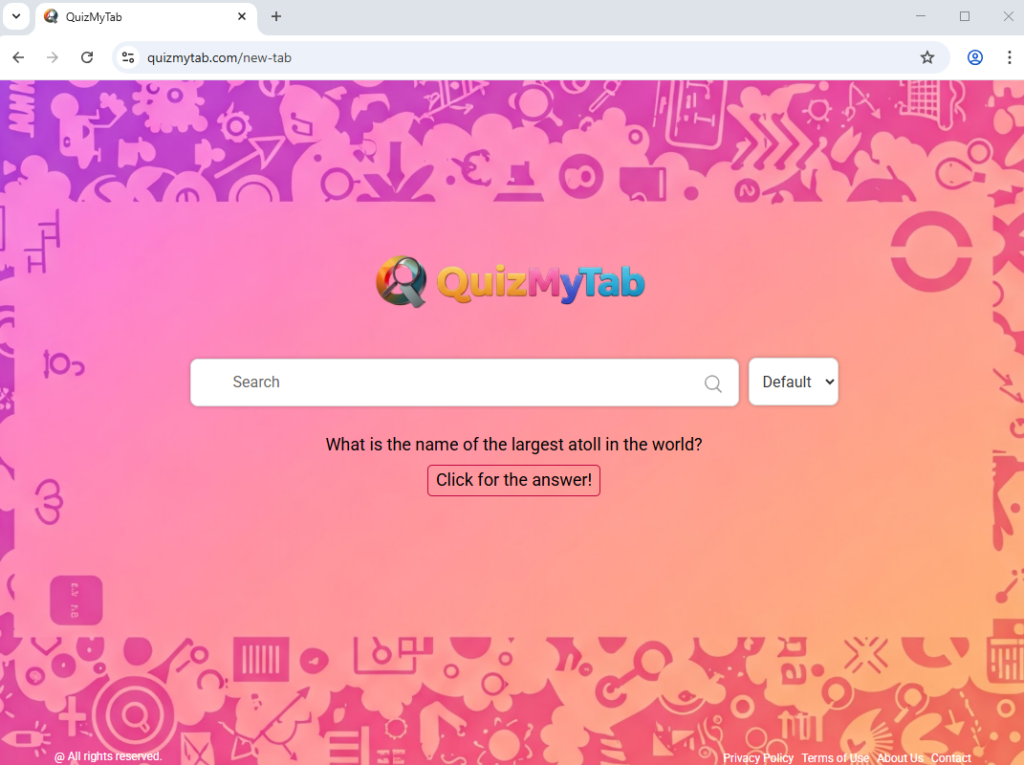Remove quizmytab.com redirect
quizmytab.com is a deceptive website pushed by a browser hijacker. If the site is loading every time you open your browser, it’s been set as your homepage by QuizMyTab, an extension classified as a browser hijacker. The hijacker will not harm your computer, as that is not its main purpose, but it does make changes to a browser’s settings. Specifically, it will change the homepage to quizmytab.com and set a different search engine. These changes are made so browser hijackers can try to redirect users to sponsored websites. While it’s not a serious infection, if you find QuizMyTab among the installed extensions, we recommend you get rid of it sooner rather than later.
QuizMyTab is disguised as an extension that allows you to take quick quizzes from your homepage. The quizmytab.com site shows a question, and you can click the displayed button for the answer to see whether you answered correctly. Browser hijackers are often disguised as seemingly useful extensions so users install them, and this is no exception. It may also be distributed via software bundling, a method that allows junk like browser hijackers to be attached to popular free programs as extra offers. Whatever the case may be, once installed, the browser hijacker will make its presence very obvious by setting quizmytab.com, a very flashy website, as the homepage. This will, at least, allow users to notice that something is not right, prompting them to look for a way to get rid of it.
Browser hijackers may affect all popular browsers, including Google Chrome and Mozilla Firefox. What’s more, once quizmytab.com has been set as your homepage, you will not be able to undo these settings changes as long as the hijacker remains installed. The search engine promoted by this browser hijacker does not work and will instead lead you to Yahoo every time you initiate a search. Yahoo is a completely legitimate and safe search engine, but you can access it directly. There is no need to use a questionable third-party extension or website to access it.
Hijackers have quite intrusive data collection practices, which means they may track your browsing and collect certain information. Specifically, they may track your visited sites, search queries, IP address, etc. This information could also be shared with third parties, usually for advertising purposes. There is no need to put up with such intrusive data collection, especially from a program that doesn’t have any useful features.
We strongly recommend you remove quizmytab.com redirect as soon as possible. The easiest way to do that is to use the anti-malware program WiperSoft. Once you delete quizmytab.com using WiperSoft, you will be able to change your browser’s settings like normal.
How to not install browser hijackers
To avoid the installation of junk programs such as adware, browser hijackers, and potentially unwanted programs (PUPs) in the future, you simply need to install free programs correctly. Said infections often come bundled with free programs as extra offers and are set to be installed automatically. This is known as the software bundling method. This sneaky method is a primary reason many users end up experiencing these types of issues.
Many popular free programs have additional offers (like adware and browser hijackers) added to them, especially when downloaded from unofficial sources. Typically, these offers are set to install automatically unless you specifically choose to deselect them during the installation process. Although these offers are optional, you must manually uncheck them to prevent their installation. They are often hidden, making it easy for users to overlook them.
When installing free programs, choose Advanced (Custom) settings instead of Default. Default settings conceal unwanted offers, allowing them to be installed without your consent. In contrast, Advanced settings enable you to review all additional offers, giving you the ability to uncheck any that you don’t want. While some offers may appear beneficial, it’s best not to allow them to install. Legitimate programs typically do not use the software bundling method to install, as this method is often controversial. It’s also common for anti-virus programs to detect programs that use it as a potential threat.
Additionally, be wary of browser hijackers that are presented as helpful extensions. These infections can be marketed as useful tools on various free software sites, and you might install them unknowingly. It’s a good idea to do at least some research before installing any program to check whether it’s legitimate. For example, had you looked up QuizMyTab on Google, you would have encountered numerous sites warning against downloading it.
How to remove quizmytab.com redirect
We recommend you use WiperSoft anti-virus software to remove quizmytab.com redirect. The program will take care of everything for you and protect you from future infections as well. Once the hijacker is fully gone, you will be able to change your browser’s settings like normal.
Site Disclaimer
WiperSoft.com is not sponsored, affiliated, linked to or owned by malware developers or distributors that are referred to in this article. The article does NOT endorse or promote malicious programs. The intention behind it is to present useful information that will help users to detect and eliminate malware from their computer by using WiperSoft and/or the manual removal guide.
The article should only be used for educational purposes. If you follow the instructions provided in the article, you agree to be bound by this disclaimer. We do not guarantee that the article will aid you in completely removing the malware from your PC. Malicious programs are constantly developing, which is why it is not always easy or possible to clean the computer by using only the manual removal guide.