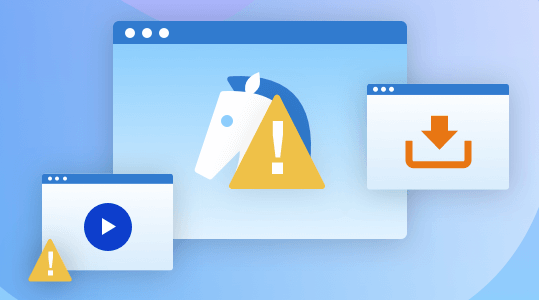Remove RedLine stealer malware
RedLine stealer malware is a malicious information-stealer type of computer infection. The malware targets highly sensitive information on users’ computers and intends to steal it to sell on a dark web forum. These types of infections are very dangerous, not only because they steal users’ highly sensitive information but also because they are stealthy and can remain unnoticed for extended periods of time.
Stealer trojans, such as RedLine, pose a significant threat as they specifically target personal and sensitive information. What’s more, these infections are particularly stealthy, using discreet methods to infiltrate devices without drawing attention. By remaining hidden, they can operate undetected for extended periods, allowing them to accumulate substantial amounts of data.
The RedLine stealer trojan is capable of extracting information from various web browsers, including browsing histories, internet cookies, auto-filled data like usernames and personal details, as well as passwords and credit card information. Additionally, it will also extract information about the infected device, such as installed programs, anti-virus programs, running processes, etc. It is also known to target cryptocurrency wallets and may be able to compromise login credentials, potentially resulting in financial loss. The stolen information is sold on dark web forums to other cybercriminals.
For these stealer trojans to effectively harvest as much information as possible, they need to avoid detection. Unless users know what to look for exactly, they may not even notice its presence. This is why having a reliable anti-malware program installed is so important. You will also need it to remove RedLine stealer malware if it’s present on your computer.
How does RedLine stealer malware infect computers?
The RedLine stealer malware uses all the classic methods of distribution. Something as simple as opening the wrong email attachment or downloading something from the wrong source could result in infection. This is why it’s so important for users to have good browsing habits and be familiar with the most common malware distribution methods.
Phishing/malicious emails. Phishing and malicious emails are a common malware distribution method that requires little effort on the malicious actors’ side. They buy leaked email addresses from various hacker forums, write a semi-convincing email, attach the malicious file, and launch the malicious spam campaign. In many cases, the emails are quite generic and not difficult to identify if users know what to look for. Grammar and spelling mistakes, random-looking email addresses, and generic greetings (users being referred to as User, Member, Customer, etc.) are all signs of a potentially malicious email. However, malicious emails are becoming more sophisticated as cybercriminals use AI tools to generate convincing emails. All unsolicited email attachments should be scanned with anti-malware software or VirusTotal before they’re opened to avoid malware.
Fake program downloads.
Malicious programs are often disguised as legitimate ones and promoted via ads, third-party download sites, fake virus alerts, etc. To avoid malware, users need to be very careful with where they download programs from. It’s best to stick to legitimate/official sites when downloading anything. Doing research prior to downloading something is also very important if you want to avoid downloading something malicious.
Malware can also be pushed via fake virus and update alerts that users encounter when browsing ad-heavy, high-risk websites. These fake alerts claim that users’ computers have serious malware installed on them and need to download the suggested anti-malware program, or that they need to install a critical update. It’s not uncommon for these fake alerts to lead to malware if users download whatever is offered.
Pirated content. It’s no secret that users who pirate copyrighted content and programs are considerably more likely to pick up malicious infections. Forums promoting software cracks, torrent sites, etc., are full of malware that users download and initiate without even noticing. If pirating content being theft is not enough to deter some users, maybe the possibility of acquiring malware will be.
Remove RedLine stealer malware
In order to remove RedLine stealer malware, you will need to use anti-malware software. Even noticing the malware without an anti-malware program may be difficult, as you would need to be aware of the signs pointing to its presence. If your anti-malware program is able to detect and remove RedLine stealer malware from your computer, you may need to change your passwords as they could have been stolen. You also need to be aware that if you have typed in your payment card details on a site while the malware was on your computer, they may also have been stolen.
Site Disclaimer
WiperSoft.com is not sponsored, affiliated, linked to or owned by malware developers or distributors that are referred to in this article. The article does NOT endorse or promote malicious programs. The intention behind it is to present useful information that will help users to detect and eliminate malware from their computer by using WiperSoft and/or the manual removal guide.
The article should only be used for educational purposes. If you follow the instructions provided in the article, you agree to be bound by this disclaimer. We do not guarantee that the article will aid you in completely removing the malware from your PC. Malicious programs are constantly developing, which is why it is not always easy or possible to clean the computer by using only the manual removal guide.