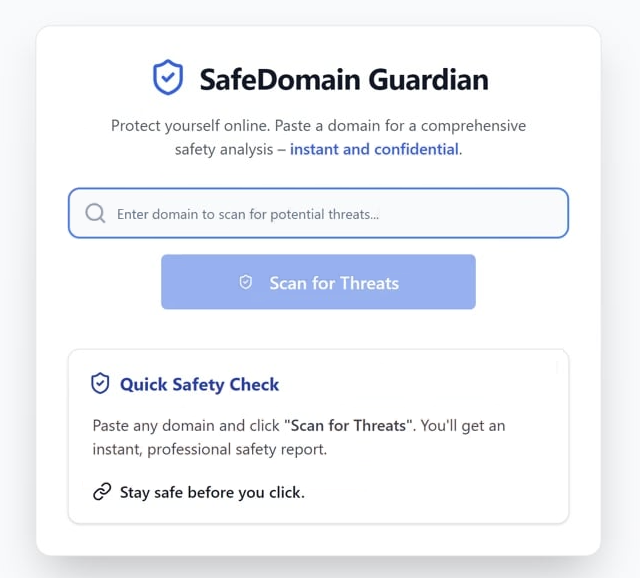Remove SafeDomain Guardian potentially unwanted application
The SafeDomain Guardian potentially unwanted application (PUA) is promoted as an app for checking domain security. However, it falls into the category of PUAs because of its installation method and overall behaviour. Technically, it’s not a malicious infection that will cause serious harm to your computer, but it’s also something that should not remain installed on your device. SafeDomain Guardian may be installed using deceptive installation methods, and once installed, it gains the ability to use all of your system resources. It may also track your browsing and collect various information. Overall, if you find it installed on your device, it’s strongly recommended that you remove SafeDomain Guardian PUA as soon as possible.
SafeDomain Guardian is categorized as a potentially unwanted program (PUP) primarily because of its deceptive installation methods, such as software bundling, which allows it to infiltrate users’ computers without their knowledge. While it currently does not exhibit any notable activity, these types of programs often pose significant privacy and security risks. Potentially unwanted programs are typically intrusive in their data collection practices, and SafeDomain Guardian may monitor and gather information such as search queries, browsing history, IP addresses, and even sensitive data like passwords. It is common for such programs to share the collected data with third parties.
Additionally, SafeDomain Guardian may exhibit adware-like behavior, subjecting users to excessive advertisements, including pop-ups and redirects. These ads and redirects can lead to exposure to harmful content, such as scams or malware. Users might encounter tech support scams designed to trick them into paying for unnecessary services or fake online stores attempting to sell non-existent products.
Moreover, the SafeDomain Guardian application could negatively impact the performance of your computer. Once it installs, it gains the ability to use all of your device’s resources. The purpose of this is not yet known, but they could be used to mine cryptocurrency, for example. This may result in slow performance, frequent program crashes, and Internet issues.
If this application is present on your device, we recommend that you remove it. Using an anti-malware tool, such as WiperSoft, is strongly recommended, as these programs can be particularly persistent and challenging to get rid of manually.
How did SafeDomain Guardian unwanted application install on my computer?
Users frequently install potentially unwanted programs unknowingly. Many of these programs, specifically browser hijackers, adware, and PUAs, are disguised as useful extensions, misleading users into believing they will enhance their browsing experience. In this case, SafeDomain Guardian is disguised as an app that allows one to check a domain’s security. Numerous dubious free download websites host such programs, resulting in many users unintentionally downloading them. Extensive ad campaigns are also hosted to promote the programs via ads. To prevent unwanted software from being installed on your computer, it is advisable to research any program before downloading or installing it. A quick search using Google or another search engine can help determine whether a program is trustworthy or best avoided.
If you notice the SafeDomain Guardian or any other unwanted application on your computer but don’t remember installing it, it may have been bundled with another program. This method, known as software bundling, allows unwanted programs like SafeDomain Guardian to be included with popular free applications as additional offers. These offers are typically pre-selected to install alongside the main program by default, without requiring explicit user consent. Although these additional offers are optional, they must be manually deselected. However, many users simply do not notice them, as they are hidden in settings that users rarely use.
To avoid these unwanted installations, you simply need to pay attention when installing programs. Make sure to choose Advanced (Custom) settings to review all additional offers. While the installation window may recommend Default settings, using them results in the added offers being hidden and automatically approved for installation. In contrast, Advanced settings reveal all offers and allow users to deselect those they do not wish to install.
Although some additional offers might initially appear useful, allowing their installation can lead to excessive clutter on your device. These junk programs can be challenging to remove once fully installed. It is far easier to deselect a few boxes during installation than to deal with the fully installed infections.
How to remove SafeDomain Guardian unwanted application from your computer
Using an anti-malware program like WiperSoft is highly recommended to remove SafeDomain Guardian unwanted application from your computer. These infections can be quite stubborn, so opting for automatic removal is often the easiest choice.
Site Disclaimer
WiperSoft.com is not sponsored, affiliated, linked to or owned by malware developers or distributors that are referred to in this article. The article does NOT endorse or promote malicious programs. The intention behind it is to present useful information that will help users to detect and eliminate malware from their computer by using WiperSoft and/or the manual removal guide.
The article should only be used for educational purposes. If you follow the instructions provided in the article, you agree to be bound by this disclaimer. We do not guarantee that the article will aid you in completely removing the malware from your PC. Malicious programs are constantly developing, which is why it is not always easy or possible to clean the computer by using only the manual removal guide.