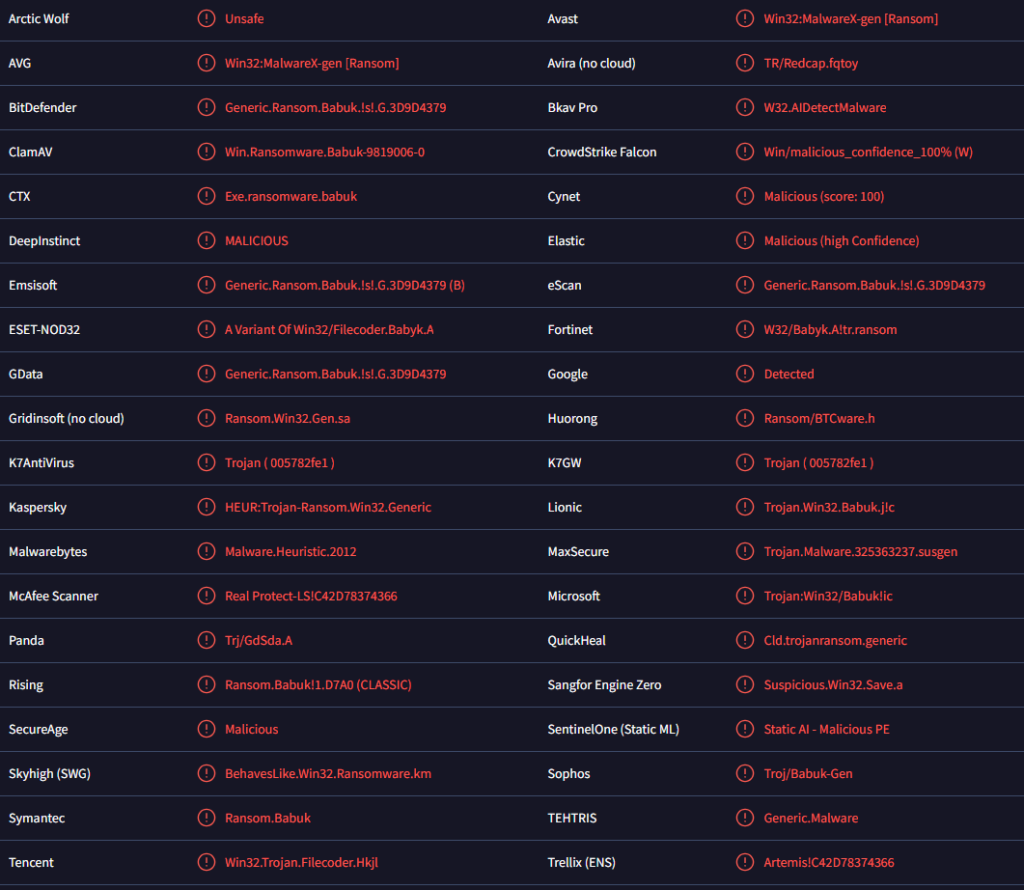Remove Se7en ransomware
Se7en ransomware is malware that encrypts files. It uses military-grade encryption to essentially lock files and prevent users from being able to open them. Se7en ransomware adds the .se7en extension to encrypted file names so users will immediately know which files have been affected. Unless victims get their hands on a decryptor, they may not necessarily be able to recover their files. What’s more, in addition to having encrypted files, the malicious actors behind Se7en ransomware claim to have stolen them as well.
Se7en ransomware is a fairly standard type of ransomware that doesn’t have any unique features that make it stand out. Once it is activated, the ransomware quickly starts encrypting files. You can easily recognize the encrypted files, as they will have the .se7en extension added to them. For instance, a file named text.txt will be renamed to text.txt.se7en after encryption. These types of ransomware usually target all of the most important files, including all documents. After completing the encryption process, it generates a “How To Restore Your Files.txt” ransom note, which provides instructions for what victims need to do next. Unfortunately, recovering files typically requires paying a ransom. The ransom note is quite long, with ransomware operators trying to convince victims not to contact law enforcement or try any file recovery options.
Here is the full “How To Restore Your Files.txt” ransom note:
***************************************************
We are the se7en Ransomware Team.Your company Servers are locked and Data has been taken to our servers. This is serious.
Good news:
– your server system and data will be restored by our Decryption Tool, we support trial decryption to prove that your files can be decrypted;
– for now, your data is secured and safely stored on our server;
– nobody in the world is aware about the data leak from your company except you and se7en Ransomware team;
– we provide free trial decryption for files smaller than 1MB. If anyone claims they can decrypt our files, you can ask them to try to decrypt a file larger than 1MB.FAQs:
Want to go to authorities for protection?
– Seeking their help will only make the situation worse;
They will try to prevent you from negotiating with us;
because the negotiations will make them look incompetent;
After the incident report is handed over to the government department;
you will be fined ;
The government uses your fine to reward them.And you will not get anything,and except you and your company, the rest of the people will forget what happened!!!!!Think you can handle it without us by decrypting your servers and data using some IT Solution from third-party specialists?
– they will only make significant damage to all of your data; every encrypted file will be corrupted forever;
Only our Decryption Tool will make decryption guaranteed.Don’t go to recovery companies, they are essentially just middlemen who will make money off you and cheat you.
For example:
– We are well aware of cases where recovery companies tell you that the ransom price is $500,000 dollars;
but in fact they secretly negotiate with us for $100,000 dollars,so they earn $400,000 dollars from you;
If you approached us directly without intermediaries you would pay 5 times less, that is $100,000 dollars.Think your partner IT Recovery Company will do files restoration?
– no they will not do restoration, only take 3-4 weeks for nothing; besides all of your data is on our servers and we can publish it at any time;
as well as send the info about the data breach from your company servers to your key partners and clients, competitors, media and youtubers, etc;
Those actions from our side towards your company will have irreversible negative consequences for your business reputation.You don’t care in any case, because you just don’t want to pay?
– We will make you business stop forever by using all of our experience to make your partners, clients;
employees and whoever cooperates with your company change their minds by having no choice but to stay away from your company;
As a result, in midterm you will have to close your business.So lets get straight to the point.
What do we offer in exchange on your payment:
– decryption and restoration of all your systems and data within 24 hours with guarantee;
– never inform anyone about the data breach out from your company;
– after data decryption and system restoration, we will delete all of your data from our servers forever;
– provide valuable advising on your company IT protection so no one can attack your again.Now, in order to start negotiations, you need to do the following:
– Please contact us before March 25, US time, otherwise we will publish your data information on our dark web website;
If after 7 days you still haven’t paid, we will make your data available for everyone to download for free on our dark web site.
– You can contact us only via TOX messenger, download and install Tox client from: hxxps://tox.chat/download.html Add a friend with our TOX ID.– Our TOX ID: A162BBD93F0E3454ED6F0B2BC39C645E9C4F88A80B271A93A4F55CF4B8310C2E27D1D0E0EE1B
– There will be no bad news for your company after successful negotiations for both sides;
But there will be plenty of those bad news if case of failed negotiations, so don’t think about how to avoid it.– Just focus on negotiations, payment and decryption to make all of your problems solved by our specialists within 1 day after payment received;
servers and data restored, everything will work good as new.***************************************************
It’s typically advised against paying ransom or even engaging with cybercriminals. Those responsible for ransomware attacks are not trustworthy, and there’s no obligation for them to provide a decryptor after receiving payment. Even if they promise it, there’s no assurance that the decryptor will work. Past victims have often paid ransoms only to receive nothing in return. Ultimately, the choice is yours, but it’s important to understand the risks involved.
If you regularly back up your files, recovery should be relatively straightforward, as long as you do not connect to your backup before you remove Se7en ransomware from your computer. Se7en ransomware removal requires an anti-malware program, as ransomware is a sophisticated threat that needs a specialized tool for removal. Attempting to manually delete Se7en ransomware can lead to further issues with your device unless you know exactly what to do.
If you do not have any backups and prefer not to pay the ransom, your best course of action is to keep the encrypted files safe and wait for a free Se7en ransomware decryptor to be made available. While there’s no guarantee that such a decryptor will be released, if it does, you can find it on NoMoreRansom.
How does ransomware infect computers?
To prevent ransomware infections in the future, it’s essential to use a trustworthy anti-malware program and to develop good browsing habits. Users with bad habits like opening unsolicited email attachments, downloading copyrighted content through torrents, or clicking on unknown links are at a much higher risk of encountering malware. Therefore, developing better online habits is crucial for avoiding infections.
Since many malware infections come through emails, it’s vital to be able to recognize emails that potentially carry malware. Cybercriminals often disguise these emails as parcel delivery notifications or order confirmations to grab users’ attention. They commonly use well-known company names to create a sense of legitimacy and may pressure users by claiming that important documents are included in the attached files. Unfortunately, once these attachments are opened, malware can infect the system.
Fortunately, spotting malicious emails can often be straightforward. Look for signs like grammar or spelling mistakes, sender addresses that appear random, generic greetings such as “Customer” or “User,” and an overall unprofessional appearance. More advanced malicious spam campaigns can be harder to detect and typically target specific individuals. It’s a good practice to always scan any unsolicited email attachments with an anti-malware program or a service like VirusTotal before opening them.
Torrents are another common method for distributing malware, especially through torrents for popular entertainment content such as movies, TV shows, and video games. Remember, downloading copyrighted material for free from unauthorized sources not only constitutes theft but also puts your computer and personal data at risk.
How to remove Se7en ransomware
To effectively and safely remove Se7en ransomware, it’s essential to use a reputable anti-malware program. Attempting to remove it manually without proper knowledge could lead to further harm to your device. After successfully addressing the ransomware issue, you can reconnect to your backup and begin the process of recovering your files.
Site Disclaimer
WiperSoft.com is not sponsored, affiliated, linked to or owned by malware developers or distributors that are referred to in this article. The article does NOT endorse or promote malicious programs. The intention behind it is to present useful information that will help users to detect and eliminate malware from their computer by using WiperSoft and/or the manual removal guide.
The article should only be used for educational purposes. If you follow the instructions provided in the article, you agree to be bound by this disclaimer. We do not guarantee that the article will aid you in completely removing the malware from your PC. Malicious programs are constantly developing, which is why it is not always easy or possible to clean the computer by using only the manual removal guide.