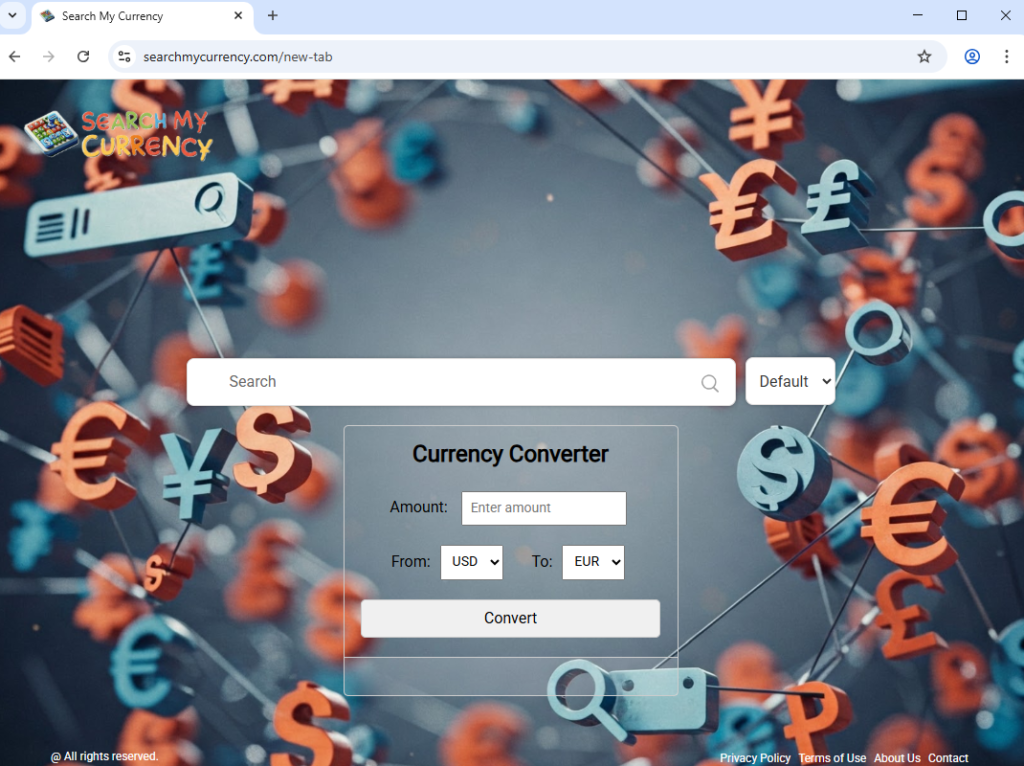Remove searchmycurrency.com redirect
searchmycurrency.com is the site Search My Currency sets as the homepage. The extension is classified as a browser hijacker because of its deceptive installation methods and overall behaviour, but it’s not a malicious infection that will cause damage to your computer. Instead, it will make unwanted changes to your browser’s settings, including setting a new homepage and default search engine. Browser hijackers make these changes in order to redirect users to sponsored websites.
Search My Currency masquerades as a helpful browser extension for quick currency conversion. However, while searchmycurrency.com features a search box and converter, it is essentially a browser hijacker website. Such hijackers often present themselves as useful tools, tricking users into installing them. They can also be bundled with popular free software, making them even harder to avoid.
Once the hijacker is installed, it replaces your homepage with the flashy searchmycurrency.com site. The site is very eye-catching, so users who did not set it as the homepage themselves will immediately know that something is wrong, prompting them to seek a solution to remove it. These hijackers can affect major browsers like Google Chrome and Mozilla Firefox. After searchmycurrency.com becomes your homepage, you won’t be able to revert these changes until the hijacker is removed. The search engine this hijacker promotes does not work and simply redirects searches to Yahoo. While Yahoo is a legitimate search engine, there’s no need to go through a questionable third-party extension or site to access it.
Finally, we should mention that hijackers often engage in invasive data collection practices, tracking your browsing habits and gathering information like the sites you visit, what you search for, and your IP address. This data may be shared with third parties, typically for advertising. There’s no reason to tolerate such intrusive monitoring, especially from a program that offers no real value.
Make sure to remove searchmycurrency.com as soon as possible, even if it’s not a serious infection. The simplest way to do this is to use the anti-malware tool WiperSoft. Once you delete searchmycurrency.com, you’ll be able to change your browser’s settings however you want.
How to not install browser hijackers
To prevent the installation of unwanted programs like adware, browser hijackers, and potentially unwanted programs (PUPs) in the future, it’s important to install free software correctly. These kinds of infections often come bundled with free programs as hidden offers that are set to install automatically. This method is known as software bundling and is how most users end up with adware and browser hijackers on their computers.
Most popular free programs have additional offers (usually adware and browser hijackers), especially when they’re downloaded from unofficial sources. These offers are usually set to install automatically, unless you manually deselect them during installation. Even though these offers are optional, they can often be easily missed as they are hidden.
When you install free programs, always use Advanced (Custom) settings instead of Default. Default settings will hide unwanted offers, allowing for their automatic installation without your explicit consent. Advanced settings, on the other hand, make all added offers visible, allowing you to deselect everything you do not want. Keep in mind that while some offers might seem appealing at first sight, it’s a good idea not to install them. Legitimate programs generally do not use software bundling as it’s a problematic installation method. Moreover, many anti-virus programs flag programs that use this method as a potential threat.
We should also mention that browser hijackers are often disguised as useful extensions. These infections can be marketed as useful tools on various free software sites, and users often end up installing them unknowingly. It’s strongly recommended to always do at least a bit of research before installing any program to ensure you don’t end up installing junk. For example, if you had researched “Search My Currency” on Google, you would have found many warnings against downloading it as it’s classified as a browser hijacker.
How to remove searchmycurrency.com redirect
We suggest using WiperSoft anti-virus software to remove the searchmycurrency.com redirect because while browser hijackers are not complex infections, they can be tricky to get rid of manually. WiperSoft will handle the removal process for you, as well as protect your computer from future infections. Once the hijacker is completely removed, you should be able to adjust your browser settings as usual.
Site Disclaimer
WiperSoft.com is not sponsored, affiliated, linked to or owned by malware developers or distributors that are referred to in this article. The article does NOT endorse or promote malicious programs. The intention behind it is to present useful information that will help users to detect and eliminate malware from their computer by using WiperSoft and/or the manual removal guide.
The article should only be used for educational purposes. If you follow the instructions provided in the article, you agree to be bound by this disclaimer. We do not guarantee that the article will aid you in completely removing the malware from your PC. Malicious programs are constantly developing, which is why it is not always easy or possible to clean the computer by using only the manual removal guide.