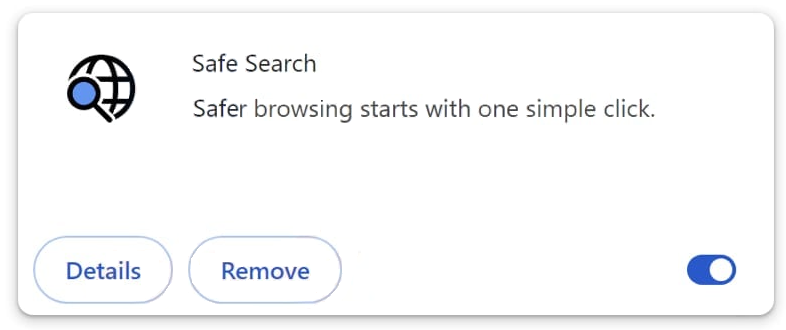Remove searchvaultly.com redirect
If searchvaultly.com loads every time you open your browser, your browser has been hijacked by the Safe Search browser hijacker. It’s a type of infection that makes unwanted changes to a browser’s settings and tries to redirect users to sponsored websites. This is done by pushing users to use dubious search engines that insert sponsored results among legitimate ones. However, the search engine promoted by the Safe Search browser hijacker does not work as it redirects to Bing. While you may not be redirected to potentially dangerous websites, the browser hijacker will still track your browsing and collect certain information. Overall, the sooner you remove Safe Search browser hijacker, the better.
Safe Search is promoted as a legitimate browser extension, but it actually functions as a browser hijacker. The name implies that the extension will somehow make browsing safer, but once it’s installed on a computer, it takes over the browser and alters its settings. This type of infection is quite obvious because it changes the default search engine, homepage, and new tab settings. Specifically, it sets the default search engine to searchvaultly.com. However, searchvaultly.com is a fake search engine, and all your searches will be redirected to bing.com. Bing is a completely legitimate and safe search engine, but you can access it directly. There is no need to use a questionable extension or a third-party website.
The main purpose of browser hijackers is to promote dubious search engines. They insert paid links into the search results, redirecting users to those sites and generating revenue. However, the search engine itself often yields no useful results. This, along with the sponsored content, can be quite frustrating as it disrupts the overall search experience. However, in this case, the promoted search engine does not work as it should.
When a browser hijacker takes control of a browser, users cannot modify certain settings until the hijacker is uninstalled. Additionally, hijackers track data such as search queries, browsing history, IP addresses, and other information. Although this data isn’t personal, its collection is intrusive enough to justify removal. There’s no reason to tolerate any form of data collection from an unreliable program like the Safe Search browser hijacker, especially considering it may not have been installed by your choice.
Thanks to the noticeable changes it makes to your Google Chrome browser, the searchvaultly.com hijacker is relatively easy to identify and remove. It’s not classified as malicious, allowing for both manual removal and the use of antivirus software for elimination. However, it would be easier to remove searchvaultly.com using an anti-virus program.
How do browser hijackers install?
Infections such as browser hijackers and adware are often accidentally installed by users through a method known as software bundling. This happens when these types of infections are bundled with free programs as additional offers, which can be installed alongside the main program without requiring clear permission. While these offers are technically optional, they need to be manually deselected. However, this is made difficult because they are typically concealed in settings that users do not frequently check. As a result, many users overlook them and unknowingly allow the installation.
To avoid unwanted installations, you need to select Advanced (Custom) settings when prompted during the installation process. The installation window will likely suggest Default (Basic) settings, but using them will automatically install all the bundled offers without your explicit consent. By choosing Advanced settings, you will see all additional offers and can uncheck any that you do not wish to install. Even if an additional offer appears beneficial, we advise against allowing any of them to be installed. Accepting these offers will clutter your computer with unwanted programs that can be hard to remove. It’s also worth noting that programs that use software bundling are likely to be flagged as potential threats by antivirus software.
We should also mention that the Safe Search hijacker is promoted as a helpful extension on free program download sites. This highlights the importance of researching programs before downloading them. A quick Google search can often reveal whether a program is safe. We also recommend downloading programs exclusively from official websites to minimize the risk of acquiring unwanted programs.
How to remove Safe Search browser hijacker
Browser hijackers, while not overly severe threats, should still be removed promptly. You won’t be able to change your browser’s settings until the issue is resolved. You can remove searchvaultly.com browser hijacker either manually or by using antivirus software like WiperSoft, which is recommended because it would be much easier. Manual Safe Search removal can be quite time-consuming since browser hijackers tend to be persistent. Once you successfully delete searchvaultly.com hijacker from your system, you will be able to change your browser’s settings like normal.
Site Disclaimer
WiperSoft.com is not sponsored, affiliated, linked to or owned by malware developers or distributors that are referred to in this article. The article does NOT endorse or promote malicious programs. The intention behind it is to present useful information that will help users to detect and eliminate malware from their computer by using WiperSoft and/or the manual removal guide.
The article should only be used for educational purposes. If you follow the instructions provided in the article, you agree to be bound by this disclaimer. We do not guarantee that the article will aid you in completely removing the malware from your PC. Malicious programs are constantly developing, which is why it is not always easy or possible to clean the computer by using only the manual removal guide.