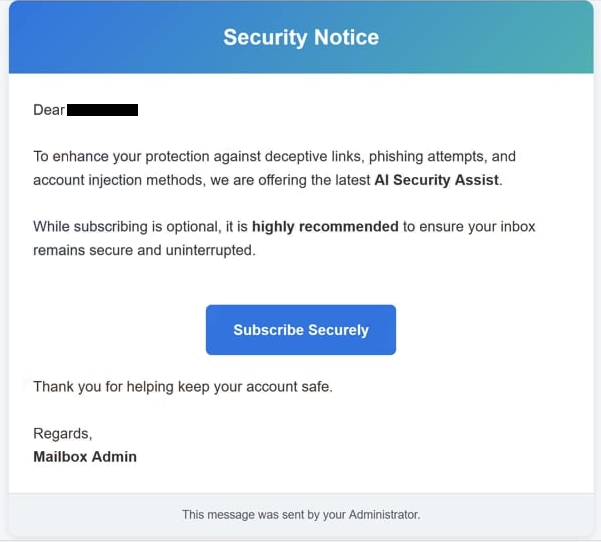Remove “Security Update: Optional AI Assist Now Available” email
The “Security Update: Optional AI Assist Now Available” email falls into the phishing scam category. The email is disguised as correspondence from the email service provider about supposed new security measures to protect you from deceptive links, phishing attempts, and account injection methods. Specifically, a feature called AI Security Assist. The email asks that you click on the provided button and subscribe to the new feature. However, this is a phishing email. If you click on the button, you will be redirected to a phishing site that will ask you to log in to your Gmail account. If you type in your password, it will be stolen by the malicious actors operating this phishing campaign.
This “Security Update: Optional AI Assist Now Available” email is made to look like it was sent by your email provider. It supposedly informs you about a new AI security measure that will help protect your account from malicious attacks. The feature, called AI Security Assist, is supposedly optional, but you are strongly encouraged to subscribe to it to protect your account and ensure it runs uninterrupted.
The “Security Update: Optional AI Assist Now Available” email has a “Subscribe Securely” button that redirects you to a fake site designed to look like the Gmail login page. If you enter your login details on the page, they are immediately sent to the cybercriminals behind the phishing campaign, likely resulting in your account being compromised.
Email credentials are highly valuable to hackers since email accounts often hold personal and sensitive information. They are also typically linked to numerous other accounts, making them a gateway for accessing and taking over additional accounts. A hijacked email account can lead to unauthorized access to connected accounts as well.
The full “Security Update: Optional AI Assist Now Available” email is below:
Subject: Security Update: Optional AI Assist Now Available –
Security Notice
Dear -,
To enhance your protection against deceptive links, phishing attempts, and account injection methods, we are offering the latest AI Security Assist.
While subscribing is optional, it is highly recommended to ensure your inbox remains secure and uninterrupted.
Subscribe Securely
Thank you for helping keep your account safe.
Regards,
Mailbox AdminThis message was sent by your Administrator.
How to recognize phishing emails?
Some phishing emails are easy to spot right away. Take this “Security Update: Optional AI Assist Now Available” email, for example. It addresses you by your email username, which is a clear red flag. Legitimate emails from your provider will always address you by your name, more specifically, the name you used when creating the account. The same rule applies to all companies you’ve used services from. Suspicious emails might not address you at all, use your username, or rely on generic terms like “User,” “Member,” or “Customer.”
When dealing with an unsolicited email asking you to click a link or open an attachment, the first step is to verify the sender’s email address. A quick Google search can usually confirm whether the address genuinely belongs to the person or organization it claims to be from/represent. In low-effort phishing campaigns, email addresses often appear suspiciously random or generic. Yet, some attackers employ deceptive methods to make the address seem legitimate, such as substituting letters (using “rn” instead of “m”) or adding extra characters to mimic a trusted sender. In some instances, attackers may also spoof email addresses, making it appear as though the email was sent from your own account.
Another telltale sign of phishing emails is poor grammar and spelling. Many phishing emails contain numerous mistakes, possibly due to malicious actors being rushed or careless. For instance, while the “Security Update: Optional AI Assist Now Available” email does not have any obvious mistakes, it uses awkward phrasing that would never appear in a legitimate email from an email provider.
Lastly, for emails containing links, it is best to avoid clicking on them entirely. If you suspect an issue with an account, visit the official website directly rather than interacting with links in unsolicited emails.
Remove “Security Update: Optional AI Assist Now Available” email
If you receive the “Security Update: Optional AI Assist Now Available” phishing email in your inbox, delete it immediately without opening or engaging with its contents. However, if you have interacted with the email and entered your email login credentials, promptly change your password if you still have access to your account. It is also advisable to review your account’s recent activity for any signs of unauthorized access. If you are unable to access your account and recovery options are unsuccessful, ensure the email address is removed from all associated accounts to protect your security.
Site Disclaimer
WiperSoft.com is not sponsored, affiliated, linked to or owned by malware developers or distributors that are referred to in this article. The article does NOT endorse or promote malicious programs. The intention behind it is to present useful information that will help users to detect and eliminate malware from their computer by using WiperSoft and/or the manual removal guide.
The article should only be used for educational purposes. If you follow the instructions provided in the article, you agree to be bound by this disclaimer. We do not guarantee that the article will aid you in completely removing the malware from your PC. Malicious programs are constantly developing, which is why it is not always easy or possible to clean the computer by using only the manual removal guide.