Remove Segurazo Antivirus
What is Segurazo Antivirus
Segurazo Antivirus is a potentially unwanted program (PUP) that is advertised as a useful anti-virus program. While it’s not a malicious program, Segurazo Antivirus exhibits suspicious behaviour, thus is classified as a potentially unwanted program. It can install via freeware bundles without users even noticing, and then proceeds to try to convince them that the computer is infected with all kinds of infections. By using fake scan results and scare tactics, the program is aiming to encourage users to purchase the full program. However, buying Segurazo Antivirus would be a waste of money because it will not protect your computer, nor will it remove infections since they don’t exist on your computer in the first place. So instead of buying it, you should remove Segurazo Antivirus. And if you need anti-virus software, there are much better options out there.
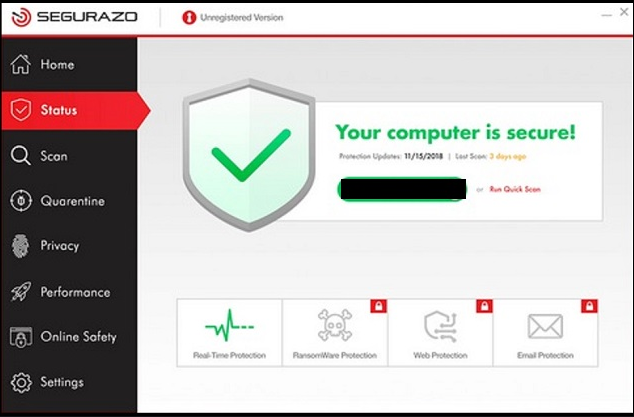
These kinds of PUPs are very common, and usually install via freeware bundles. We will explain this in more detail further on in the report, but the gist of it is that they can come attached to free software as extra offers, which are permitted to install alongside the programs. It’s quite easy to prevent these unwanted installations but most users aren’t even aware of them, thus are unable to deselect anything. To learn how to install freeware correctly and not end up with additional programs, proceed to the next section of the report.
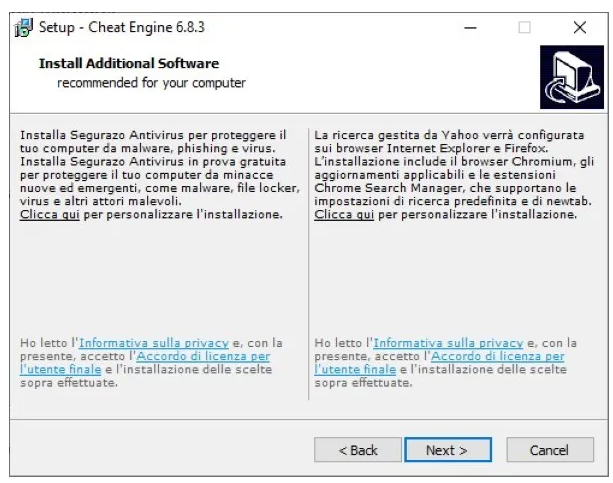
Free software often comes with additional offers
In order to spread further and get more installs, questionable programs like Segurazo Antivirus use software bundling to install. That means they come attached to free software as additional offers. Those offers are preselected to install alongside automatically and are purposely hidden from users initially. Users need to choose certain settings to make the offers visible. But since most users aren’t aware of anything attached to the programs they are installing, they don’t pay enough attention to how they install programs to be able to deselect anything.
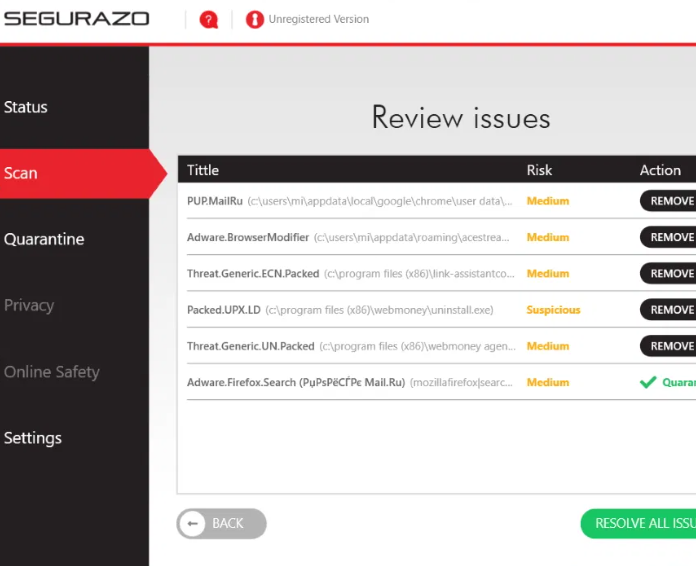
It’s important that you pay attention to what kinds of programs you install and how you do it. Otherwise, your device will be filled with all kinds of junk. It’s not difficult to prevent unwanted offers from installing, so you have no excuse. When installing freeware, opt for Advanced (Custom) settings when given the option. Those settings will make all extra offers visible, and you will be able to deselect all of them. All you need to do is uncheck the boxes of those offers. You can then continue installing the program.
Should you delete Segurazo Antivirus
You likely don’t remember installing the program so you were taken by surprise when it started showing notifications about supposed infections on your computer. The program probably claims to have detected tens or even hundreds of issues on your system. It may also show you notifications constantly. If you try to use the program to fix the detected issues and remove the infections, you’d be asked to buy the full version. It’s not clear exactly how much the program costs, and even the official websites does not display this information clearly. Whatever the price may be, we don’t recommend buying the program because it showed you fake scan results. If you were to take a closer look at what was detected, you’d realize that the issues either are not as serious or don’t exist at all.
Having anti-virus software installed is important, but it’s necessary to look into programs before installing to make sure they are legitimate. Programs that install without permission and then show bogus scan results to encourage sales are not it.
Segurazo Antivirus removal
Because it’s not a useful program to have installed, we recommend you uninstall Segurazo Antivirus. Do not purchase the program because it will not do anything. Some anti-virus programs will detect Segurazo Antivirus as a potential threat so you can get rid of it via software. However, you should also be able to remove Segurazo Antivirus yourself manually. If you aren’t familiar with how to uninstall programs, use can use the below provided instructions to help you.
Site Disclaimer
WiperSoft.com is not sponsored, affiliated, linked to or owned by malware developers or distributors that are referred to in this article. The article does NOT endorse or promote malicious programs. The intention behind it is to present useful information that will help users to detect and eliminate malware from their computer by using WiperSoft and/or the manual removal guide.
The article should only be used for educational purposes. If you follow the instructions provided in the article, you agree to be bound by this disclaimer. We do not guarantee that the article will aid you in completely removing the malware from your PC. Malicious programs are constantly developing, which is why it is not always easy or possible to clean the computer by using only the manual removal guide.
