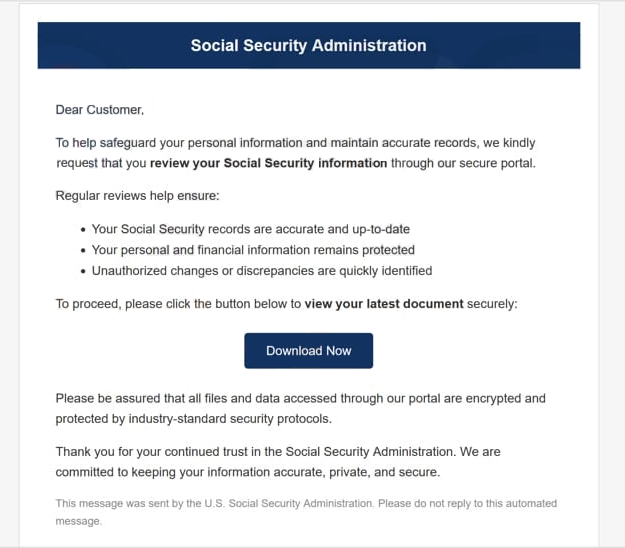Remove “Social Security Administration” scam email
The “Social Security Administration” scam email is a malicious email that aims to trick users into installing a remote management program called ConnectWise. The email claims that recipients need to review their Social Security information to help safeguard their personal information and maintain accurate records. The email requests that recipients click on the provided “Download Now” button to supposedly review their latest documents securely. If users click on the button, an .msi file is downloaded. The downloaded file is detected as a remote admin tool known as ConnectWise. This remote management program allows its operators to access the computer remotely, including being able to monitor users’ activities.
The email starts by saying that you need to review your Social Security information. According to the email, this information has to be reviewed so that records are accurate and up-to-date, personal/financial information is protected, and unauthorized changes and discrepancies are quickly identified. The email asks that you review your latest document by downloading it via the provided button. However, if you were to click on the button, an .msi file would download.
It appears that the purpose of this malicious email is to trick users into installing ConnectWise, a remote management software. Unauthorized usage of such a tool could result in serious privacy violations. The program would allow the person on the other side access to your computer, monitor your activities, steal personal/sensitive data, and even download malware onto your device.
These types of programs are also often used by tech support scammers who claim there is malware on users’ computers and pretend to remove it. Users are often scammed out of hundreds of dollars by tech support scammers.
The email is entirely fake. It was not sent by the US Social Security Administration, and it’s merely an attempt to trick you into installing a remote access program. You can ignore the email and its contents.
The full “Social Security Administration” scam email is below:
Subject: Ensure Your Profile Supports Features
Social Security Administration
Dear Customer,
To help safeguard your personal information and maintain accurate records, we kindly request that you review your Social Security information through our secure portal.
Regular reviews help ensure:
Your Social Security records are accurate and up-to-date
Your personal and financial information remains protected
Unauthorized changes or discrepancies are quickly identifiedTo proceed, please click the button below to view your latest document securely:
Download Now
Please be assured that all files and data accessed through our portal are encrypted and protected by industry-standard security protocols.
Thank you for your continued trust in the Social Security Administration. We are committed to keeping your information accurate, private, and secure.
This message was sent by the U.S. Social Security Administration. Please do not reply to this automated message.
How to identify malicious emails
Identifying generic phishing emails that target multiple users is usually pretty simple. The “Social Security Administration” email is a good example. While it’s not low-effort or full of mistakes, it does have certain signs that point to it being malicious. The fact that it’s a malicious email is clear from the very first line of the email. The email addresses the recipient as “Customer”, which is an immediate giveaway. Correspondence from a government agency will always address users by their names.
If you get an unsolicited email asking you to click a link or open an attachment, the first thing to do is check the sender’s email address. While some addresses might look suspicious, scammers often disguise them by tweaking letters, adding characters, or even spoofing an address to make it appear as though it came from your own account. This particular “Social Security Administration” email is sent from an obviously fake email address, so users who check the sender should be able to identify that they’re dealing with a malicious email.
A common sign of a malicious email is poor grammar and spelling. However, more sophisticated malicious emails may not have them. The “Social Security Administration” email seems to have no mistakes and looks mostly professional, but that’s quite rare. However, the rise of AI tools means malicious emails will become much more sophisticated/convincing, and have no mistakes in them.
Remove “Social Security Administration” scam email
If you receive this email, you can just remove “Social Security Administration” scam email from your inbox. As long as you do not interact with it, the email is harmless. However, if you clicked on the provided button and downloaded the file, we strongly recommend scanning your computer with an anti-malware program. Unauthorized remote management software usage can be very dangerous, as it allows access to the computer.
Site Disclaimer
WiperSoft.com is not sponsored, affiliated, linked to or owned by malware developers or distributors that are referred to in this article. The article does NOT endorse or promote malicious programs. The intention behind it is to present useful information that will help users to detect and eliminate malware from their computer by using WiperSoft and/or the manual removal guide.
The article should only be used for educational purposes. If you follow the instructions provided in the article, you agree to be bound by this disclaimer. We do not guarantee that the article will aid you in completely removing the malware from your PC. Malicious programs are constantly developing, which is why it is not always easy or possible to clean the computer by using only the manual removal guide.