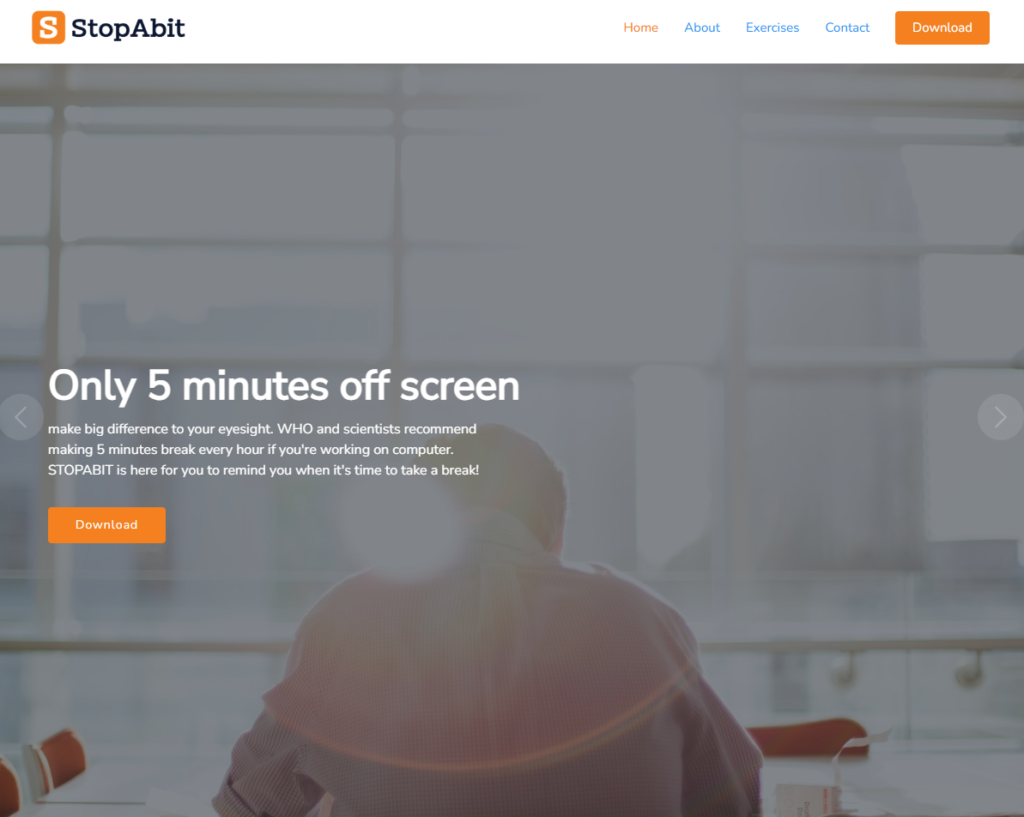Remove Stopabit unwanted application
Stopabit is advertised as a program that reminds you to take breaks while you use your computer. The functionality of this software is debatable due to various hidden features that users aren’t properly informed about. Additionally, it can lead to infections such as potentially unwanted programs, adware, and browser hijackers through software bundling. Although Stopabit is marketed as a helpful tool and it does function as intended, it also converts the device into a proxy server, utilizing users’ bandwidth for its services without their explicit consent or awareness. This is very problematic and should not be tolerated. Thus, if you find it installed on your device, remove Stopabit potentially unwanted program, as soon as possible.
The Stopabit application is marketed as a tool designed to help users take breaks while working on a computer. It functions as a screen time management tool, but it’s important to note that this feature is already available on Windows systems, making the use of an additional tool unnecessary. What’s more, this feature is merely a disguise to conceal the fact that it exploits your bandwidth. Stopabit essentially works as a proxyware, which means it can reroute third-party traffic through the device it’s running on. This is done without users’ explicit permission or even properly informing them. This poses all kinds of risks, and there’s really no need to put up with this kind of behavior. Additionally, it’s worth mentioning that merely closing the app doesn’t completely stop it from running. If you attempt to exit the program, it may appear to close, but you can still find it active in the Task Manager. This behavior is very concerning, as it continues to consume your internet bandwidth while attempting to hide its presence.
If you discover it installed on your device, we recommend you remove Stopabit immediately. Even if you find its features appealing, they’re simply not worth the trouble.
How did Stopabit install
There is an official website for Stopabit, which means users might find it through advertisements or while searching for a tool to manage their screen time. It’s also commonly promoted on various third-party download sites. Since potentially unwanted programs are often marketed as useful, it’s necessary to research any program before downloading it. If you had looked up Stopabit using a search engine prior to installation, you would have gotten numerous alarming results.
Additionally, Stopabit is known to come bundled with other programs as an extra offer. These offers are technically optional, but they are set to be installed alongside the main program without requiring explicit consent from users. Although these offers are optional, users must manually deselect them to avoid installation. This is often complicated by the fact that the offers are hidden in settings users rarely use.
To prevent unwanted installations in the future, always choose Advanced settings when installing programs. The installer typically suggests Default settings, which will automatically permit all offers to install. In contrast, Advanced settings make all offers visible, allowing you to deselect any you don’t want. It’s recommended to uncheck all additional offers since reputable programs do not use this kind of installation method, and those that do may often be flagged as potential threats by antivirus software.
How to remove Stopabit
Numerous users have reported issues when attempting to manually uninstall Stopabit. When they try to remove Stopabit using the built-in uninstaller, they encounter an error message stating that Windows cannot locate the folder. Therefore, we suggest using anti-malware software, such as WiperSoft, to effectively delete Stopabit. This method is better as it can help address any other potential infections that might have accompanied Stopabit.
Site Disclaimer
WiperSoft.com is not sponsored, affiliated, linked to or owned by malware developers or distributors that are referred to in this article. The article does NOT endorse or promote malicious programs. The intention behind it is to present useful information that will help users to detect and eliminate malware from their computer by using WiperSoft and/or the manual removal guide.
The article should only be used for educational purposes. If you follow the instructions provided in the article, you agree to be bound by this disclaimer. We do not guarantee that the article will aid you in completely removing the malware from your PC. Malicious programs are constantly developing, which is why it is not always easy or possible to clean the computer by using only the manual removal guide.