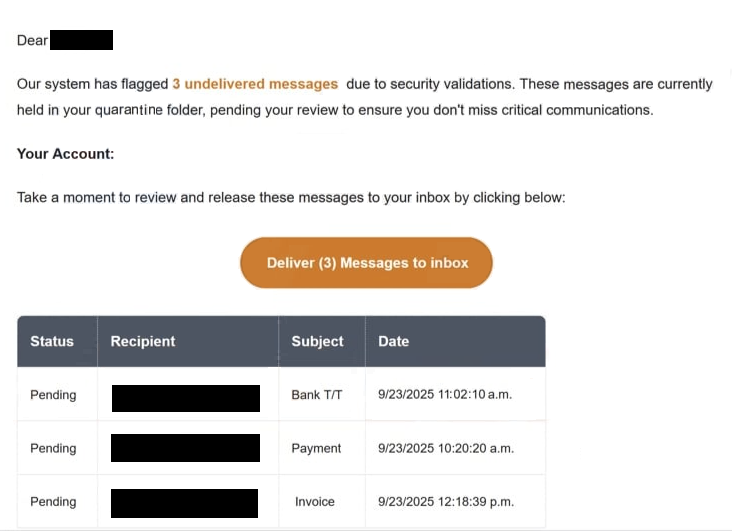Remove “System Has Flagged Messages Due To Security Violations” email
This “System Has Flagged Messages Due To Security Violations” email is a phishing attempt designed to steal email login credentials. It’s made to appear like an email from the email service provider, falsely claiming that 3 undelivered messages have been flagged due to “security validations”. The emails are supposedly held in quarantine and need to be released by you. The email includes a button for you to click to read the emails, but clicking it redirects to a phishing site that prompts you to log in to your email account. Submitting login credentials on this fraudulent site sends the information directly to the malicious actors behind the phishing campaign. This can grant them unauthorized access not only to your email account but also to other linked accounts.
The “System Has Flagged Messages Due to Security Violations” email is a classic example of a phishing attempt. Cybercriminals often use the ruse of accounts having issues to get users to engage with the emails. In this case, the alleged problem is supposedly 3 undelivered emails that are in quarantine pending review. It also lists the subject lines of these supposed emails, with all 3 having to do with a payment or an invoice. The email asks that you click on the provided button to receive the emails. However, all the information in this email is fake. Clicking on any link within the email would redirect you to a phishing site designed to steal your email credentials by prompting you to log in to your account for security reasons. If you comply, your credentials will be sent directly to the cybercriminals behind this phishing campaign.
Email credentials are extremely valuable to cybercriminals for several reasons. Many people keep the same email address for years, which means accounts have a lot of personal and sensitive information, especially if users don’t delete old emails. This information can be exploited for extortion. Furthermore, email addresses are typically linked to numerous other accounts, which means that malicious actors accessing an email account could allow them to access connected accounts as well.
If you’ve become a victim of this phishing attempt, you must change your password immediately. If the account has already been compromised and access is lost with no way of getting it back, it is essential to remove the compromised email address from all linked accounts to prevent unauthorized access and further damage.
The full “System Has Flagged Messages Due To Security Violations” email is below:
Subject: Alert: Incoming Emails Are Being Held
Dear -,
Our system has flagged 3 undelivered messages due to security validations. These messages are currently held in your quarantine folder, pending your review to ensure you don’t miss critical communications.
Your Account: –
Take a moment to review and release these messages to your inbox by clicking below:
Deliver (3) Messages to inbox
Status Recipient Subject Date
Pending – Bank T/T 9/23/2025 11:02:10 a.m.
Pending – Payment 9/23/2025 10:20:20 a.m.
Pending – Invoice 9/23/2025 12:18:39 p.m.Important Information
This is an automated alert. Please do not reply directly to this email.
If this email lands in your spam folder, move it to your inbox to ensure proper functionality.Email Security Portal © 2025 | All Rights Reserved
Support | Privacy Policy
How to spot a phishing email
When it comes to unsolicited emails that ask you to click on a link, open an attachment, or otherwise interact with it, you always need to be very skeptical. Scrutinize their content to evaluate whether any of it even makes sense. For instance, this “System Has Flagged Messages Due To Security Violations” email is complete nonsense because email service providers neither send such notifications nor withhold emails. Thus, from the very beginning, it’s clear that you’re dealing with a phishing email.
The sender’s email address is one of the first things you need to check when you receive an unsolicited email. If the sender claims to be from a reputable company (e.g., your email service provider) but the email address appears random or unprofessional, it is likely malicious. Even if the address seems legitimate, you should still check it’s legitimate with a quick online search. Malicious actors sometimes use deceptive tactics to make email addresses appear credible. Specifically, they may replace characters with similar-looking ones (e.g., using “rn” instead of “m”) or add extra characters. In some cases, they may use spoofing techniques to make the email appear as though it was sent from your own account.
Additionally, malicious emails often come with numerous grammar and spelling mistakes, which is a clear indicator that they are not from legitimate companies because mistakes look very unprofessional. Phishing emails are frequently poorly written and riddled with mistakes, exposing their malicious intent immediately. The “System Has Flagged Messages Due To Security Violations” email does not appear to have obvious grammar mistakes, but some of the wording is unusual and seems awkward, which gives it away as a malicious email.
Take your time when reviewing emails and avoid acting hastily by clicking on links or opening attachments. Check the URL of the site before logging in anywhere, and always scan unsolicited attachments with antivirus software or VirusTotal.
Site Disclaimer
WiperSoft.com is not sponsored, affiliated, linked to or owned by malware developers or distributors that are referred to in this article. The article does NOT endorse or promote malicious programs. The intention behind it is to present useful information that will help users to detect and eliminate malware from their computer by using WiperSoft and/or the manual removal guide.
The article should only be used for educational purposes. If you follow the instructions provided in the article, you agree to be bound by this disclaimer. We do not guarantee that the article will aid you in completely removing the malware from your PC. Malicious programs are constantly developing, which is why it is not always easy or possible to clean the computer by using only the manual removal guide.