Remove Taboola Ads
About Taboola Ads
Taboola Ads refers to adware generated ads that use misuse Taboola services to generate revenue. Taboola is a legitimate advertising service that websites can use to display ads for revenue. However, as is often the case with advertising services, it is misused by adware. So when users encounter Taboola Ads a lot, they mistakenly refer to them as Taboola virus. However, that classification is not technically accurate since Taboola is not the one causing the issue. Adware is.
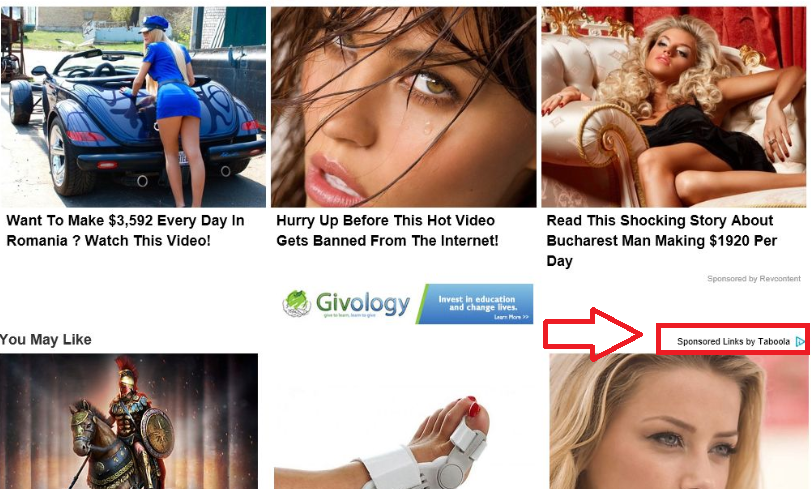
If you have noticed that there suddenly is a huge increase in ads by Taboola, you could be dealing with an adware infection. Adware is a relatively minor computer infection that basically shows you ads in order to generate revenue. Because of this behaviour, adware can be very annoying. Furthermore, it can also expose you to potentially dangerous content, including malware and scams. So if you noticed that adware is inhabiting your computer, you should avoid engaging with any advertisements until you get rid of it. You’ll need to get rid of the adware to remove Taboola Ads from your computer.
Adware can install unnoticed, together with free software. This is why you need to pay attention when installing programs. If you rush through the process without reading anything, you’ll allow everything added to the freeware to install. Continue reading to find out how you can prevent these unwanted installations in the future.
Adware is likely installed on your computer
If there has been a noticeable increase in ads by Taboola, you may have adware installed. If that is the case, you’re likely confused about how the adware installed. You installed the adware together with a free program. Said free program had adware attached to it as an extra offer, and you did not notice. Not noticing these extra offers is not unusual because they are purposely hidden from users. And while they’re optional, they are set to install alongside the program automatically. This is why you should not allow programs that use software bundling to install.
When you install freeware programs in the future, pay attention to the process. When given the option, choose Advanced (Custom) settings instead of Default. Those settings will make all extra offers visible, and you will have the option to deselect all of them. All you need to do is uncheck the boxes. After deselecting all offers, you can continue installing the program.
Is adware a dangerous infection?
Adware is relatively minor, compared to other infections out there. It mainly focuses on showing you as many ads possible. It attaches itself to popular browsers like Internet Explorer, Google Chrome and Mozilla Firefox and then bombards you with ads while you’re browsing. In this case you’ll be shown ads by Taboola. The constant ads may give the impression that it’s Taboola that is at fault, but that is not the case. Taboola is a legitimate advertising service that many websites use to make revenue. However, it’s also misused by adware.
We always mention that when adware is installed, you should avoid clicking on any ads. They could easily expose you to questionable or even dangerous content. An ad may advertise a useful program for you but when you download it, you could end up with a PUP or something worse. Never download programs from ads because you have no way of knowing what it’s hiding. If you want a program, do research first and if everything checks out, use official sources to download it.
Adware can also lead you to questionable websites by showing you ads with great deals and coupons for items. Be skeptical of ads offering you big discounts, especially when they offer latest gadgets or newly released items.
Finally, we should mention that adware collects information about you in order to generate personalised ads you’d be more inclined to click on. It will spy on what sites you visit, what you search for, what ads you click on, etc. It could then share the information with unfamiliar third-parties.
Taboola Ads removal
If you are dealing with adware, you will need to get rid of it to delete Taboola Ads. We strongly recommend you use anti-spyware software because the program will be able to find all files associated with the adware.
Site Disclaimer
WiperSoft.com is not sponsored, affiliated, linked to or owned by malware developers or distributors that are referred to in this article. The article does NOT endorse or promote malicious programs. The intention behind it is to present useful information that will help users to detect and eliminate malware from their computer by using WiperSoft and/or the manual removal guide.
The article should only be used for educational purposes. If you follow the instructions provided in the article, you agree to be bound by this disclaimer. We do not guarantee that the article will aid you in completely removing the malware from your PC. Malicious programs are constantly developing, which is why it is not always easy or possible to clean the computer by using only the manual removal guide.
