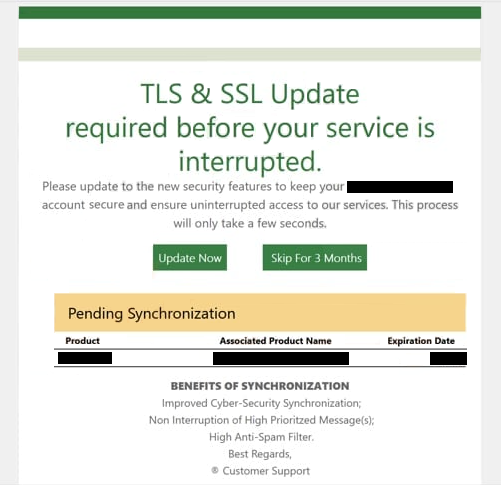Remove “TLS & SSL Update” email
The “TLS & SSL Update” email is a phishing scam designed to steal users’ Gmail login credentials. It tricks users by claiming they need to update their accounts to the new security features. This is supposedly necessary to ensure uninterrupted access to the email provider’s services. However, clicking the link leads users to a fake Gmail site where users are prompted to enter their account passwords. If they do, their credentials are sent to the cybercriminals behind the phishing campaign, potentially enabling them to hijack the victims’ email accounts.
It’s very common for malicious actors to disguise phishing emails as notifications from email service providers. In this case, the phishing email falsely informs recipients that they need to update their accounts to the new security features to ensure uninterrupted access to their services. The email doesn’t have a lot of information, but it does ask that users either update now or skip the update for 3 months.
The full “TLS & SSL Update” email text is below:
Subject: TLS & SSL Update for – on 10/5/2025 5:08:38 p.m.
Renew your services today! | View this email online
TLS & SSL Update
required before your service is interrupted.Please update to the new security features to keep your (-) account secure and ensure uninterrupted access to our services. This process will only take a few seconds.
[Update Now] [Skip For 3 Months]
Pending Synchronization
Product Associated Product Name Expiration Date
– – 5 DaysBENEFITS OF SYNCHRONIZATION
Improved Cyber-Security Synchronization;
Non Interruption of High Prioritzed Message(s);
High Anti-Spam Filter.
Best Regards,
® Customer SupportPlease do not reply to this email. Replying to this email will not secure your services. Please review our Privacy Policy and our Service Agreement and any applicable supplemental service agreements for additional terms and conditions.
©2025 All Rights Reserved.
Whether users click on the “Update Now” or “Skip for 3 months” buttons in the email, they will be directed to a phishing website that poorly imitates Gmail’s login page. This site has a login window where, if users type in their passwords, the information is sent directly to the cybercriminals behind the phishing campaign. These criminals may exploit the stolen credentials themselves or sell them to other malicious actors. Email login credentials are particularly valuable because email accounts often store sensitive information and are linked to numerous other online accounts. By gaining access to an email account, cybercriminals can potentially take control of the connected accounts as well. Recognizing and avoiding malicious or phishing emails is therefore crucial to protect personal and professional information.
How do you recognize phishing emails?
Some phishing campaigns target a large number of users with the same email, which makes them fairly easy to spot. The “TLS & SSL Update” email is a great example of this, as it’s low effort, does not mention any credible information, and has several mistakes. On the other hand, phishing emails aimed at specific people tend to be more sophisticated, making them harder to identify as malicious. Fortunately, most users are likely to encounter these more generic phishing emails rather than be targeted by sophisticated malicious emails.
When users receive an unsolicited email asking them to click on a link or open an attachment, their first step should be to verify the sender’s email address. While some email addresses are immediately obvious, malicious actors often employ tactics to make them appear legitimate, such as switching letters or adding extra characters. But even if an email address seems valid at first glance, it’s still advisable to investigate further by searching online to confirm if it’s genuinely connected to the person or organization it claims to represent.
Another sign of a phishing email is noticeable grammar and spelling mistakes, which are often present in such emails. For instance, the “TLS & SSL Update” email has several mistakes, which make it an obvious phishing attempt.
Remove “TLS & SSL Update” email
If users get the “TLS & SSL Update” email, they delete it right away without responding. If they have already opened it and provided their email account password, they need to change their passwords immediately, as long as they can access their accounts. If users are locked out of their email and access can’t be recovered, users need to make sure to remove their email address from any other accounts to prevent them from being compromised.
Site Disclaimer
WiperSoft.com is not sponsored, affiliated, linked to or owned by malware developers or distributors that are referred to in this article. The article does NOT endorse or promote malicious programs. The intention behind it is to present useful information that will help users to detect and eliminate malware from their computer by using WiperSoft and/or the manual removal guide.
The article should only be used for educational purposes. If you follow the instructions provided in the article, you agree to be bound by this disclaimer. We do not guarantee that the article will aid you in completely removing the malware from your PC. Malicious programs are constantly developing, which is why it is not always easy or possible to clean the computer by using only the manual removal guide.