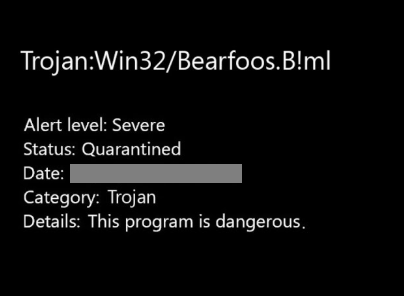Remove Trojan:Win32/Bearfoos.B!ml
Trojan:Win32/Bearfoos.B!ml is a detection name used by Microsoft Defender to detect stealer trojans. It’s not a specific detection name that points to one malware; instead, it’s used to detect a variety of malware that have data-stealing capabilities. What’s more, the detection could also be a false positive. The “ml” in the Trojan:Win32/Bearfoos.B!ml detection name stands for machine learning, which means that something on your computer has a behavior pattern that Defender finds to be suspicious.
Trojans can pose serious risks to your system. These malicious programs can have the ability to steal data, potentially accessing various types of information from your computer and web browsers. This can include saved login details (e.g., passwords) and even payment card information if you’ve saved it. Some trojans have keylogging capabilities that record every keystroke, allowing attackers to capture anything you type.
One concerning aspect of data-stealing trojans is their tendency to operate in the background, making it difficult for users to notice their presence. This stealthy behavior enables them to collect more information without raising any alarms, especially if anti-malware software isn’t installed on the device. Users should be aware of certain signs that may indicate a trojan’s presence, such as unfamiliar processes consuming significant system resources, unexpected program crashes, internet connectivity issues, and a general slowdown of the computer.
Given that sophisticated trojans can be so stealthy, it is very important to have a trusted anti-malware program running at all times. However, these programs are not infallible and can sometimes detect false positives, and there have been instances where Microsoft Defender incorrectly flagged Trojan:Win32/Bearfoos.B!ml. Something on your device could be behaving in a way Microsoft Defender deems suspicious, but a lot of non-malicious behaviour can trigger this. Despite this, you should not disregard Trojan:Win32/Bearfoos.B!ml as a false positive just because.
Remove Trojan:Win32/Bearfoos.B!ml
If you think that Microsoft Defender is mistakenly identifying something as Trojan:Win32/Bearfoos.B!ml, it’s important not to overlook this detection. Consider installing a different anti-malware program and performing a complete scan. If the other anti-malware program finds nothing, then it’s likely a false positive from Microsoft Defender. However, if it does detect an issue, the alternative anti-malware software should be able to remove Trojan:Win32/Bearfoos.B!ml, even if Microsoft Defender is unable to.
Site Disclaimer
WiperSoft.com is not sponsored, affiliated, linked to or owned by malware developers or distributors that are referred to in this article. The article does NOT endorse or promote malicious programs. The intention behind it is to present useful information that will help users to detect and eliminate malware from their computer by using WiperSoft and/or the manual removal guide.
The article should only be used for educational purposes. If you follow the instructions provided in the article, you agree to be bound by this disclaimer. We do not guarantee that the article will aid you in completely removing the malware from your PC. Malicious programs are constantly developing, which is why it is not always easy or possible to clean the computer by using only the manual removal guide.