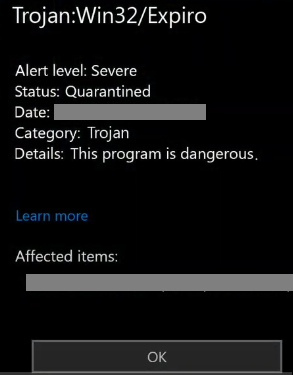Remove Trojan:Win32/Expiro
Trojan:Win32/Expiro is the detection name Microsoft Defender uses to detect Expiro, a file infector type of malware. It’s a very serious infection that spreads itself by infecting various executable files on the computer, removable drives, and even network shares. This malware can be used for a variety of purposes, including launching DDoS attacks, opening a backdoor for other malware to enter, as well as stealing credit card information.
Trojan:Win32/Expiro, more commonly known as Expiro or Xpiro, is a sophisticated malware infection that mainly targets Windows devices. The way it works is that it embeds itself into executables, which makes it difficult for it to be detected. It can infect executable files on the computer, removable devices, and even network shares. If the installed anti-malware program does not detect it, it may not show any overly obvious signs of being present on the device, which can allow it to operate for a while.
Some signs of trojans being present include sudden computer sluggishness, programs crashing and/or taking a long time to launch, unknown browser extensions suddenly being added, Internet issues, random redirects when browsing, as well as an increase in pop-up ads. While these symptoms do not necessarily mean a Trojan:Win32/Expiro infection, they often indicate some kind of malware being present.
How can Trojan:Win32/Expiro enter a computer?
There are several ways Trojan:Win32/Expiro may try to enter a computer, including phishing, social media, software cracks and pirated content, and even USB sticks.
Users are always warned to never put unfamiliar USB sticks into their computers, whether it’s a completely random USB or one that someone has left on their work desks. It’s not without reason that users are warned about this. It’s a very common method of infecting a computer, as all users need to do is put in the USB stick for the computer to get infected. While it’s not as common nowadays, infections like Trojan:Win32/Expiro are still spread this way.
Another possible way an infection like Expire may enter a computer is through software cracks and content piracy. If you regularly engage in piracy, whether it’s pirating software or entertainment content, you are at a much higher risk of picking up some kind of malware infection, including Trojan:Win32/Expiro. Keep in mind that by pirating anything, you’re not only stealing content, but are also putting your computer and data in serious danger.
Social media is often used by malicious actors to spread malware. All it takes is successfully hijacking one account, and malicious actors can send infected links to all contacts. Unsuspecting users who click on these links end up with malware. You should never open unknown links without double-checking, even if they’re sent by known contacts. Be on the lookout for shortened links, often without any additional messages.
Email attachments are also used to spread malware. Never open unsolicited email attachments without scanning them with an anti-virus program or VirusTotal.
Remove Trojan:Win32/Expiro
Infections like Trojan:Win32/Expiro are very serious and should not be removed manually. If you want to remove Trojan:Win32/Expiro, you will need to use an anti-malware program. If Microsoft Defender detects it, it should also be able to delete Trojan:Win32/Expiro. If, for whatever reason, Defender cannot delete Trojan:Win32/Expiro, you will need to use another anti-malware program. If it cannot be deleted, you will need to reinstall your OS.
Site Disclaimer
WiperSoft.com is not sponsored, affiliated, linked to or owned by malware developers or distributors that are referred to in this article. The article does NOT endorse or promote malicious programs. The intention behind it is to present useful information that will help users to detect and eliminate malware from their computer by using WiperSoft and/or the manual removal guide.
The article should only be used for educational purposes. If you follow the instructions provided in the article, you agree to be bound by this disclaimer. We do not guarantee that the article will aid you in completely removing the malware from your PC. Malicious programs are constantly developing, which is why it is not always easy or possible to clean the computer by using only the manual removal guide.