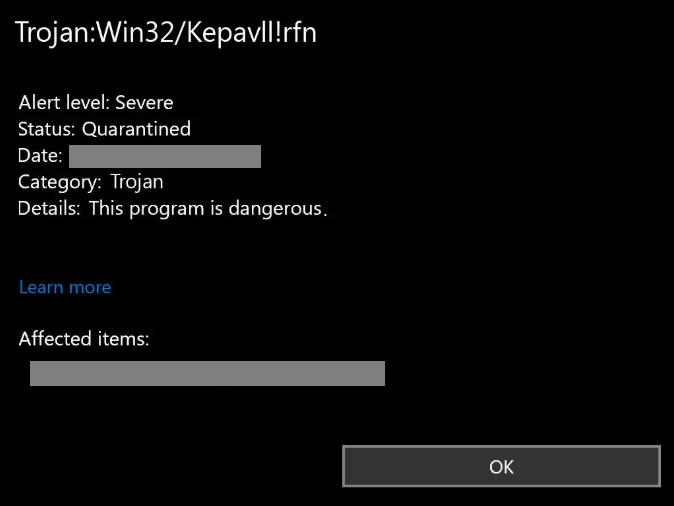Remove Trojan:Win32/Kepavll!rfn
Trojan:Win32/Kepavll!rfn is a detection name used by Microsoft Defender when detecting trojans. It’s heuristic detection that does not specify which specific trojan is being detected. The file/program that is being detected as Trojan:Win32/Kepavll!rfn is behaving in a way that Defender deems malicious, but it has not classified the infection as part of some known malware family. It’s also possible that Trojan:Win32/Kepavll!rfn is a false detection, as that does happen occasionally, with legitimate programs being detected as threats. However, that does not mean you should disregard the detection as a false positive without double-checking with a different anti-malware program.
Because Trojan:Win32/Kepavll!rfn is a broad detection, it’s difficult to say what the trojan’s capabilities may be if the detection is legitimate. Trojans can be used as backdoor infections that allow other malware to get in. They may also be capable of stealing data from browsers (e.g., all saved passwords and payment card information), as well as work as keyloggers. Whatever their capabilities are, it’s never good.
The thing about trojans is that they try to remain undetected for as long as possible. Because they are meant to be stealthy in many cases, they do not show any outright obvious signs of being present. Some more attentive users may notice unusual behaviour, but users would need to know what to look out for to recognize it. That includes the computer suddenly acting sluggish, programs taking a long time to launch and lagging, Internet issues, etc. There may also be a strange process appearing in Task Manager and using a lot of your computer’s resources.
How to remove Trojan:Win32/Kepavll!rfn
There is a possibility that Trojan:Win32/Kepavll!rfn is a false positive. However, even if you think that Microsoft Defender might be incorrectly identifying something as Trojan:Win32/Kepavll!rfn, it’s important not to ignore the alert. Install another anti-malware program and run a full scan of your computer. If the other anti-malware program finds nothing, it suggests that the detection is a false positive. However, if it does detect issues, the anti-malware software should be able to remove the threat, even if Microsoft Defender isn’t able to for some reason.
Site Disclaimer
WiperSoft.com is not sponsored, affiliated, linked to or owned by malware developers or distributors that are referred to in this article. The article does NOT endorse or promote malicious programs. The intention behind it is to present useful information that will help users to detect and eliminate malware from their computer by using WiperSoft and/or the manual removal guide.
The article should only be used for educational purposes. If you follow the instructions provided in the article, you agree to be bound by this disclaimer. We do not guarantee that the article will aid you in completely removing the malware from your PC. Malicious programs are constantly developing, which is why it is not always easy or possible to clean the computer by using only the manual removal guide.