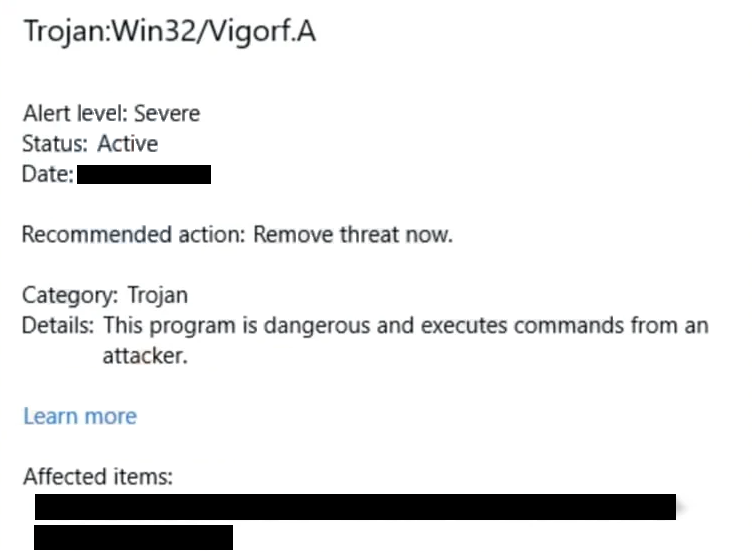Remove Trojan:Win32/Vigorf.A
Trojan:Win32/Vigorf.A is a detection name used by anti-malware programs like Microsoft Defender to detect some trojan infections. This detected name can be used for different trojans with a variety of capabilities, so we cannot say which infection you are dealing with specifically. However, whatever it is, it’s nothing good. Trojans can do a lot of damage not only to your computer but to you as well, depending on their capabilities. If your anti-malware program detects this infection, you need to immediately remove Trojan:Win32/Vigorf.A.
Depending on its purpose, a trojan can serve as a backdoor for infections, enabling other malicious software to get in; they can also steal browser data, such as saved passwords and credit card information, and function as keyloggers. Regardless of their specific abilities, they can cause a lot of damage.
If a trojan works as a backdoor, it would stay on the system undetected until it receives a command to download another malicious payload. For example, it could allow a ransomware infection to get in, which would encrypt all of your files and take them hostage until you agree to pay a ransom. A stealer trojan could steal all the saved information in your browsers, and that includes login credentials like passwords, as well as saved payment card information. A trojan with keylogging capabilities would be able to record all of your keystrokes, allowing it to steal your payment and personal information.
One of the main characteristics of trojans is their tendency to remain hidden for as long as possible. Because they are designed to be stealthy, they typically do not exhibit obvious signs of their presence. While some vigilant users might detect unusual behavior, recognizing these indicators requires knowledge of what to look for. Symptoms may include a sudden slowdown in computer performance, programs taking ages to launch, internet connectivity issues, or the appearance of suspicious processes in Task Manager that consume excessive system resources.
Infections like this are why having an anti-malware program installed is so important. Not only would it detect already present infections, but it would also prevent them from being able to enter in the first place.
How to remove Trojan:Win32/Vigorf.A
If your anti-malware program detects it, it should also be able to remove Trojan:Win32/Vigorf.A with no issues. If your installed anti-virus program cannot delete Trojan:Win32/Vigorf.A for whatever reason, you need to use a different anti-malware program.
Site Disclaimer
WiperSoft.com is not sponsored, affiliated, linked to or owned by malware developers or distributors that are referred to in this article. The article does NOT endorse or promote malicious programs. The intention behind it is to present useful information that will help users to detect and eliminate malware from their computer by using WiperSoft and/or the manual removal guide.
The article should only be used for educational purposes. If you follow the instructions provided in the article, you agree to be bound by this disclaimer. We do not guarantee that the article will aid you in completely removing the malware from your PC. Malicious programs are constantly developing, which is why it is not always easy or possible to clean the computer by using only the manual removal guide.