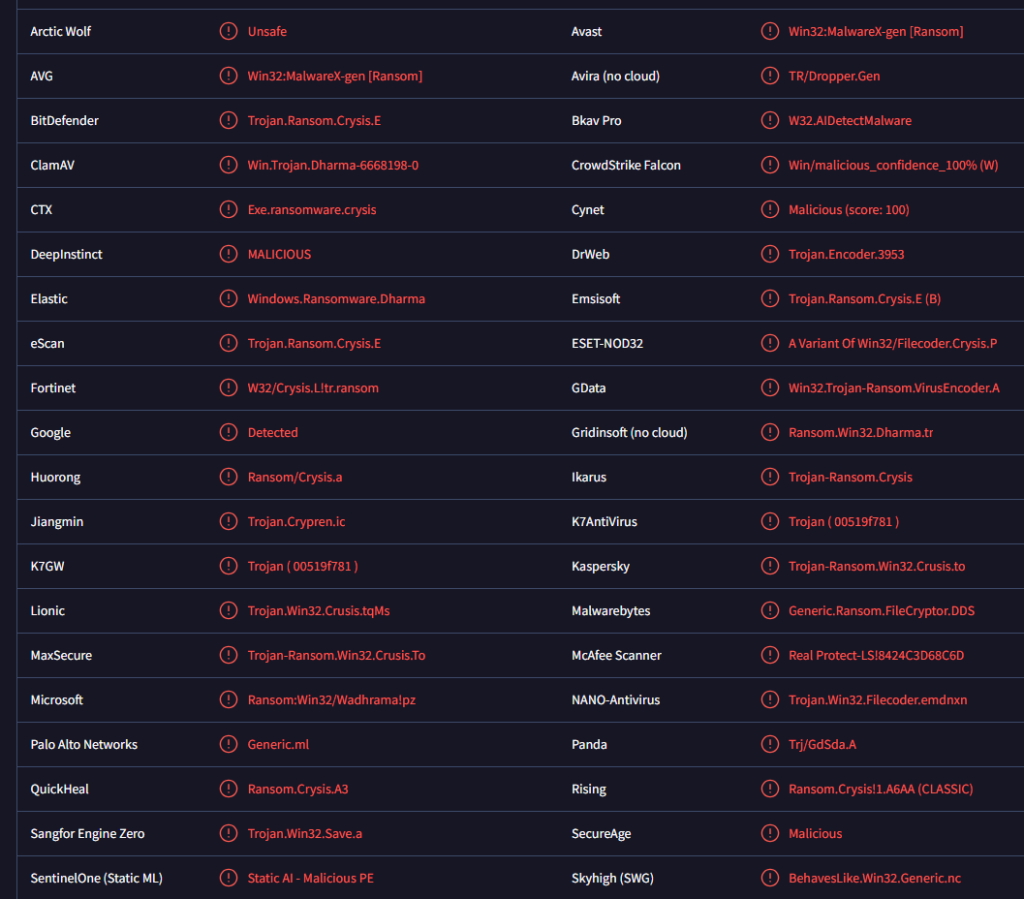Remove TXTME ransomware virus
TXTME ransomware is malicious software that encrypts files. The ransomware is part of the Dharma ransomware family and can be identified by the extension that ends in .TXTME added to encrypted files. The extension also includes a unique ID assigned to you, as well as the malicious actors’ contact email address. Unfortunately, your files having that extension means they’ve been encrypted. Encrypted files cannot be opened unless they are first decrypted using a special tool. However, only the cybercriminals operating this ransomware have the decryptor, and they will demand that you pay a ransom to get it. At the time of writing, only users who have backups can recover their files for free.
TXTME ransomware is a form of malicious software that encrypts files and is part of the well-known Dharma malware family. You can recognize the specific variant by the file extension it adds to encrypted files. For TXTME ransomware, encrypted files will have the extension .unique ID.[ownercall@tuta.io].TXTME. For instance, a file named text.txt would be changed to text.txt.unique ID.[ownercall@tuta.io].TXTME. Each victim is assigned a unique ID so that malicious actors can differentiate between them.
Once activated, this ransomware immediately begins encrypting personal files, such as photos, videos, and documents, effectively holding them hostage until a ransom is paid. Accessing these files again requires a decryptor, which is unfortunately in the hands of the malicious actors behind this ransomware. Typically, they demand payment in exchange for this decryptor.
After your files are encrypted, a TXTME.txt ransom note will be dropped, instructing you to contact the attackers via email at ownercall@tuta.io to begin the recovery process. This note also includes your unique ID. While the ransom note does not state how much the decryptor costs, you can anticipate the price to vary from several hundred to a couple of thousand dollars. However, paying the ransom is never recommended, as there’s no guarantee that you will actually receive the decryptor after paying. The decision to pay is yours, but you need to be aware of the risks involved.
If you don’t have a backup of your files, your only possibility of file recovery is to wait for cybersecurity researchers to develop a free decryptor. While none are currently available, you can back up the encrypted files and periodically visit NoMoreRansom for updates on any free decryption tools. If you do have backups, it’s important to remove TXTME ransomware before accessing them to avoid encrypting your backup files as well. To correctly delete TXTME ransomware, use a reputable anti-malware program, as this type of infection is complex and requires specialized software for effective removal.
The full TXTME.txt ransom note is below:
All your files have been encrypted!
Don’t worry, you can return all your files!
If you want to restore them, write to the mail: ownercall@tuta.io YOUR ID –
If you have not answered by mail within 12 hours, write to us by another mail:ownercall@mailum.com
Free decryption as guarantee
Before paying you can send us up to 3 files for free decryption. The total size of files must be less than 3Mb (non archived), and files should not contain valuable information. (databases,backups, large excel sheets, etc.)
How to obtain BitcoinsAlso you can find other places to buy Bitcoins and beginners guide here:
hxxp://www.coindesk.com/information/how-can-i-buy-bitcoins/
Attention!
Do not rename encrypted files.
Do not try to decrypt your data using third party software, it may cause permanent data loss.
Decryption of your files with the help of third parties may cause increased price (they add their fee to our) or you can become a victim of a scam.
Ransomware distribution methods
Ransomware can infiltrate your computer through several different ways, including harmful email attachments (known as malspam), deceptive software updates, torrent files, and malicious advertisements. If you have poor browsing habits, you’re significantly more likely to encounter malware.
One of the main ways malware spreads is through malspam. Cybercriminals often purchase leaked email addresses from hacker forums to execute malspam campaigns with harmful attachments. These emails are harmless as long as you don’t open the attachments; however, once you do, the ransomware activates and starts encrypting your files. Fortunately, malspam emails are typically easy to identify due to frequent grammar and spelling mistakes, along with questionable sender addresses. By being cautious with unsolicited emails, you can usually spot the malicious ones without much difficulty. But just to be safe, it’s recommended to scan any attachments from unsolicited emails using anti-virus software or services like VirusTotal.
Additionally, torrents can also be a source of malware. The websites that host torrents often lack proper moderation, allowing malicious actors to upload infected files easily. This risk is particularly high when downloading torrents for popular entertainment content. By downloading copyrighted material via torrents, you not only engage in illegal activity but also jeopardize your computer and personal data.
How to remove TXTME ransomware
Because ransomware infections are complex, you must use an anti-virus program to remove TXTME ransomware. Trying to remove it manually could cause additional harm. Furthermore, avoid connecting to your backup until the ransomware has been fully deleted, as this could lead to the encryption of those files too.
Site Disclaimer
WiperSoft.com is not sponsored, affiliated, linked to or owned by malware developers or distributors that are referred to in this article. The article does NOT endorse or promote malicious programs. The intention behind it is to present useful information that will help users to detect and eliminate malware from their computer by using WiperSoft and/or the manual removal guide.
The article should only be used for educational purposes. If you follow the instructions provided in the article, you agree to be bound by this disclaimer. We do not guarantee that the article will aid you in completely removing the malware from your PC. Malicious programs are constantly developing, which is why it is not always easy or possible to clean the computer by using only the manual removal guide.