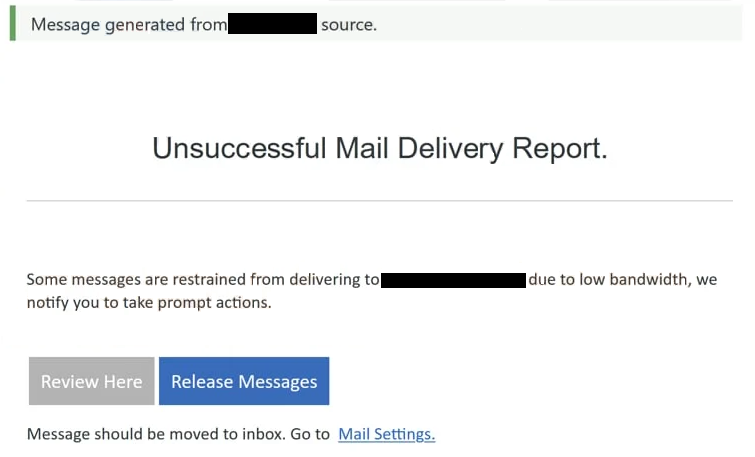Remove “Unsuccessful Mail Delivery Report” email
The “Unsuccessful Mail Delivery Report” email is part of a phishing campaign that tries to steal users’ email login credentials. The email is disguised as a notification, supposedly informing users about some of their emails not being delivered due to low bandwidth. The email suggests that users release the emails by clicking on the provided button. However, users who interact with the email will be taken to a phishing site that asks them to log in to their email accounts. If users fall for this, their email accounts may be hijacked by malicious actors operating this phishing campaign.
The “Unsuccessful Mail Delivery Report” email is designed to resemble a security alert from your email service provider. It misleadingly claims there’s a problem with your mailbox and that some emails have not been delivered because of low bandwidth. The email has two buttons, one to review the emails, the other to release the emails. Both buttons will lead users to a phishing site that asks them to log in to their email accounts. The phishing site does not look very legitimate, but it may trick users who are not very attentive. If someone enters their login credentials on this phishing site, those credentials are sent to the cybercriminals, potentially giving them access to their email accounts if no additional security measures are in place.
It cannot be stressed enough that users need to be very careful with their login credentials. Email credentials are particularly appealing to hackers because email accounts contain a lot of personal and sensitive information. What’s more, they are linked to numerous other accounts. Unauthorized access to an email account can lead to other linked accounts being compromised as well. If you’ve fallen victim to this phishing attempt, change your passwords immediately if you can still access your account. If you’re unable to log in and recovery options don’t help, disconnect the compromised email from any related accounts to prevent further access by malicious actors.
The full “Unsuccessful Mail Delivery Report” phishing email is below:
Subject: Undeliverable: Unsuccessful Mail Delivery Report
Unsuccessful Mail Delivery Report.
Some messages are restrained from delivering to – due to low bandwidth, we notify you to take prompt actions.
Review Here
Release MessagesMessage should be moved to inbox. Go to Mail Settings.
Signs of a phishing email
Just by reading the contents of the email, it becomes very clear that the “Unsuccessful Mail Delivery Report” email is part of a phishing campaign. Email providers do not send such emails, nor do the contents make any sense. It’s a fairly generic phishing attempt, which is why it’s so easily identifiable. Many phishing campaigns send generic emails that target many users at the same time with the same email, making them relatively easy to recognize.
More sophisticated phishing emails are usually reserved for specific individuals or companies, and they are considerably more difficult to identify. These tailored emails can be quite convincing, potentially tricking even the most vigilant users if the conditions are right. Fortunately, the majority of users are not the intended targets of these advanced attacks. By learning to spot common signs of phishing, users can often identify such emails with ease.
If you receive an unsolicited email that urges you to take immediate action, like clicking a link or downloading an attachment, always start by verifying the sender’s email address. In less advanced phishing attempts, the sender’s address might be immediately obvious. For instance, an email about your email account coming from an email address that does not use your email provider’s domain is a definite warning sign. However, it’s worth mentioning that some attackers go to great lengths to make their email addresses appear legitimate by substituting letters (like using “rn” instead of “m”) or adding extra characters to imitate trusted sources. Nonetheless, you can always research an email address to see whether it belongs to whom the sender claims to be.
Phishing emails often contain grammar and spelling mistakes, which can be another indication of a malicious or phishing email. The “Unsuccessful Mail Delivery Report” email has very unusual wording and awkward phrasing, so it’s an immediate giveaway. Additionally, pay attention to how you are addressed in the email. If it comes from a service you use, but you are addressed using generic words like User, Member, or Customer, it could signal a phishing attempt.
Site Disclaimer
WiperSoft.com is not sponsored, affiliated, linked to or owned by malware developers or distributors that are referred to in this article. The article does NOT endorse or promote malicious programs. The intention behind it is to present useful information that will help users to detect and eliminate malware from their computer by using WiperSoft and/or the manual removal guide.
The article should only be used for educational purposes. If you follow the instructions provided in the article, you agree to be bound by this disclaimer. We do not guarantee that the article will aid you in completely removing the malware from your PC. Malicious programs are constantly developing, which is why it is not always easy or possible to clean the computer by using only the manual removal guide.