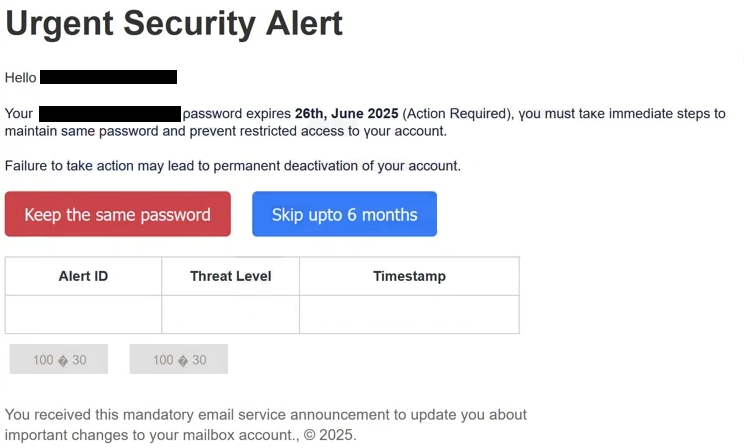Remove “Urgent Security Alert” email
The “Urgent Security Alert” email is part of a phishing campaign that aims to steal users’ email login credentials. The email is disguised as a notification from the email service provider, supposedly informing users that their passwords will expire and their accounts will be restricted and even permanently deactivated. The email asks that users take immediate steps to maintain the same password and includes a link for users to use. If users were to click on the link, they would be taken to a phishing site that asks them to log in to their email account by typing in their password. Users who do that will have their login credentials stolen and accounts hijacked.
This “Urgent Security Alert” email is designed to steal users’ email login details. It claims that the recipient’s password will soon expire and urges users to click on a “Keep the same password” button included in the email to avoid losing access to their accounts. If the user fails to take action, the email warns that their account will be permanently disabled. This is a typical phishing attempt and is unlikely to deceive those who are careful.
The full “Urgent Security Alert” email is below:
Urgent Security Alert
Hello –
Your – password expires 26th, June 2025 (Actiοn Required), you must take immediate steps to maintain same password and prevent restricted access to your account.
Failure to take action may lead to permanent deactivation of your account.
Keep the same password Skip upto 6 months
Alert ID Threat Level Timestamp
–100/30
100/30You received this mandatory email service announcement to update you about
important changes to your mailbox account., © 2025.
Clicking either of the buttons in the email will redirect users to a fake login page that somewhat resembles the legitimate Gmail login page. If users enter their login information there, it will be captured and sent directly to the cybercriminals behind this phishing campaign. While the design of the site may be similar, the URL immediately gives it away.
Cybercriminals may either use these stolen credentials themselves or sell them to others looking to exploit such information. This type of data is particularly valuable since email accounts are often linked to numerous other accounts and hold sensitive information. If an email account is successfully compromised, it opens the door to hijacking other accounts as well.
How to recognize phishing emails?
When phishing campaigns target a large number of users, the emails tend to be quite generic and easily recognizable as malicious. They often include no credible information, contain numerous grammar and spelling mistakes, and generally appear unprofessional, making it clear they are either spam or malicious. However, when these emails are aimed at specific individuals or companies, they are more sophisticated and can deceive even the most vigilant users.
With generic phishing emails like “Urgent Security Alert”, users typically can spot potential red flags immediately. First of all, the email addresses the recipient with their email username, and that’s an immediate giveaway. Legitimate emails from Gmail will address users by the names provided during registration. The sender’s email address can also give away a phishing attempt, which is why it’s one of the first things that should be checked. Even if the address looks legitimate, users should still use a search engine to look into whether it belongs to whomever the sender claims to be. If the email address is legitimate, it should appear in the search results. If there’s no credible information about the address, it’s unlikely to be legitimate
Another thing to take note of is grammar and spelling mistakes. Generic phishing emails are often riddled with mistakes. The “Urgent Security Alert” email has plenty of mistakes, so it’s quite obviously not sent by Gmail.
Lastly, users should be wary of clicking on links in emails. Instead, they should hover over these links to preview the URL at the bottom of the screen. If the link appears questionable in any way, it’s best to avoid clicking it. In general, when receiving emails about account issues, users should access their accounts manually rather than clicking on any links provided.
How to remove “Urgent Security Alert” email
If you receive this “Urgent Security Alert” email, simply delete it from your inbox. If you have already interacted with the email and entered your email login credentials, change your password immediately, provided you still have access to your account. In case your email account has been compromised, the best course of action is to reach out to your email service provider for assistance in recovering your account. If you are unable to regain access, be sure to disconnect your email account from all other linked accounts to prevent further hijacking.
Site Disclaimer
WiperSoft.com is not sponsored, affiliated, linked to or owned by malware developers or distributors that are referred to in this article. The article does NOT endorse or promote malicious programs. The intention behind it is to present useful information that will help users to detect and eliminate malware from their computer by using WiperSoft and/or the manual removal guide.
The article should only be used for educational purposes. If you follow the instructions provided in the article, you agree to be bound by this disclaimer. We do not guarantee that the article will aid you in completely removing the malware from your PC. Malicious programs are constantly developing, which is why it is not always easy or possible to clean the computer by using only the manual removal guide.