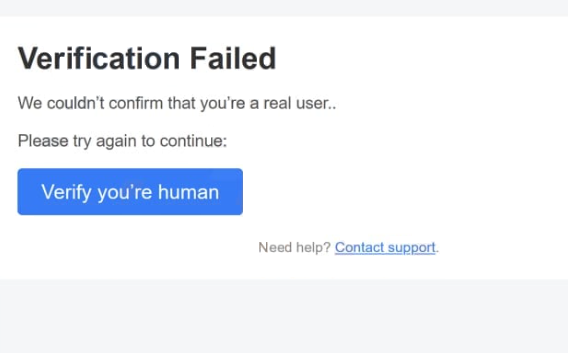Remove “Verification Failed” email
The “Verification Failed” email is a phishing attempt that tries to steal users’ Roundcube login credentials. The email falsely claims that an unspecified verification attempt failed, and it couldn’t be confirmed that the recipient is a real user. The email asks that recipients verify that they’re human by clicking the provided button. If users were to click on the link, they would be taken to a fake Roundcube website that asks them to log in to their accounts. If users do that, their account credentials will be stolen by the malicious actors operating this phishing campaign.
The “Verification Failed” email is a standard phishing attempt. Malicious campaigns targeting users’ email account credentials have become very common recently. These emails are often disguised as notifications from email providers, supposedly informing users that there are issues with their accounts. In this case, the “Verification Failed” email informs users that an unspecified verification has failed. Users are asked to verify that they are human by clicking on the button provided in the email.
The full “Verification Failed” email is below:
Verification Failed
We couldn’t confirm that you’re a real user..
Please try again to continue:
Verify you’re human
Need help? Contact support.
If users click on the “Verify you’re human” button, they will be taken to a phishing site. The phishing site will be empty besides a window asking for users’ Roundcube passwords. If users enter their login information, those credentials will be instantly sent to the cybercriminals behind the phishing campaign. The site’s URL is a dead giveaway that the site is malicious because it does not match the one used by Roundcube.
Cybercriminals may either use the stolen credentials themselves or sell them to other malicious actors. This kind of information is particularly valuable to cybercriminals because email accounts are often linked to numerous other accounts and hold sensitive information. Successfully taking over an email account may allow malicious actors access to connected accounts as well.
How to recognize phishing emails?
When a phishing campaign targets many users with the same email, it tends to be quite generic and not difficult to identify as malicious. These emails usually lack any credible details, often contain grammar and spelling errors, and appear unprofessional, making it clear they are either spam or malicious. However, when the phishing attempts target specific people/companies, the emails can be far more sophisticated and may deceive even the most vigilant users under the right circumstances.
Generic phishing emails like the “Verification Failed” email often have distinct warning signs that users can easily identify. First of all, it looks very unprofessional and has several mistakes. Users should be on the lookout for grammar and spelling errors in all unsolicited emails because they are quite common. What’s more, the “Verification Failed” email does not address the recipient in any way. Correspondence from the email service provider will always address users by name. Phishing and malicious emails usually either skip the greeting altogether, use generic words like User, Member, Customer, etc., to address them, or call users by their email username. All of these are usually signs of either spam or malicious email.
When dealing with unsolicited emails that require clicking links or downloading attachments, users need to take their time and consider the situation thoughtfully. For instance, an email claiming that verification failed and that users need to confirm that they are human is entirely ridiculous. Users will never receive such emails.
Lastly, it’s advisable to avoid clicking links in emails altogether. Users can hover their mouse over the links to check the URL displayed at the bottom of their browser. If the URL seems questionable in any way, it’s best to avoid clicking it. And if an email suggests an issue with an account, users should manually log into their accounts through a browser rather than following any link provided in the email.
Remove “Verification Failed” email
If you find the “Verification Failed” phishing email in your inbox, it’s best to delete it right away. If you’ve already engaged with the email and entered your email login details, make sure to change your password immediately, provided you can still access your account. Should your email account be compromised, you need to try all account recovery options. If recovery is not possible, it’s important to unlink your email account from all other connected accounts to safeguard them from potential hijacking.
Site Disclaimer
WiperSoft.com is not sponsored, affiliated, linked to or owned by malware developers or distributors that are referred to in this article. The article does NOT endorse or promote malicious programs. The intention behind it is to present useful information that will help users to detect and eliminate malware from their computer by using WiperSoft and/or the manual removal guide.
The article should only be used for educational purposes. If you follow the instructions provided in the article, you agree to be bound by this disclaimer. We do not guarantee that the article will aid you in completely removing the malware from your PC. Malicious programs are constantly developing, which is why it is not always easy or possible to clean the computer by using only the manual removal guide.