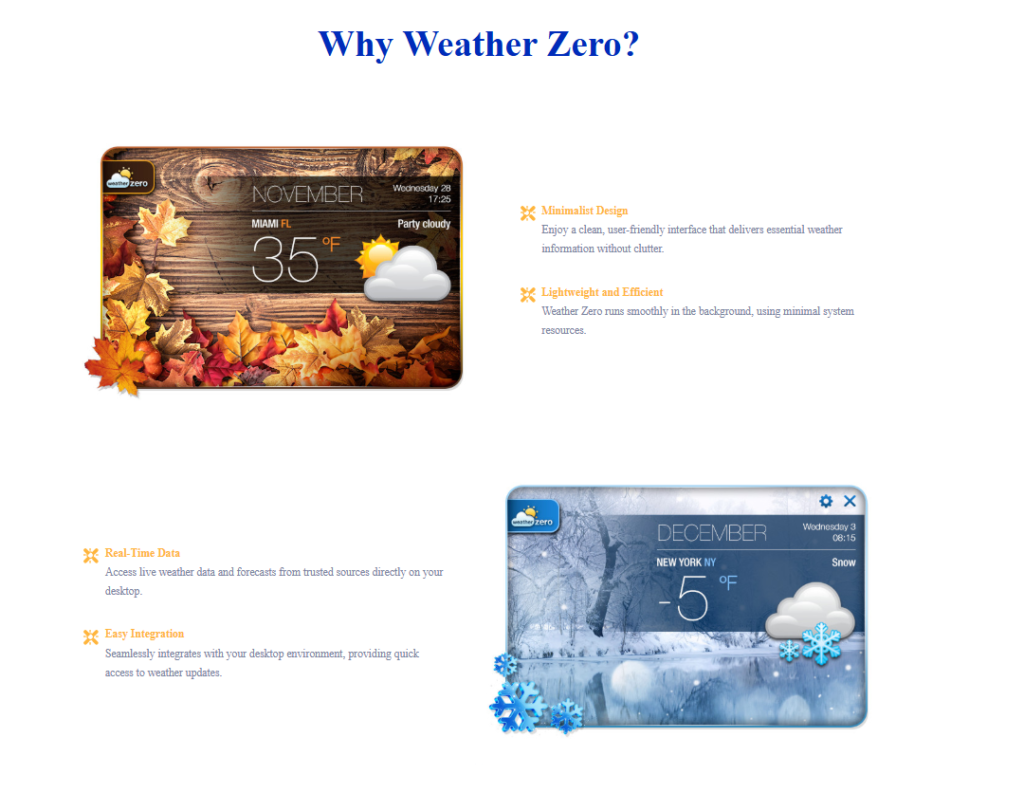Remove WeatherZero potentially unwanted application
WeatherZero is classified as a potentially unwanted application (PUA), though it’s promoted as a program that displays a weather widget on the desktop. One of the reasons why WeatherZero is considered to be a PUA is that it uses the software bundling method to install on users’ computers, which means users may not notice it installing. This may lead users to believe that the weather widget that appears on the desktop is part of Windows’ pre-installed programs. This would allow the PUA to remain installed on the computer for a long time.
WeatherZero is an app that displays a weather widget on the desktop. While it does provide the promised features, its dubious installation method makes it a potentially unwanted application. The fact that some users do not know how it was installed on their devices means it uses deceptive installation methods, such as software bundling. And while it may not necessarily have malicious features, keeping it installed is not a good idea.
Potentially unwanted applications often have worryingly intrusive data collection practices. They may track users’ browsing and collect information like visited sites, search queries, IP addresses, etc. This kind of tracking is unacceptable from a legitimate program, let alone some dubious PUA. There is no reason why you should put up with this kind of data collection.
We strongly recommend you remove WeatherZero from your computer, especially if you do not recall installing it. The easiest way to delete WeatherZero would be to use an anti-malware program like WiperSoft. Manual WeatherZero removal is possible, but it may take longer, as these infections can be quite persistent.
PUAs like WeatherZero install via the software bundling method
Potentially unwanted programs (PUPs) often find their way onto computers through two main methods. Many of these programs are disguised as beneficial tools, causing users to mistakenly believe they will enhance their browsing or overall experience. Questionable third-party free download sites are filled with these misleading tools, which many people download without conducting any kind of thorough research. To keep your computer free from junk, you need to do at least a minimal amount of research before downloading it. A simple online search can help you determine whether a program is worth installing or should be avoided.
If WeatherZero is installed on your computer but you don’t remember doing it yourself, it likely came bundled with other software. Software bundling allows unwanted programs like WeatherZero to be included as optional offers to popular free programs. While all bundled items are technically optional, users need to manually uncheck them—a process that can be tricky, as these options are often hidden within rarely used settings. If the offers are not deselected, they are set to install alongside automatically.
To avoid unwanted installations, pay attention when installing any programs and always select Advanced (Custom) settings to clearly see all additional offers. The installation window might suggest Default settings, which will conceal these offers and allow their automatic installation. Choosing Advanced settings will display all offers, allowing you to uncheck any that you don’t want to install.
Added offers may appear useful at first, but permitting their installation can clutter your computer with all kinds of junk that’s difficult to remove later. It’s far easier to uncheck a few boxes during installation than to deal with fully installed PUAs. Legitimate programs usually do not use deceptive techniques like software bundling, and those that do may be flagged as potential threats by anti-virus programs.
How to remove WeatherZero potentially unwanted application
Because WeatherZero is classified as PUA, it’s detected by anti-virus programs like WiperSoft. Manually trying to remove WeatherZero may be quite difficult because these types of infections can be quite persistent. It’s much easier to use an anti-virus program because it takes care of everything for you.
Site Disclaimer
WiperSoft.com is not sponsored, affiliated, linked to or owned by malware developers or distributors that are referred to in this article. The article does NOT endorse or promote malicious programs. The intention behind it is to present useful information that will help users to detect and eliminate malware from their computer by using WiperSoft and/or the manual removal guide.
The article should only be used for educational purposes. If you follow the instructions provided in the article, you agree to be bound by this disclaimer. We do not guarantee that the article will aid you in completely removing the malware from your PC. Malicious programs are constantly developing, which is why it is not always easy or possible to clean the computer by using only the manual removal guide.