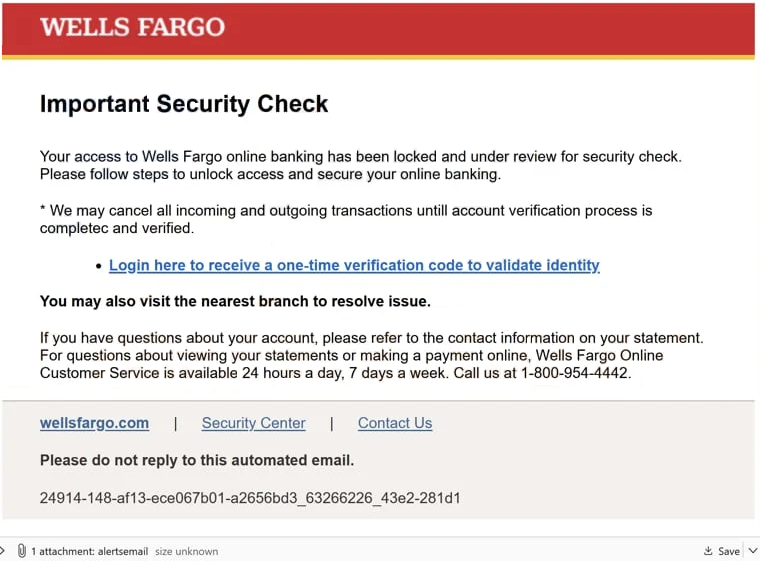Remove “Wells Fargo – Important Security Check” email
The “Wells Fargo – Important Security Check” email is part of a phishing campaign that aims to steal Wells Fargo customers’ online bank account login credentials. The email is disguised as a notification from the bank, supposedly informing users that they need to validate their identities to continue using their online bank account. If users do not validate their identities by clicking on the provided link, their incoming and outgoing transactions will be canceled. However, while the email may seem alarming, its contents are fake. If users interact with the email, their online banking login credentials would be stolen, potentially allowing malicious actors to access users’ bank accounts.
The email titled “Wells Fargo – Important Security Check” is a phishing scam directed at Wells Fargo customers, intended to steal their online banking credentials. It’s important to note that Wells Fargo has nothing to do with this phishing attempt; rather, it is a fraudulent attempt by cybercriminals to gain unauthorized access to users’ accounts and potentially steal their funds. The email claims that users need to verify their accounts because they are allegedly locked and under review due to a security check. It warns that if users don’t validate their identities, their incoming and outgoing transactions will be canceled. It’s understandable that users would be alarmed to receive such an email, but its contents are fake.
As this is a phishing attempt, clicking any buttons in the email will lead you to a phishing site that asks for your online bank login credentials. Providing this information will give the criminals behind this scam access to your online bank account, enabling them to access your accounts and potentially carry out unauthorized transactions. Phishing scams that aim to steal sensitive information, such as banking details, are unfortunately quite common. Thus, it is essential that users are able to recognize these attempts.
If you think you may have fallen victim to this phishing scam, contact your bank immediately to report the issue. Taking prompt action can help secure your account and prevent unauthorized access and transactions.
The full “Wells Fargo – Important Security Check” email is below:
Subject: Action Required ! Secure Your Account
Wells Fargo
Important Security Check
Your access to Wells Fargo online banking has been locked and under review for security check. Please follow steps to unlock access and secure your online banking.
* We may cancel all incoming and outgoing transactions untill account verification process is completec and verified.Login here to receive a one-time verification code to validate identity
You may also visit the nearest branch to resolve issue.
If you have questions about your account, please refer to the contact information on your statement. For questions about viewing your statements or making a payment online, Wells Fargo Online Customer Service is available 24 hours a day, 7 days a week. Call us at 1-800-954-4442.
wellsfargo.com | Security Center | Contact Us
Please do not reply to this automated email.
Signs of a phishing email
Phishing campaigns targeting everyday users on a large scale are typically quite generic. These phishing emails are not personalized, include no details that would give them credibility, and frequently contain mistakes that make them easy to identify as scams.
More sophisticated phishing attacks are usually reserved for high-profile people or companies. Malicious actors invest more time and resources when they have specific targets, thus, the attempts are much more sophisticated. Sophisticated, tailored emails include specific details, which can make them appear more credible and increase the chances of deceiving recipients. Fortunately, most regular users mostly encounter generic phishing attempts, which are much simpler to identify.
Take, for example, the “Wells Fargo – Important Security Check” phishing email; it’s immediately recognizable due to its opening line. The email does not address you in any way. When banks contact their customers, they always address recipients by name to make the emails feel more personal. Since malicious actors typically send mass emails, they either use generic words like User, Member, or Customer to address recipients, or do not address them at all.
Another obvious sign of a phishing email is a generic sender’s email address. Always check the sender’s address first; if it seems random or unrecognizable, especially if it claims to be from a trusted company, it’s likely a phishing attempt. Some advanced phishing emails may use addresses that closely resemble those of legitimate businesses. To verify the authenticity of the sender’s address, using a search engine can be helpful. In the case of the “Wells Fargo – Important Security Check” email, the sender’s email address does not use Wells Fargo’s domain, which is an immediate giveaway that it does not belong to the bank.
Additionally, the presence of grammar and spelling mistakes in what should be a professional email is another typical indicator of phishing. Generic phishing emails often have noticeable mistakes. The whole “Wells Fargo – Important Security Check” email is written quite awkwardly, so even if it lacks obvious mistakes, it’s still obviously not sent by Wells Fargo.
When dealing with unsolicited emails urging you to click links or open attachments, it’s crucial not to rush. Take time to thoroughly assess all emails. If a link is present, hovering over it can reveal the URL before you click. For attachments, make sure to scan all unsolicited ones with an anti-virus program or services like VirusTotal prior to opening them. Whenever possible, it’s best to avoid clicking on links in emails altogether.
Site Disclaimer
WiperSoft.com is not sponsored, affiliated, linked to or owned by malware developers or distributors that are referred to in this article. The article does NOT endorse or promote malicious programs. The intention behind it is to present useful information that will help users to detect and eliminate malware from their computer by using WiperSoft and/or the manual removal guide.
The article should only be used for educational purposes. If you follow the instructions provided in the article, you agree to be bound by this disclaimer. We do not guarantee that the article will aid you in completely removing the malware from your PC. Malicious programs are constantly developing, which is why it is not always easy or possible to clean the computer by using only the manual removal guide.