Remove WinYahoo
What is WinYahoo
WinYahoo is an adware program that will attach itself to your browsers and show you advertisements. PUP.Optional.WinYahoo is a detection name indicating the adware program that installs in-browser content without users’ consent or permission. It’s a relatively minor computer infection compared to other threats out there but it needs to be dealt with right away. Fortunately for you, the adware is very noticeable. It will bombard your screen with advertisements so it can generate revenue and redirect you to weird sites. This, while also incredibly annoying, can be quite dangerous. The thing about adware is that it does not check the ads it shows users and they could expose users to dangerous malware or scams. This is why it’s always recommended to not interact with any ads while adware is installed.
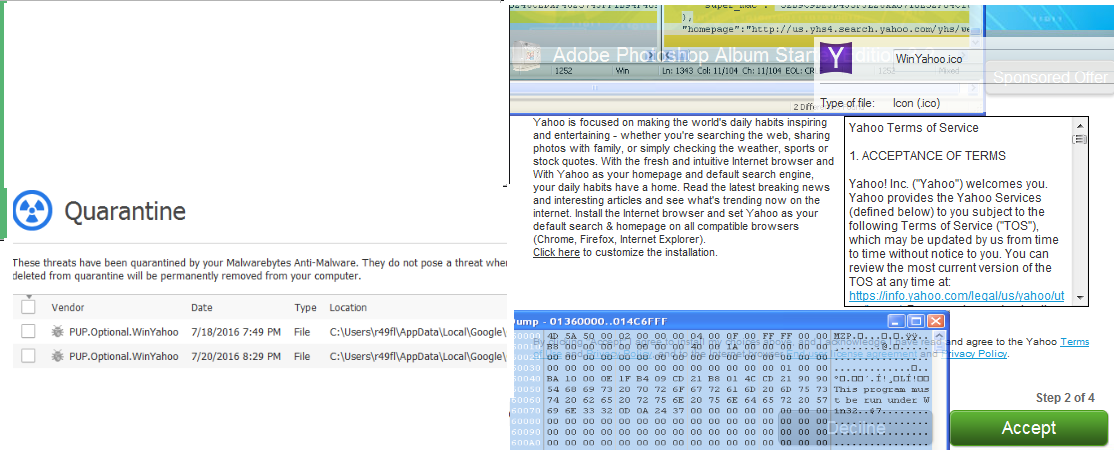
Users usually infect their computers with adware accidentally while installing free programs. Free programs often come with attached additional offers, such as adware, browser hijackers and potentially unwanted programs. We will explain this in more detail in the following section but in short, the offers are permitted to install alongside the program without users being notified about it. Because users are not asked to permit these installations, this method is quite frowned upon.
These ads should be marked with the following text:
- Ads by WinYahoo
- WinYahoo ads
- Powered by WinYahoo
- Waiting for WinYahoo
- Sponsored by WinYahoo, etc.
To remove WinYahoo fully, you will need to use anti-spyware software. Manual removal is possible but adware are persistent infections and getting rid of them can be difficult.
How did adware install
It should be noted that while adware is pretty sneaky, you installed it yourself, albeit unknowingly. The adware was attached to a free program you installed, and you did not notice. This is called software bundling and it’s essentially adding offers like adware, browser hijackers and PUPs to freeware in hopes that users will not notice and they will be allowed to install. In many cases, users do not notice because the offers are purposely hidden.
If you want to prevent these unwanted offers, you need to start paying attention to how you install programs. Follow the process carefully and when given the option, opt for Advanced (Custom) settings. Unlike Default, Advanced settings will make all offers visible and you will be able to deselect all of them. No matter how useful the offers may seem at first sight, we do not recommend allowing any of them to install.
If you carelessly install all kinds of programs and not mind where you get them from, your computer will quickly fill up with useless programs that are annoying and difficult to get rid of.
Is WinYahoo malicious?
The adware will attach itself to popular browsers like Internet Explorer, Google Chrome and Mozilla Firefox, and start bombarding you with ads. Adware isn’t exactly malicious but the same cannot be said about its ads. Until you get rid of the adware, you should avoid clicking on any advertisement because there is no way of knowing if they’re safe. Adware does not check the ads it shows users, meaning it could be promoting dangerous or malicious content.
Some ads may be promoting certain programs and recommending that you install them. Bear in mind that those programs could easily be malicious and you should never download anything from ads. Before installing any kind of program, you need to do research. Only when it’s certain that a program is safe to install should you download it from the official websites or some other legitimate source.
Another type of ad you should be careful of is the ones claiming you have won something. Adware generates a lot of these kinds of ads and they try to trick users into revealing their personal information by promising great prizes. Keep in mind that Amazon, Facebook, Google, etc., do not host giveaways like that, and every single one you come across will be a scam trying to get your personal information.
You should also be aware that adware collects information about its users. It will harvest data like what sites you visit, what you search for, what ads you click on, your location, etc. Such information is usually used to generate more personalised ads that you’d be more inclined to click on.
WinYahoo removal
We strongly recommend you use anti-spyware software to delete WinYahoo from your computer. Anti-spyware programs are designed to deal with pesky infections like adware and it should have no issues with WinYahoo removal.
If you choose to uninstall WinYahoo manually, keep in mind that you need to remove all of its components so that the adware cannot recover.
Site Disclaimer
WiperSoft.com is not sponsored, affiliated, linked to or owned by malware developers or distributors that are referred to in this article. The article does NOT endorse or promote malicious programs. The intention behind it is to present useful information that will help users to detect and eliminate malware from their computer by using WiperSoft and/or the manual removal guide.
The article should only be used for educational purposes. If you follow the instructions provided in the article, you agree to be bound by this disclaimer. We do not guarantee that the article will aid you in completely removing the malware from your PC. Malicious programs are constantly developing, which is why it is not always easy or possible to clean the computer by using only the manual removal guide.
