Remove Wuaudt.exe
What is Wuaudt.exe?
Wuaudt.exe is a malicious Trojan which can be easily mistaken for a legitimate Windows system file. The file that should be on your computer is called Wuauclt.exe. As you can see, cyber criminals named the infection so that users wouldn’t think it is dangerous. In many cases, this is done to hide various hazardous Trojan horses, and the users should be aware of this. The executable that is meant to inhabit your PC system is responsible for checking for various updates for your Windows. It is supposed to run all the time and you can find it in System 32 folder. Wuaudt.exe is linked to Worm.Gamarue.F, which can cause a lot of damage to your personal computer. In order to be safe once again, you have to remove Wuaudt.exe from your computer.
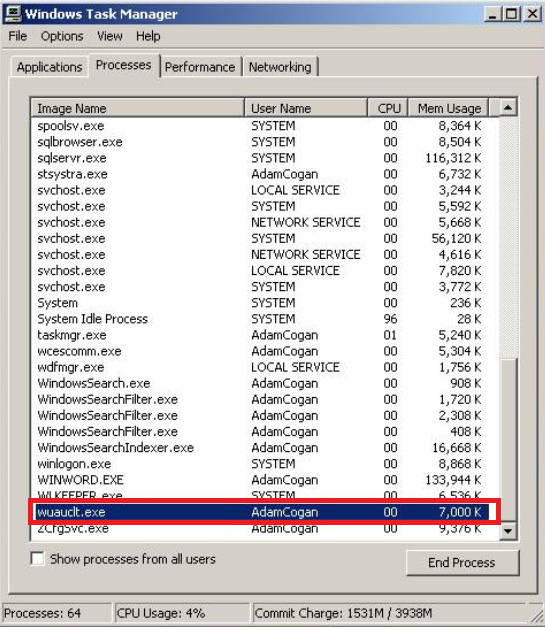
How did I get infected with Wuaudt.exe?
First of all, you may not have a reliable anti-spyware and anti-malware tool. In this case, it is very easy for various types of malware to enter your computer system. It is widely known that suspicious files can infiltrate your PC via free software bundles if you download them from non-reliable websites. Also, fake download buttons in torrent sites create another pathway for malware. What is more, clicking on a third-party advertisement or a sponsored link is also not recommended if you don’t want trouble. Our security team advises you to delete Wuaudt.exe and be more careful in future.
Why is Wuaudt.exe dangerous to my computer?
The suspicious file uses a lot of CPU, that’s why your computer’s speed will be highly diminished once Wuaudt.exe infects your device. What is more, the executable downloads additional malware onto your personal computer and acts as a backdoor. After some time the PC may be unusable because of the quantity of viruses. Also, the Trojan is known to participate in the creation of other two malicious files, services.exe and spool.exe. They are rather dangerous: they can mess up your virtual memory, prevent system updates, and even disable your Firewall and the Windows Security Center. If you don’t want these dangerous changes, account corruptions, and abundant attacks of spam e-mails, uninstall Wuaudt.exe as soon as possible.
How to remove Wuaudt.exe from my PC?
Trojans are very tricky to remove. For this reason, Wuaudt.exe removal should be done automatically by using a legitimate spyware removal tool which would eliminate everything harmful. However, can turn off the automatic updates if you find the CPU usage too high:
- Navigate to Start menu.
- Go to Control Panel.
- Open System and Security.
- Find Windows Updates and press Turn automatic updating on or off.
When you’re done, scan your PC system with a malware and spyware removal program WiperSoft to see what other malicious files are hiding on your computer.
Site Disclaimer
WiperSoft.com is not sponsored, affiliated, linked to or owned by malware developers or distributors that are referred to in this article. The article does NOT endorse or promote malicious programs. The intention behind it is to present useful information that will help users to detect and eliminate malware from their computer by using WiperSoft and/or the manual removal guide.
The article should only be used for educational purposes. If you follow the instructions provided in the article, you agree to be bound by this disclaimer. We do not guarantee that the article will aid you in completely removing the malware from your PC. Malicious programs are constantly developing, which is why it is not always easy or possible to clean the computer by using only the manual removal guide.
