Remove Yourpdf Adware
What is Yourpdf
Yourpdf falls into the adware category. It is advertised as a browser extension that could help you shop online by showing you good deals for things you want to buy. While the feature may seem useful, the program focuses more on showing you ads in order to generate revenue. The extension is not malicious, nor should it be referred to as a virus. However, it’s not entirely harmless. Adware does not check what ads they show users, meaning you could easily engage with an ad that’s malicious or promoting scams. Not to mention how annoying adware is. It will bombard your screen with ads, no matter what sites you visit. Thus, it would be best to remove Yourpdf.
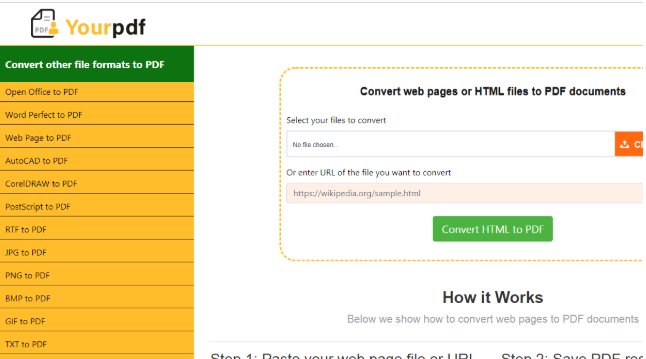
This extension is rarely installed by users knowingly. It uses the bundling method to spread, which essentially means it is attached to popular free programs. When users install those programs, they install the adware as well without even knowing. It’s easy to prevent these unwanted installations, as long as you know how. We will explain this in the following section of this report.
How does adware install?
It is somewhat possible that you installed the extension yourself as it may be available on download websites. However, it’s much more likely that it used software bundling to install. Software bundling is basically adding additional offers to free programs. When users install those free programs, they install the offers as well, which are usually unwanted programs like adware.
To prevent these installations, you need to pay attention to how you install programs. Most importantly, you need to opt for Advanced or Custom settings. Unlike Default, those settings will make all offers visible, and you will be able to deselect them. All that is necessary is unchecking the boxes. After you have done that, you can continue installing the program.
Is adware dangerous
The extension may show you good deals when you’re shopping, but its main purpose is to show you as many ads as possible in order to generate revenue. The adware will affect all leading browsers, including Internet Explorer, Google Chrome and Mozilla Firefox. If you did not install it willingly, you will probably not appreciate the ads appearing everywhere.
While not all, some of the ads could be dangerous. They may expose you to dangerous content, such as malware and scams. You could be tricked into installing questionable programs or providing personal information, which is why you should avoid interacting with ads while adware is still installed.
In order to generate ads you would be more likely to click on, adware will collect information about you. It will track what sites you visit, what you search for, what ads you click on, your location, etc. All the data could then be sold to third-parties.
Yourpdf removal
You may need to get anti-spyware software to delete Yourpdf. This would be the easiest method for users who have little experience with uninstalling programs. However, you can uninstall Yourpdf manually. Instructions to help you will be placed below this report.
Site Disclaimer
WiperSoft.com is not sponsored, affiliated, linked to or owned by malware developers or distributors that are referred to in this article. The article does NOT endorse or promote malicious programs. The intention behind it is to present useful information that will help users to detect and eliminate malware from their computer by using WiperSoft and/or the manual removal guide.
The article should only be used for educational purposes. If you follow the instructions provided in the article, you agree to be bound by this disclaimer. We do not guarantee that the article will aid you in completely removing the malware from your PC. Malicious programs are constantly developing, which is why it is not always easy or possible to clean the computer by using only the manual removal guide.
